Google ad quality score is one of the issues that directly affect the performance of our ads and is of vital importance in the recycling of our campaigns. Some work needs to be done to increase our ad quality score. And in this article, we will talk about the types of Google Ads extensions that directly affect our ad quality score.

What are Google Ads Extension Types?
Google Ad extensions, as the name suggests, expand your ad. Ad extensions add additional information about your business to the main body of your text ad.

In the image above, you can see examples of ad extensions in the red box: Google Ads extensions allow you to convey more information about your brand, including product highlights, related links, and pricing, to the user in a single placement.
SEM ads are very competitive as each search results page only allows a limited number of ads to show, and your competing brands will do anything to gain an edge over the competition. So qualified clicks are valuable. Google offers a variety of ad extensions to advertisers to help increase ad rank and click-through rate. If your ad is eligible, extensions will give you more space on the search results page. As Google Ads puts it, “extensions give the user more reason to click on your ad”.
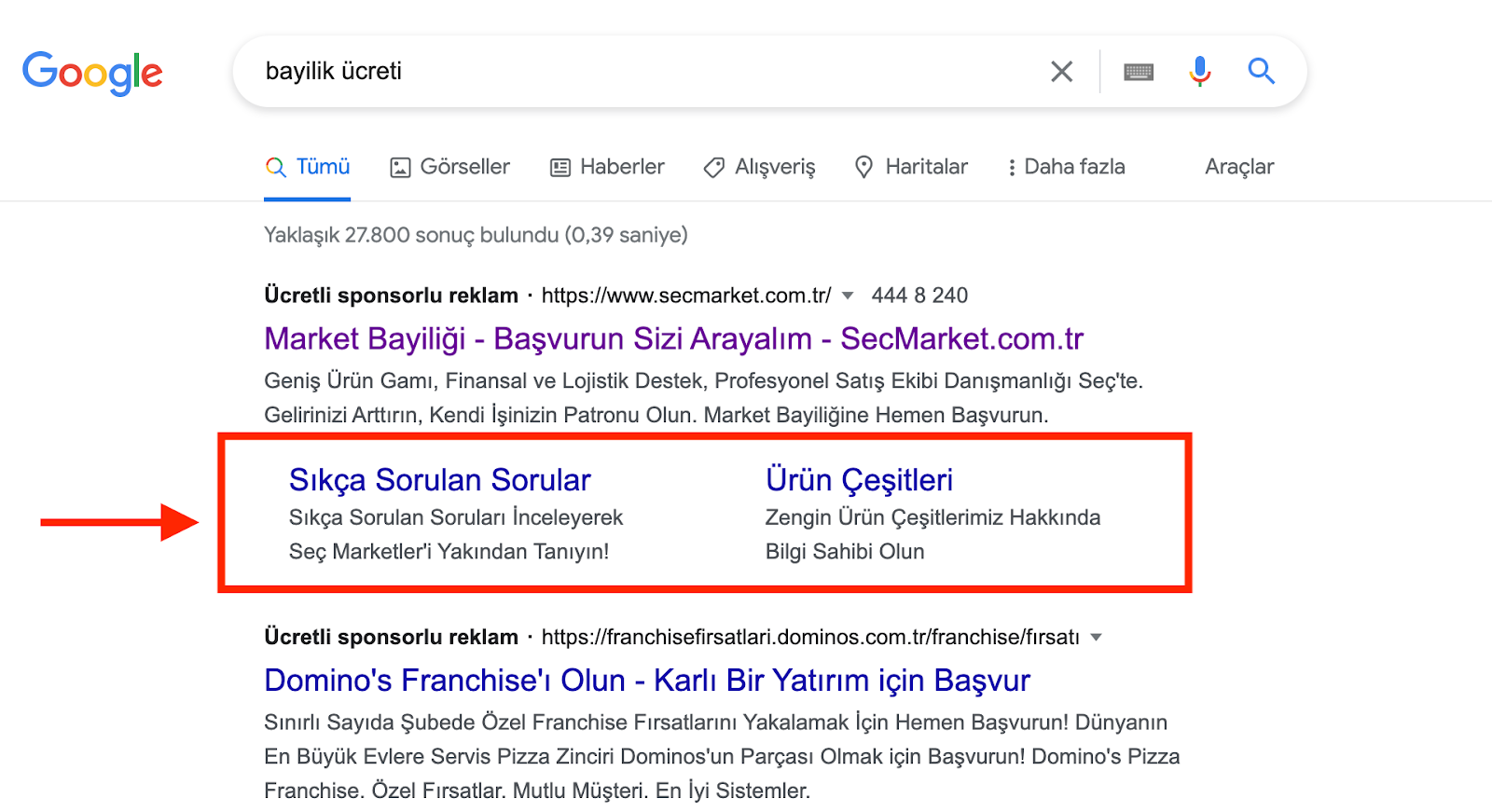
Örnekte göreceğiniz üzere bayilik arayan bir kullanıcıya ilk sırada çıkan şirket çok daha fazla seçenek sunarken 2. şirketin çok az ayrıntıya sahip, tek satırlık bir reklamı var. Sizce hangisi daha çekici ? Gelin hep beraber bazı önemli Google Ads eklentilerini birlikte inceleyelim.
1. Sitelink Extensions
Sitelink extensions add additional links below the main text ad in search. These links take users to other pages on your site that you want them to visit.
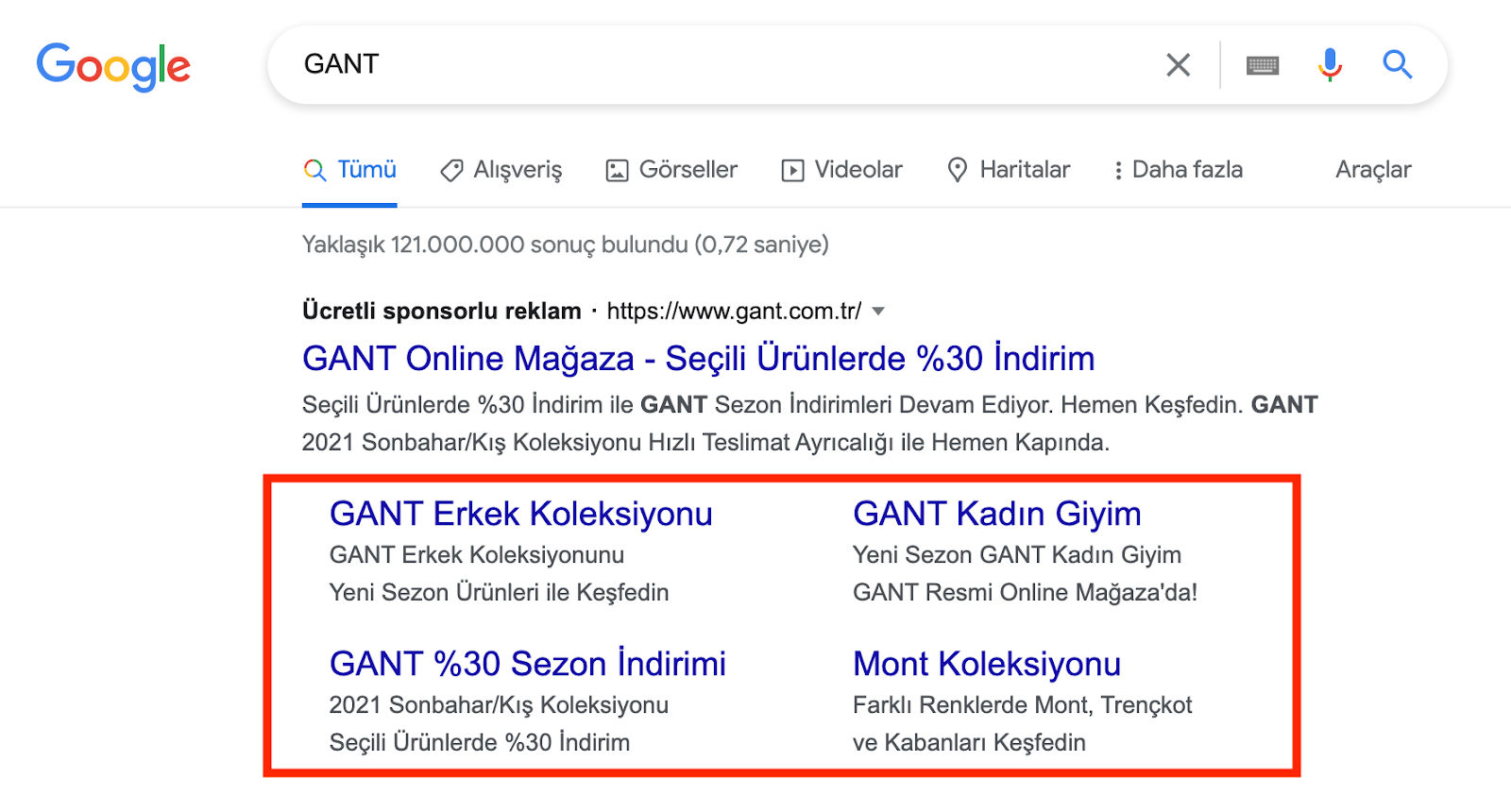
In the example above, users can click on the links in the header and directly access categories such as Men's Collection and Jacket Collection. These types of links make users take fewer steps to get what they're looking for, reduce the bounce rate, and encourage conversions. Some research companies state that advertisers using the site links ad extension experienced an 8 percent increase in click-through rates.
2. Callout Extensions
Callout extensions are short 25-character texts that describe the most exciting and valuable features of your business, products or services. Therefore, if you want to announce the highlights of your products, the callout extension is for you.

As you can see in the example, you can use the most exciting and valuable features of your products or services, such as Free and Easy Returns, Discover the New Season, and Free Shipping in your ads by adhering to the 25-character limit.
3. Call Extensions
With the call extension, you can put your phone number directly in the ad. So you tell customers you're just a phone call away. This can build trust with your brand and make you feel more approachable and accessible.
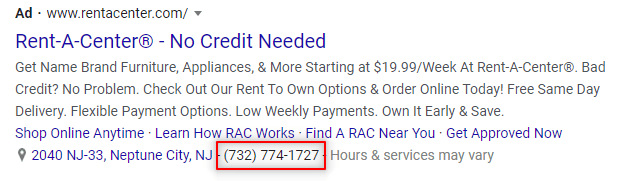
If you're not available 24/7 to answer calls, there's no need to worry because call extensions allow you to set your availability plan. Your number will not appear in your ads when you are not available. With so much mobile usage today, call extensions work best on mobile devices, where users can click the number and immediately call you directly from the search engine page. Especially if you run a physical store, call extensions are one of the most effective ways for users to contact you directly and set up an appointment with your store.
4. Structured Snippets
Structured snippet extensions are used to highlight your products, services, and popular features that users can search for.
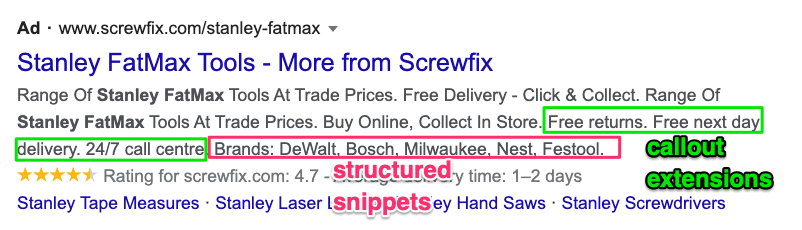
This way you can list several different options that visitors will have if they click on your website. Users will know who you are and the service you offer before they even visit your website. In this way, users will have more information about you before they enter your site, click on your ad and reduce your budget, and you will avoid users who are less likely to convert.
5. Lead Form Extensions
Google allows you to add lead form extensions to your ads to collect important information. As a business owner, you can use lead form extensions to gather information to gauge user interest, gather feedback, or answer customer questions.
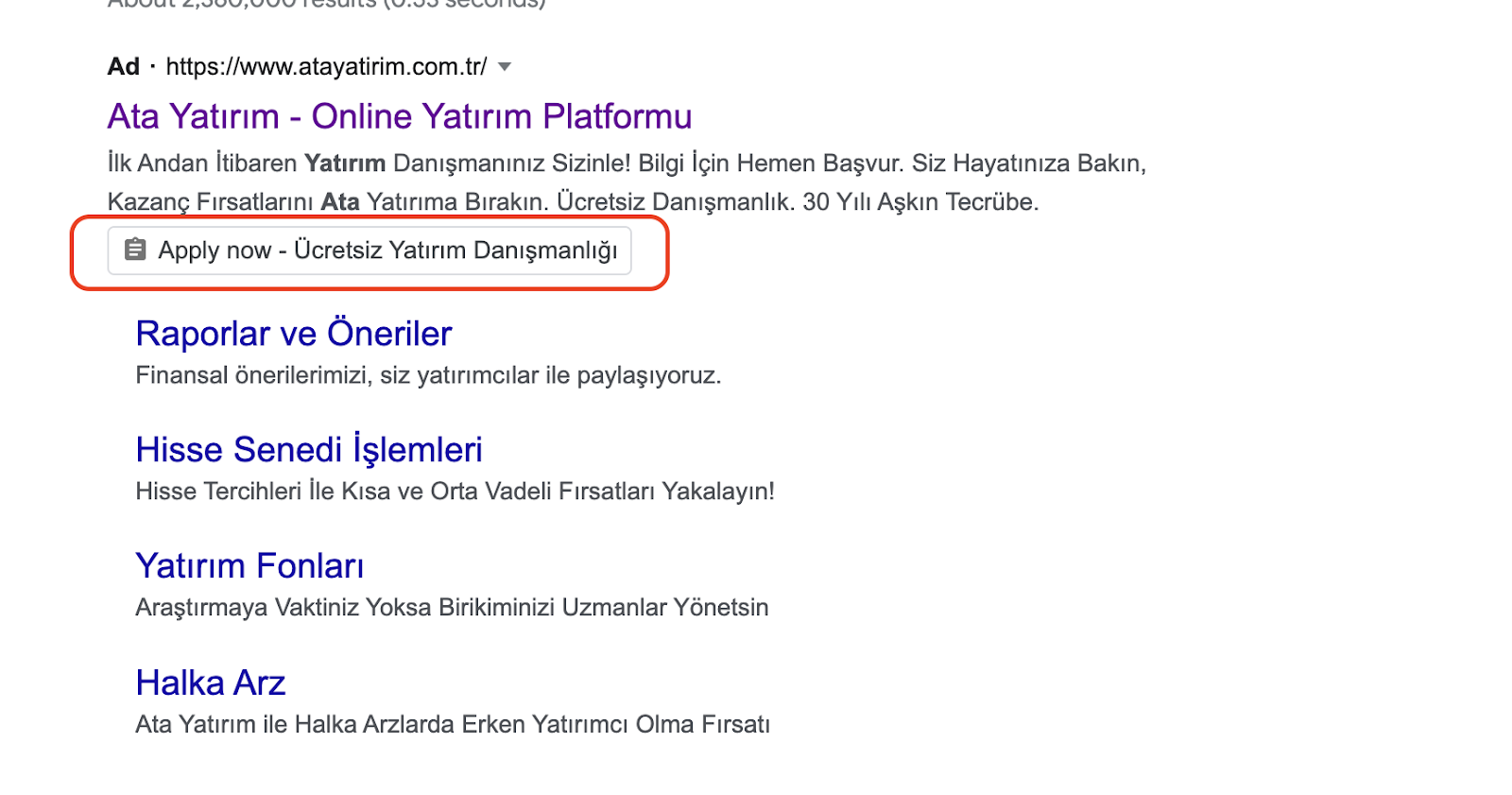

You can use lead forms in your search, video and display campaigns. Google stores collected leads for up to 30 days and allows you to download them as CSV files or export them directly to your CRM with CRM integration where you keep your own data. You can do this integration with your custom software service such as Webhook or with intermediary software such as Mailchimp.
You can use these forms to better understand how customers interact with your business. You can also use this information to create marketing funnels and retarget this audience in your ads. Google allows you to get the following data:
- Name
- Phone number
- City
- Postal code
- State / Province
- Country
- Company name
- Business Email
- Business Phone Number
6. Location Extensions
Including your address in advertising campaigns is a great way to demonstrate the legitimacy and transparency of your business. People are more likely to trust your company if you are open and honest about who you are, where you operate, and how they can find you. In addition, if you have a physical store next to your digital business, it is one of the effective methods to direct users directly to your stores.
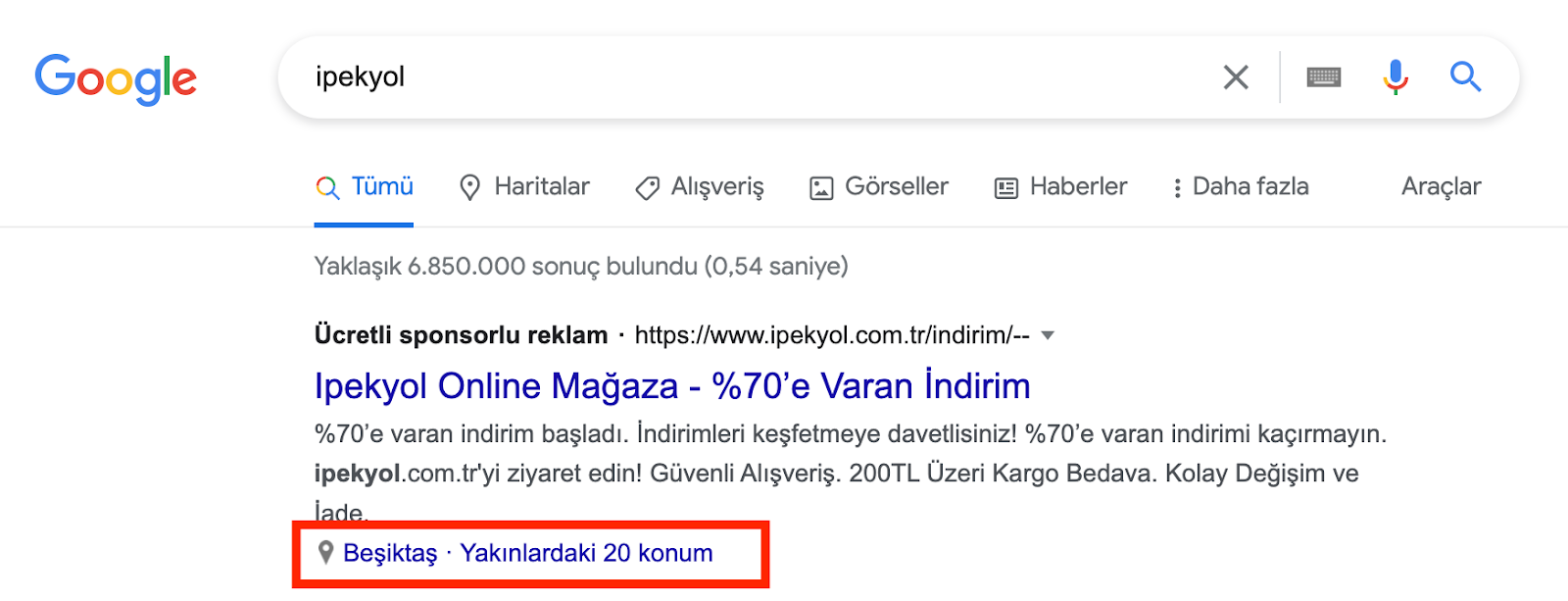
People prefer businesses that look real, which means that being real will make them more likely to buy from you. Here are some rules to be sure of when using location extensions:
- Keep your contact information and addresses up to date.
- Use bid modifiers for users close to your business location. If you place competitive bids for users who are already in the region, you increase the likelihood of your location extension being seen.
Be sure to monitor how your conversions are performing before and after adding a location extension. Adding this plugin can lead users to your physical stores, resulting in lower sales in digital channels.
7. Affiliate Location Extensions
With the affiliate location extension, Google shows the closest location where your product is sold, via address or map. You can use the affiliate location extension to point your product to other locations authorized to sell.
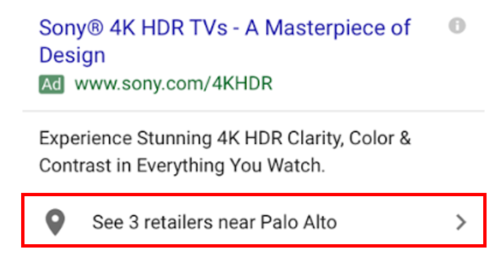
The biggest advantage here is that you can offer options to your customers. Because research shows that the majority of consumers who make local calls on their mobile phones visit a physical store. Therefore, providing up-to-date location information to customers searching for your products is one of the effective ways to increase the total sales of your products.
8. Price Extensions
When you add product prices to the ad extension and users click on the price, they go directly to the product page on your site. If you are also transparent about your prices, your product and service will be more likely to attract customers.
If you inform users about pricing in advance, you can lower your bounce rate and get higher-quality clicks. Also, you don't necessarily have to write a single price on your price extensions. You can use more general expressions like "prices from... or average" to your extensions.
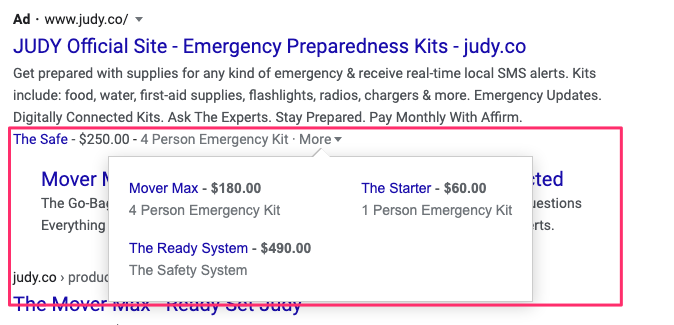
9. App Extensions
Research shows that 85% of mobile users prefer apps over mobile sites. If your business has an app, you can take advantage of the Google ads app extension to encourage users to download the app.
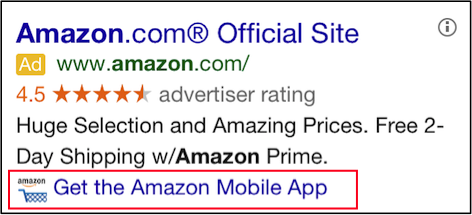
If your business has a mobile app, don't forget to define the app download as a conversion, and when examining the campaign success metrics, analyze the breakdown of conversions and examine how many app downloads came on a campaign basis, and make sure to separate them from your sales conversions.
10. Promotion Extensions
The promotional ad extension allows you to highlight price-based data by product or brand. With the promotion extension, you can show the price, discount percentage, sales quotes, and other data to your users to grab the customer's attention.

With the promotion extension, your ad can stand out among other advertisers because you create more eye-catching ads by highlighting your discounts, especially during discount campaigns.
11. Image Extensions
Image extensions, which were initially only available to select advertisers, are now available to all advertisers worldwide as of May 2021. Image extensions appear as a small image next to your text ad, as you can see below. Image extensions greatly help you complement and improve performance of your existing text ads.

You can upload up to 20 images related to your keywords to best showcase the image extension. At the same time, your images must comply with Google's creative rules. You can find these rules here.
When a user clicks on the image extension, they act as if they clicked on the main banner of the ad and are taken to the landing page. That's why it's important to align your image extensions with your campaign structure. When a user clicks on your image extension, it's important that they find that image, product, or service on the landing page you submitted. If they cannot find that image, product, or service, you will have a bad experience for the user. As a result, your click-through rates will decrease.
12. Dynamic Image Extensions
Dynamic image extensions are automatic extensions created by Google. Google pulls, extracts, and displays images directly from your landing page or your ad's final URL. Image extensions will take precedence over dynamic image extensions. However, we recommend that you use both.
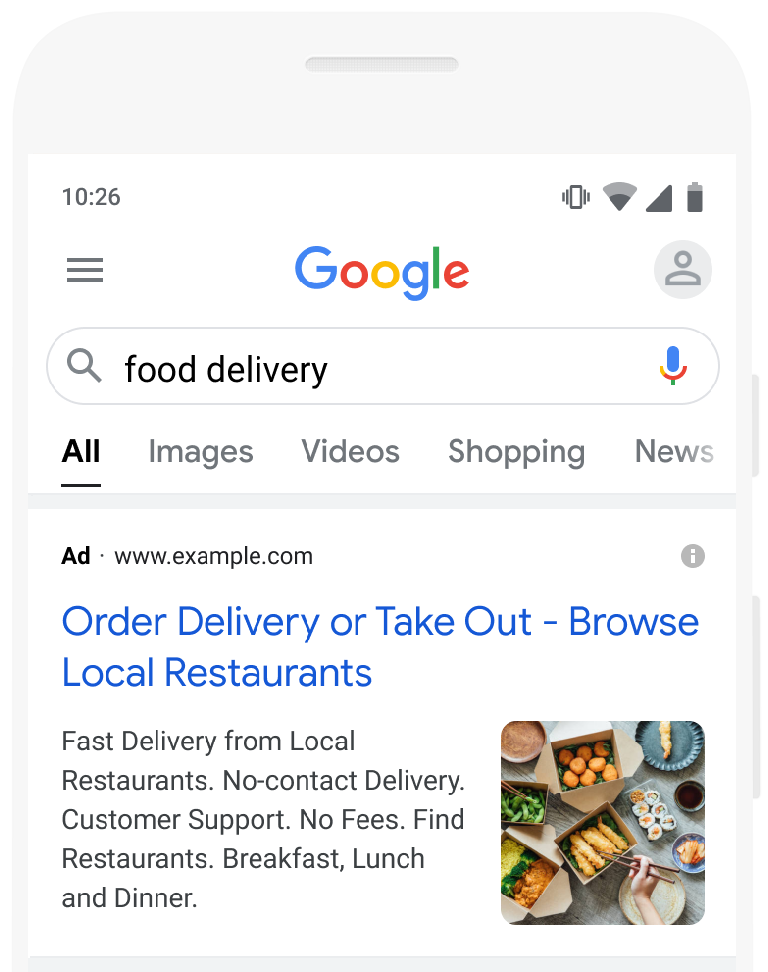
Dynamic image extensions will kick in if you forget to add a manual image to your ads, or if for some reason they're not approved or delivered. So make sure you have relevant images on your landing page that follow Google image guidelines.
Our Similar Articles in The Performance Marketing Category

The Power of AI and Automation at AnalyticaHouse
We are delighted to announce that AnalyticaHouse has been selected as a finalist for the coveted “Best Use of AI in Search” award at the European Search Awards 2024!
Read more
Key Steps of Our Black Friday Success
Have you ever wondered about how AnalyticaHouse consistently succeeds on Black Friday?
Read more
Promising Predictions of Black Friday and Cyber Monday 2023
As Black Friday draws near this year, the excitement and anticipation are running high, much like in previous years....
Read more



