Marketing tips, news and more
Explore expert-backed articles on SEO, data, AI, and performance marketing. From strategic trends to hands-on tips, our blog delivers everything you need to grow smarter.

What is Google Search Console? How to Use Google Search Console?
Google Search Console can be defined as a free Google Webmaster tool, available to anyone who owns a website. Of course, that definition is very general. More precisely, Google Search Console is a tool that allows site owners to check and optimize their website’s presence on Google.In this article, we will answer many common questions about Google Search Console.What is Google Search Console?Let’s take a closer look at what Google Search Console really is, beyond the general outline above.Google Search Console is a free Google service useful to anyone with any relationship to Google on the web. Formerly called Google Webmaster Tools, it evolved into today’s Search Console as each tool was specialized. Another useful free tool provided by Google is Google Analytics. Search Console and Google Analytics used to be integrated directly.With Google Search Console, you can see how Google views your site. You can also access detailed performance data—such as which queries drive how much organic traffic—which pages rank for which keywords.Search Console isn’t just for site owners; content creators benefit too. Ranking issues can arise from technical errors, preventing valuable content from appearing correctly in search results. Search Console helps diagnose and fix such issues for individual pages or entire sites.To use Google Search Console, you need a Google account. Simply go to https://search.google.com/search-console/ and sign in with your Google credentials.On your first visit, you’ll see a screen like the one above, where you can add the sites you own to your Search Console account.Adding a Site to Search ConsoleAfter setting up your account, you must add your site to Search Console to verify ownership. The steps are as follows:You have two options here. “Domain” verifies all subdomains and protocols under that domain in one property. “URL prefix” verifies only the exact URL you specify. Because some sites require separate entries for https:// and http:// under “Domain,” you may prefer “URL prefix” to avoid duplicate properties.Site Verification MethodsSearch Console offers several methods to verify you own the site. All methods confirm that the person requesting Search Console access has control over the site’s code or files. In every case, you must either upload a file or add code that only the site administrator can do.HTML File UploadAfter entering your site URL and choosing verification, you can download a unique HTML file from Google. Upload that file into your site’s root directory (usually public_html), then click “Verify.”Once Google can fetch that file, you’ll see a “Ownership verified” message. If you later remove the file, verification will expire and you’ll lose Search Console access.HTML Meta TagYou can also verify by adding a meta tag to the section of your site’s homepage.Paste Google’s unique verification code into your , click “Verify,” and you’ll gain access immediately.Other methods include: Google Analytics: Verify if you already have Analytics tracking set up. Google Tag Manager: Use your GTM container snippet to verify. Domain name provider: Add a DNS TXT record at your domain registrar. Adding the Correct PropertyA common pitfall is adding duplicate properties—for example, both https://analyticahouse.com and https://www.analyticahouse.com. Technically they are different URLs. The canonical version should be used, or add the domain property to cover all variants in one go.Search Console TerminologyWhat is a Search Query?Every keyword search that returns your site in results is counted as a query. Search Console shows which queries your site appears for, along with performance metrics.ImpressionsAn impression is counted each time a URL from your site appears in a user’s search results. The user doesn’t even need to scroll down; merely being listed counts as one impression.ClicksA click is when a user clicks through from the search results to your page. Repeat clicks in the same session don’t count; clicks from different sessions or after clicking another result will count again.Average PositionThis is the average ranking position of your pages for a given query or set of queries. For example, if one page ranks 7th for “Google Algorithm” and 5th for “Algorithm Updates,” its average position would be 6.CTR (Click-Through Rate)CTR is clicks divided by impressions, expressed as a percentage. If you get 50 clicks from 100 impressions, your CTR is 50%.Key Filters in Search ConsoleSearch TypeFilter performance by search type: Web, Image, Video, or News. You can also compare two search types side by side.Date RangeFilter data by date range—last 7 days, last 28 days, last 3 months, etc.—or compare two ranges for trend analysis.Query, Page, Country, DeviceUnder “New” you can filter by specific queries, pages, countries, or devices (desktop, mobile, tablet).Index Coverage ReportThis report shows which pages Google successfully indexed, which have errors, and which were excluded (e.g., due to canonical tags).Submitted SitemapsSee which sitemaps you submitted and whether Google could read them successfully.Common Uses of Search Console DataHere are the most frequent ways to leverage Search Console for SEO: Identify pages with the most organic clicks Find queries with the highest CTR Track CTR trends over time Monitor impressions over time Discover pages with the highest rankings Spot pages with declining rankings Detect ranking improvements or drops Find queries driving the most traffic Compare performance across desktop, mobile, and tablet Check how many pages are indexed vs. have indexing issues Detect mobile usability issues See total backlinks Identify which URLs have the most backlinks Inspect how Googlebot fetches a specific URL Top Organic Pages by ClicksGo to Performance → Pages, set your date range (e.g., last 12 months), check only the Clicks metric, and sort descending.Queries with Highest CTRIn Performance → Queries, set your date range, check only CTR, and sort descending.Track CTR Over TimeIn Performance, view the CTR line chart to catch sudden drops or spikes, which may indicate changes in rankings or impression volume.Track Impressions Over TimeSimilarly, the Impression chart reveals whether you’re gaining visibility for more keywords or losing ground.Pages with Highest Average PositionIn Performance → Pages, set date range to last 28 days, check only Average Position, and sort ascending.Pages with Lowest Average PositionSame steps as above, but sort Average Position descending to find underperforming pages.Detect Ranking ChangesUse the date comparison in Performance → Queries to spot keywords that rose or fell between two periods.Top Traffic-Driving QueriesIn Performance → Queries, set date range, check Clicks, and sort descending.Device ComparisonIn Performance → Devices, check all metrics to compare desktop, mobile, and tablet performance side by side.Indexed vs. ErrorsIn Coverage, see how many pages are valid (indexed) versus errors (not indexed).Mobile Usability IssuesIn Mobile Usability, view any pages with mobile errors.Total BacklinksUnder Links → External, click “More” and view the total number of backlinks.Top Linked PagesIn the same report, sort “Top linked pages” by descending links.URL InspectionUse the URL inspection box at the top to see how Googlebot fetches a specific URL and whether it’s indexed.ConclusionGoogle Search Console is an essential SEO tool, playing an active role in diagnosing and improving a site’s interaction with Google search. We’ve covered its most common uses, but Search Console offers much more. As Google continues to enhance this tool, familiarity with Search Console is becoming mandatory for anyone working in digital marketing or web development.

Log File Analysis for SEO Performance
From an SEO performance perspective, log file analysis—and specifically examining the server’s access logs—tells us exactly how search engine bots behave after they crawl our site.In this article, we’ll answer “How do you perform a detailed log file analysis for SEO?” and “What are the benefits of log analysis?” using various scenario-based examples.What Is a Log File?Log files record who accessed your site, when, from which IP, and which URLs they requested.“Visitors” includes not only human users but also Googlebot and other search engine crawlers.Your web server writes these logs continuously and rotates or overwrites them after a set period.What Data Does a Log File Contain?A typical access log entry looks like this:27.300.14.1 – – [14/Sep/2017:17:10:07 -0400] “GET https://allthedogs.com/dog1/ HTTP/1.1” 200 “https://allthedogs.com” “Mozilla/5.0 (compatible; Googlebot/2.1; +http://www.google.com/bot.html)”Depending on your server configuration, you might also log response size or request latency. A breakdown of the key fields: IP address of the requester Timestamp of the request Method (GET or POST) Requested URL HTTP status code (see HTTP status codes) User-Agent string, telling you the client or crawler type Googlebot IP Address ListIn November 2021, Google published the full list of IP ranges it uses to crawl websites. You can find the JSON here:https://developers.google.com/search/apis/ipranges/googlebot.jsonWhere to Find Your Log FilesLogs live on your web server or—in some cases—on your CDN. How you access them depends on your server stack (nginx, Apache, IIS) and control panel. For example:cPanel: /usr/local/apache/logs/ or via the “Raw Access Logs” featurePlesk: /var/www/vhosts/system/your-domain.com/logs/Why Is Log Analysis Important for SEO?Analyzing logs tells you exactly which URLs search bots actually fetch—and whether they encounter errors.Unlike tools like Screaming Frog or DeepCrawl, which follow links, bots revisit URLs they’ve previously seen. If a page existed two days ago but now 404s, only logs reveal that mismatch.Log analysis can show you: Which pages bots crawl most often (and which they ignore) Whether bots encounter 4xx or 5xx errors Which orphaned (unlinked) pages are still being crawled Tools for Log File AnalysisPopular log analysis tools include: Splunk Logz.io Screaming Frog Log File Analyser (free up to 1,000 lines) Semrush Log File Analyzer GSC Crawl Stats vs. LogsGoogle Search Console’s Crawl Stats report shows some high-level crawl data, but it’s nowhere near as granular as raw logs.To access it: Settings > Crawling > Open report.Interpreting Crawl Stats Status All good: No crawl errors in the last 90 days Warning: An error occurred more than 7 days ago Critical: Errors detected within the last 7 days The report also breaks down by status code, file type, and crawler type (desktop, smartphone, AdsBot, ImageBot, etc.).How to Interpret Your Log AnalysisWith logs, you can answer: What percentage of my site do bots actually crawl? Which sections never get crawled? How deep into my site do bots venture? How often do they revisit updated pages? How quickly are new pages discovered? Did a site structure change affect crawl patterns? Are resources (CSS, JS) delivered quickly? 7 Example ScenariosHere are seven practical ways log analysis can inform your SEO strategy:1. Understand Crawl BehaviorCheck which status codes bots see most often and which file types they request. For example, in Screaming Frog’s log report: 2xx codes on HTML/CSS/JS are ideal—pages load successfully. 4xx codes indicate broken links or removed pages—these can waste crawl budget. 3xx codes show redirects—make sure only necessary redirects remain. 2. Identify Your Most Important PagesBots allocate more crawl budget to pages with more internal or external links. If you see excessive crawl on an English subdirectory, for instance, you might adjust your navigation or internal linking.3. Optimize Crawl BudgetEven smaller sites benefit from eliminating waste. Use logs to find URLs with unnecessary parameter crawls, frequent 301s, or robots.txt misconfigurations. Remove parameterized URLs from your sitemap and internal links. Set long Cache-Control headers for static assets. Consolidate multiple redirects into a single chain. Fix robots.txt typos so bots respect your crawl rules. 4. Detect Crawl ErrorsHigh volumes of 4xx/5xx responses can cause bots to throttle or stop crawling. Compare 2xx vs. error rates and fix broken pages promptly.5. Find Crawlable but Unindexed PagesPages eligible for indexing but rarely crawled can be found by filtering logs on low crawl frequency—e.g. “XX weeks ago.”Add these pages to your sitemap, link to them internally, and refresh their content.6. Discover Orphan PagesOrphan pages (unlinked) may still appear in logs. Filter logs for 200-OK HTML URLs with zero internal referrers. Then add internal links or remove them if they aren’t needed.7. Aid Site MigrationsDuring a migration, logs show your most-crawled URLs so you can prioritize preserving their redirect paths. After migration, logs reveal which URLs bots can no longer find.Using Log Analysis to Drive SEO FixesBy acting on your log insights, you can: Remove non-200 URLs from your sitemap Noindex or disallow low-value pages Ensure canonical tags highlight key pages Boost crawl frequency by adding internal links to strategic pages Guarantee all internal links point to indexable URLs Free up crawl budget for new and updated content Verify category pages are crawled regularly ConclusionLog file analysis is a powerful way to discover hidden SEO issues and refine your crawling strategy. If you found this guide helpful, please share it on social media so others can benefit!
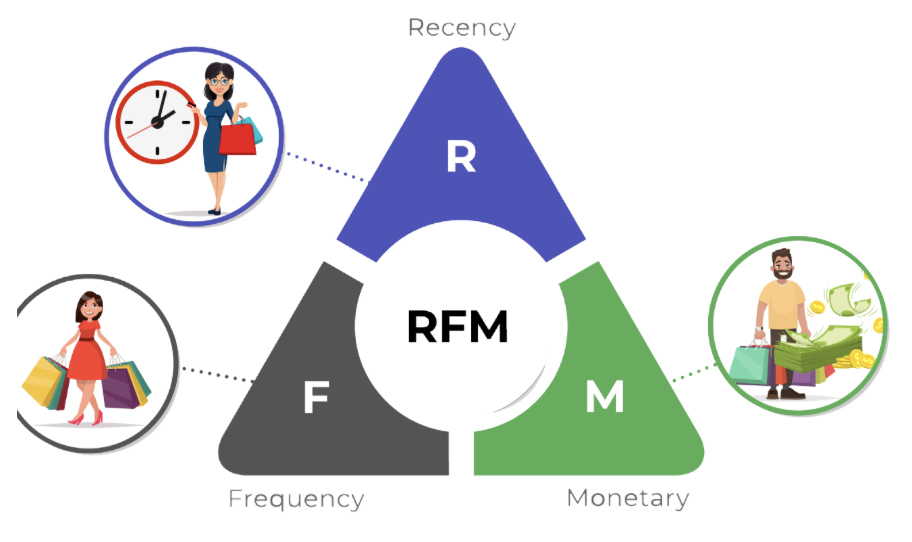
What is RFM Analysis?
What is the most valuable asset for a company? Its tangible assets or inventory? Given developments in supply chains and the level of financial solutions, if you’re especially an e-commerce business, your most valuable asset is your customers.Beyond your sales, when planning your inventory levels, ad investments, and many operational activities, you must consider the future behavior of your customers.In today’s age of increasing digitalization and personalization, getting to know your customers is easier thanks to big data—but it also becomes more challenging as customer volume and diversity grow.In this article, we’ll discuss RFM analysis, one of the fundamental analyses you can use to segment your customers and build effective audiences.What Is RFM Analysis?RFM analysis segments customers based on purchase data. As an algorithm, it uses unsupervised clustering (K-means). The “RFM” acronym stands for three key metrics. First, let’s look at what each metric means.RecencyCalculated by the number of days between the analysis reference date and the customer’s most recent purchase date.FrequencyThe number of purchases the customer made in the analysis period. If many customers purchased only once—skewing the distribution—you may treat one-time buyers separately for a healthier analysis.MonetaryThe total monetary value of the customer’s purchases in the analysis period. Two considerations: 1) If purchases are in multiple currencies, convert them to a single currency. 2) If you have B2B wholesale orders, exclude them so they don’t skew the distribution.What Questions Can RFM Analysis Answer?Although RFM is purchase-behavior–based, it can answer many strategic questions about both new and existing customers, for example: Who are our most valuable customers? Which customers are at risk of churn? Which customers deserve retention efforts? Which customers share similar behavior for targeted campaigns? Why Is RFM Analysis Important?As every marketer knows, retaining existing customers is far cheaper than acquiring new ones. By using RFM to gauge how close customers are to conversion or churn, you can both retain at-risk customers and encourage more spending among active customers. You can also classify newly acquired customers into existing RFM segments to start personalized marketing before you’ve collected much new data.Required Data StructureRFM relies on transaction data—either CRM order logs or analytics platform transaction exports. For robust results, use at least one year (ideally two) of data. You need these columns: Unique customer identifier (user_id) Transaction date Order ID Transaction amount Then compute per-customer Recency, Frequency, and Monetary values in your database or analytics tool.Segmenting and Labeling AudiencesCluster customers into, say, four groups by each R, F, and M metric. Then combine their cluster labels. For example:Customers with high Frequency and high Recency are “Champions,” while high Frequency but low Recency might be “At Risk” or “Can’t Lose Them.” You can send “We miss you” coupons to at-risk groups, and premium product offers to Champions.Sum the R, F, and M cluster scores to get an overall customer score, then bucket into “Platinum,” “Gold,” “Silver,” etc. Use these segments to allocate ad budgets more effectively.At its core, RFM groups similar shoppers so you can optimize marketing spend, guide retention, and forecast sales.Additional Metrics to ConsiderYou can extend RFM with: Duration/Engagement: session time or pages per session Tenure: days since first purchase Churn Risk: predicted probability of churn Adding these refines your segments and deepens insights.Next StepsOnce segments are defined, analyze demographic, geographic, and behavioral patterns within each. Then: Map new customers to existing segments for immediate targeting. Run category- or product-level RFM to create niche micro-segments. Apply attribution models to understand each segment's purchase journey and optimize touchpoints. RFM analysis offers actionable insights from simple transaction data—use it to refine marketing strategies, reclaim at-risk customers, and boost customer lifetime value.If you found this post useful, please share it on social media so others can benefit!References https://en.wikipedia.org/wiki/RFM_(market_research) https://www.investopedia.com/terms/r/rfm-recency-frequency-monetary-value.asp https://iopscience.iop.org/article/10.1088/1742-6596/1869/1/012085/pdf

Make Your Website Stand Out with Corporate SEO Consulting
Seeing your brand’s website rank highly for key search terms on Google and other search engines is a top priority for every brand owner. Do you know how those sites get there? Well-planned strategies and analyses for a website—namely, SEO work—are what secure those first-page positions. Before diving into details on corporate SEO consulting services, let’s cover “What is SEO?” and “Why does it matter?” What Is SEO, and Why Is It Important? SEO (Search Engine Optimization) is the comprehensive set of digital marketing practices—literally “search engine optimization” in Turkish—that is essential and valuable for websites. SEO is the collection of strategies and optimization tasks aimed at boosting a website’s organic traffic, conversions, and brand awareness on search engine results pages (SERPs). If you want your site to appear for more keywords and attract more visitors, work with professional SEO agencies or specialists. Every SEO expert crafts bespoke strategies to elevate your brand’s visibility. Search engines—especially Google—constantly update their algorithms. To grow your online presence and visibility, you must invest in SEO. What Is Corporate SEO? Compared to ongoing SEO efforts, corporate SEO takes a more competitive, strategic approach. Enterprises face intense competition for high-volume keywords, and corporate SEO strategies prioritize those shorter, high-volume terms over long-tail phrases. If your site is large and traffic-hungry, corporate SEO consulting will help improve your rankings for those competitive, high-volume keywords and guide you toward your long-term business goals. What Does Corporate SEO Consulting Involve? Corporate SEO consulting targets boosting traffic and conversions for competitive keywords while also enhancing brand awareness through a suite of tailored SEO strategies. Large enterprises in various sectors enlist corporate SEO consulting to refine their online presence. At AnalyticaHouse, we deliver visible results through custom SEO strategies for each client. What’s Included in Corporate SEO Consulting? A top-tier SEO consulting service designs and implements strategies to grow your site’s organic traffic and visitor numbers. It includes: Keyword Research Competitor Analysis Technical SEO Audit & Reporting SEO-Friendly Content Review Website Migration Advisory Backlink Management AnalyticaHouse offers holistic digital consultancy—including Performance Marketing, Web Analytics & Data Science, Media Planning & Buying, Export & International Growth Consulting, Software Solutions, Marketing Communications & Social Media Consulting, and E-commerce Consulting—to support your SEO efforts. As an Istanbul-based corporate SEO consultancy, AnalyticaHouse combines expert teams and strong references to deliver tailored service. Who Is an SEO Consultant, and What Do They Do? An SEO consultant devises and oversees the strategies that help your site rank for more keywords, drive traffic, and increase conversions. Their responsibilities include: Planning and managing SEO strategies Overseeing site marketing and analytics Developing content strategies Managing link-building efforts Performing keyword strategy Collaborating with developers and marketing teams Preparing regular SEO reports Consultants need solid HTML, CSS, and JavaScript knowledge, analytical thinking for strategy, and clear communication for regular reporting. When Does Professional SEO Pay Off? The impact and timing of professional SEO vary by keyword competition and search volume. High-volume, competitive terms can take anywhere from 3–4 months to over a year to see top-page results. A savvy strategy prioritizes long-tail keywords first, then tackles shorter, more competitive terms. Therefore, entrust your site to a reputable SEO consultancy—but remember to stay involved by requesting regular reports and monitoring progress. Benefits of Professional SEO ConsultingWith AnalyticaHouse’s corporate SEO consulting, you can: Secure first-page rankings for high-volume, competitive keywords Benefit from a dedicated expert SEO team Receive monthly transparent reporting and meetings Adapt instantly to Google’s algorithm updates Continuously refine keyword research and optimization Obtain detailed site audits and conversion analyses Leverage professionally crafted SEO content Earn high-quality, natural backlinks Conclusion When choosing corporate SEO consulting, look beyond ads and references—seek a Google Partner certification. Though not specific to SEO, it signals proven digital marketing expertise across Google services. As a Google Premier Partner, AnalyticaHouse remains a leading Istanbul SEO consultancy. We help your site climb for competitive, high-volume terms with strategies tailored to your brand’s long-term goals. Let us demystify SEO’s complexity and drive the organic traffic, conversions, and brand awareness you deserve.
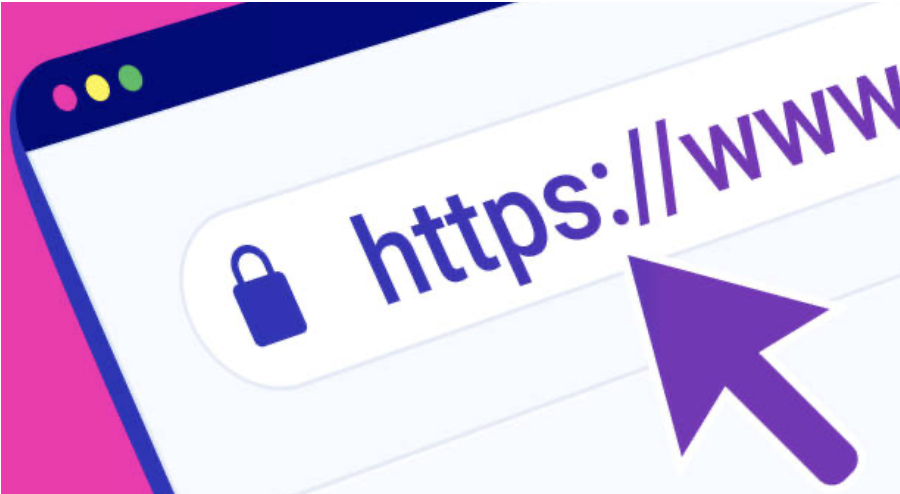
What Are HTTP Status Codes? A Comprehensive Guide to HTTP Status Codes
HTTP is a type of communication protocol that enables the distribution and interpretation of a specific resource and data. The fundamental protocol that ensures the data flow of websites is built on HTTP. When we visit a web page, the data included from a different source, the loading of the page, and its interpretation by the browser—in short, all the data delivered to the user—are carried out via the HTTP protocol.For the HTTP communication protocol to be better interpreted by developers and bots, there are various response codes. These response codes are expressed as numerical values, such as 200, 301, 404, etc.What is the Difference Between HTTP & HTTPS?One frequently asked topic is the difference between HTTP and HTTPS. HTTPS here is not a different protocol from HTTP. The "S" at the end indicates that the related HTTP port has an SSL certificate. The SSL certificate ensures that the data transferred via the HTTP protocol is encrypted.This way, user information, cookies, payment, and personal data are encrypted and stored in the browser’s cache and cookies. If any third party accesses this data, they encounter encrypted text. Thus, user browsing is made secure.Search engine algorithms require websites to have an SSL certificate on their HTTP protocol. The SSL certificate, which is an important metric for SEO efforts, is also taken into account by browsers. When you visit a website without an SSL certificate, you encounter the label "Not Secure."What are HTTP Response Codes?The HTTP communication protocol may encounter issues while loading data in certain situations, or there may be problems or parameter requirements in the URL where a GET/POST request is made. In such cases, the HTTP protocol uses response codes to describe the situation. These codes consist of numerical values.200 Response - OKA 200 HTTP response indicates that the page has successfully loaded. If there is no issue with data transfer, the 200 status code is usually returned.204 Response - No ContentPages that generally have no content return the 204 response code.301 Response - Moved PermanentlyA 301 HTTP response indicates that the related URL has permanently redirected to another URL. Typically, permanent redirects with the 301 response code are applied to prevent closed/errored pages from losing authority in search engines.302 Response - Moved TemporarilyThe 302 response code indicates that the related URL has been temporarily redirected to another URL and will be reactivated after a certain time. This way, search engine bots do not remove the URL from their index and do not strip it of authority.400 Response - Bad RequestA 400 HTTP response is the status code returned when excessive or malicious requests are made to a page. For example, in spam login attempts, bot CURL, and data extraction processes, some servers return a 400 response code for security purposes.401 Response - UnauthorizedOn websites, if an attempt is made to access a URL that requires user/admin login, session, or token without authorization, the 401 status code is returned. It indicates unauthorized access.403 Response - ForbiddenThe 403 response code indicates that access to the related URL is not permitted. For example, when direct access is attempted to a page that requires login via a token, password, or ID, the 403 response code is generally returned.404 Response - Not FoundA 404 HTTP response means that the data related to the URL was not properly delivered, and the page could not be loaded. When a URL returns 404, it means that the URL is now a broken link.405 Response - Method Not AllowedA 405 HTTP response indicates that the request was made with the wrong method/data to the requested page. For example, when a GET request is made to a page that requires the POST method, the 405 status code is returned.500 Response - Internal Server ErrorThe 500 response code indicates a server-side issue on the website that prevents the page from loading.503 Response - Service UnavailableA 503 HTTP response is the status code returned when the server is overloaded, bandwidth decreases, etc. It indicates that the server is under heavy strain during the visit.Other HTTP Response CodesIn addition to the most common ones, the following status codes are also used in HTTP responses. 100 - Continue 101 - Switching Protocols 102 - Processing - webDAV 201 - Created 202 - Accepted 203 - Non-Authoritative Information 205 - Reset Content 206 - Partial Content 207 - Multi-Status - WebDAV 210 - Content Different - WebDAV 300 - Multiple Choices 303 - See Other 304 - Not Modified 305 - Use Proxy 307 - Temporary Redirect 402 - Payment Required 406 - Not Acceptable 407 - Proxy Authentication Required 408 - Request Timeout 409 - Conflict 410 - Gone 411 - Length Required 412 - Precondition Failed 413 - Request Entity Too Large 414 - Request-URI Too Long 415 - Unsupported Media Type 416 - Requested Range Not Satisfiable 417 - Expectation Failed 422 - Unprocessable Entity 423 - Locked 424 - Method Failure 451 - Unavailable For Legal Reasons 501 - Not Implemented 502 - Bad Gateway 504 - Gateway Timeout 505 - HTTP Version Not Supported 507 - Insufficient Storage
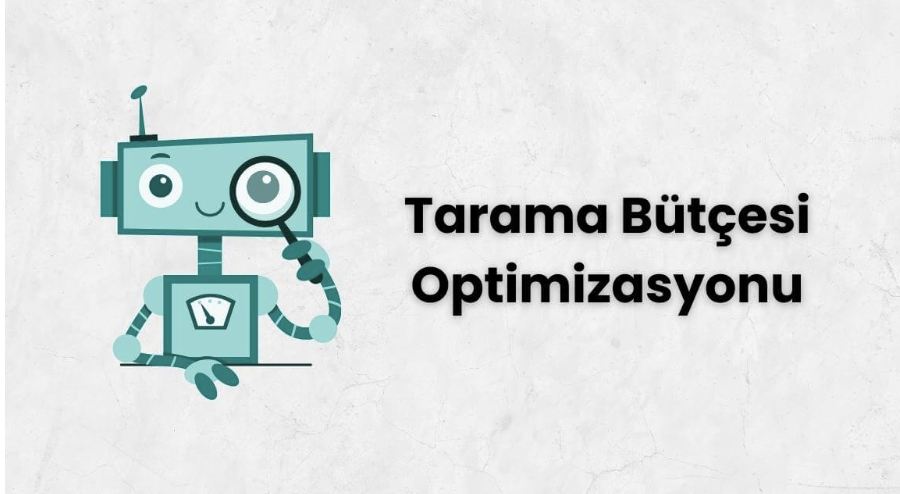
Scan Budget Optimization in 7 Steps
How to optimize crawl budget for search engine bots on your website? In this blog post, you will learn 7 useful tips to help adjust your site so that it can be crawled more easily by crawlers (spiders, bots).Crawl budget optimization is a set of optimization practices that ensure more important pages, which provide value to users, are crawled instead of unimportant pages frequently crawled by search engine bots. This helps rank higher in search engine results pages. You can read the content titled Google managing crawl budget for large sites to get detailed information about these practices.What is Crawl Budget?We can define crawl budget as the frequency and duration of search engine bots visiting our web page. There are millions of URLs on the internet, and therefore, the time and resources that search engine bots, especially Google, will spend crawling these URLs are limited. Since the time allocated by search engine bots to a site is limited, there is no guarantee that each URL discovered during a crawl will be indexed.If you do not ignore crawl budget optimization, you can increase the frequency and time search engine bots visit your website. The more frequently Googlebot visits a website, the faster new and updated content will be indexed.When determining crawl budget, Google evaluates two factors, crawl capacity and crawl demand, to determine the time it will spend on a domain. If both values are low, Googlebot crawls your site less frequently. Unless we are talking about a very large website with many pages, neglecting crawl budget optimization is possible.Why is Crawl Budget Optimization Neglected?The fact that crawl budget is not a ranking factor on its own may cause some experts to neglect it. Google’s official blog post on this topic answers this question. According to Google, if you don’t have millions of web pages, you don’t need to worry about crawl budget. However, if your website is like Amazon, Trendyol, Hepsiburada, or N11, with millions of pages, then crawl budget optimization is a must.How Can You Optimize Your Crawl Budget Today?Optimizing the crawl budget for your website means fixing the issues that waste time and resources during crawling. 1. Configure the Robots.txt FileWhen Googlebot and other search engine bots visit our website, the first place they check is the robots.txt file. Search engine bots follow the instructions in the robots.txt file during crawling. Therefore, you should configure the file to allow crawling of important pages and block unimportant ones.Robots.txt example for crawl budget optimization:user-agent: * disallow: /cart disallow: /wishlist In the robots.txt example above, it is stated that dynamically generated pages on the website should not be crawled.2. Watch Out for Redirect ChainsImagine entering a website and being redirected from category X to category Y, and then to category Z, just to reach a product. Annoying, right? And it also took quite a while to reach the product.The example above negatively affects both user experience and search engine bots. Just as you were redirected from one page to another, when search engine bots are redirected before crawling a page, this is called a "redirect chain." SEO experts recommend having no redirects at all on your website.Redirect chains formed by URLs pointing to each other will damage the site’s crawl limit. In some cases, if there are too many redirects, Google may end the crawl without indexing important pages that should have been indexed.3. Prefer HTML if PossibleHTML is supported by all browsers. Although Google has been improving in parsing and rendering JavaScript in recent years, it still cannot fully crawl it. Other search engines are unfortunately not yet at Google’s level.When Googlebot encounters a JavaScript website, it processes it in three stages: Crawling Rendering Indexing Googlebot first crawls a JS page, then renders it, and finally indexes it. In some cases, when Googlebot queues pages for crawling and rendering, it may not be clear which step will be performed first. Therefore, if you prefer HTML on your website, you send a good signal to search engines both for crawling and for understanding.4. Eliminate HTTP ErrorsWhen optimizing a website’s crawl budget, you need to eliminate HTTP error status codes. On a website, 404 and 410 HTTP status codes negatively affect your crawl budget.This not only negatively affects search engines but also user experience. You should update or remove URLs with 4XX and 5XX HTTP status codes on your website. Not only "resource not found" and server errors but also URLs with 3XX status codes should be updated.Popular tools such as DeepCrawl and Screaming Frog SEO Spider, widely used by SEO experts, crawl your website’s URLs and classify them by the HTTP status code they return.5. Use of URL ParametersEach URL on a website is considered a separate page by search engine bots, and this is one of the biggest wastes of crawl budget. Blocking parameterized URLs from being crawled and notifying Googlebot and other search engines will help save your crawl budget and solve duplicate content problems.In the past, the URL Parameters Tool in Google Search Console allowed us to specify parameters on our site to help Google. However, as Google has improved, it has become better at determining which parameters are important or not. As of April 26, 2022, Google has deprecated the URL Parameters Tool.The best alternative SEO practice instead of the URL Parameters tool is, of course, the robots.txt file, where you can specify disallowed parameters with the “disallow:” directive. Also, if you have a multilingual site, you can use hreflang tags for language variations in the URL.6. Keep Your Sitemap UpdatedAll URLs listed in the website’s sitemap must be crawlable and indexable by search engine bots. On large websites, search engine bots rely on sitemaps to discover and crawl new and updated content. Keep your sitemap updated to ensure that bots use your crawl budget efficiently when visiting your site.If you don’t want to waste crawl budget, follow these rules for sitemaps: URLs with noindex tags should not be in the sitemap, Only URLs with 200 HTTP status codes should be listed, URLs disallowed in the robots.txt file should not be included, Only canonical URLs that self-reference should be included, URLs in the sitemap should be listed in full form, If your site has separate mobile and desktop URL structures, we recommend listing only one version. Taking care of the sitemap will give us an advantage in terms of crawl budget. Search engine bots will easily understand where internal links are pointing and save time.Always make sure that you provide the sitemap path in the robots.txt file and that it is correct.7. Use Hreflang TagsIf you want to control crawl budget and indexing, provide Google with information about the versions of your pages in different languages. Search engine bots use hreflang tags to crawl other versions of your pages.Example hreflang code:Incorrect hreflang implementation or usage on a web page will cause serious crawl budget issues. ConclusionCrawl budget optimization is often seen as something only large website owners should worry about. However, paying attention to the steps listed above can significantly benefit your site.The 7 tips for optimizing crawl budget for search engine bots that we discussed above will hopefully make your job easier and help improve your SEO performance. By optimizing crawl budget, we direct Googlebot to the important pages on our website.

