Marketing tips, news and more
Explore expert-backed articles on SEO, data, AI, and performance marketing. From strategic trends to hands-on tips, our blog delivers everything you need to grow smarter.

How to Build a Successful Brand Community
Are you looking for ways to have better and stronger communication with your audience? If so, you’re on the right track, because building a brand community will certainly carry your customer relationships to a different level.Brand communities can be described as a place where your most loyal customers are branded together. They feel lucky to be involved as they find like-minded people in a community.This useful guide here is to help you better understand what a brand community is, why it would be important for your company, and how it should be created.So, let’s quickly roll to the important part!What is a brand community?A brand community can be described as a group of people who not only falls under the "customer" expression but those who feel an emotional connection with the brand.People who buy from your company, also love to see your content, influence others with it, and frequently engage with are the keystones of your brand community.But be careful with one thing that is often misleading: Having a brand community doesn't have to do with increasing brand awareness.While brand awareness stands for people who have purchased from your company or at least know about the company, the brand community represents people who enjoy almost anything about your brand.Why should you create a brand community?Really, why shouldn’t you? It is a very easy and strong way to have a bridge between your brand and your most loyal customers.Having a brand community created you can test your brand’s new features and products, collect feedback, and generally improve your brand in light of your regular customers’ reviews, which will make you have customer-driven decisions for your brand.You should also know that your brand community probably already exists somewhere on social media. What you need to do is to find the community, connect with it and build a strategy to keep it going and growing.Sounds appealing, right? Then let’s move on to the how-to part.How to build a successful brand community?Now that you are aware of your people’s existence, it’s time to reach and bring them together, and give them a familiar feeling that will make them feel belong.There is not only one approach to creating a strong and successful brand community, there are many various ways to achieve that.Let’s go through a few essential steps, so you can decide which brand community is right for you.1. Describe your brandFor starters, you should make sure you know what your brand is, which goes above and beyond your brand’s offers and sells.Your company’s objective, vision, personality, and brand voice all matter here.What does your brand want to be known for, what is it trying to do and why, and who does it want to influence?Setting on these crucial details will make you promote your brand’s core values, and attract the target audience.2. Set your goal and metricsAs we mentioned above, brand communities have the advantage of giving you a way to base choices on client feedback, and many more. But you should take some time to ask yourself some questions before starting a brand community.Questions like these might point you in the correct direction as you create a strategy for your brand community. Are we assisting people with questions related to our product or their professions?What are the metrics we want to track?Which purpose will the brand community mainly serve?What are we / will be doing for our community members to keep them engaged?Once you determine the answers to these questions and set your goals and metrics, you can move on to the next steps.3. Choose a platformThere are some different platforms you can choose to use to engage with your brand community. First, consider the pros and cons, the native behaviors, and activities to choose from, then use either one or a few of them that will work the best for your audience and the brand itself.Social Media We can't think of a brand without social media usage. Social media is a trendy and easy option to use for creating your brand community. In creating a brand community in social media channels, you can either create an account/page for your community to follow and stay engaged, or you can create a private group where your loyal customers can join and stay connected.An example of using social media to create a brand community can be Ring Concierge.The jewelry retailer’s Instagram page, which is run by the owner of the brand herself, has more than 500,000 followers.She uses their Instagram page transparently and frequently gets in touch with their customers through interactive stories where she holds Q&As and finds out their audience’s opinions on potential new products.Communities can be built by a simple brand hashtag, which adds credibility and user-generated content to the feed page.And another way to use social media for building a brand community is through social media groups where your customers can join and interact with each other and your brand.Instant Pot, an electric multi-cooker manufacturer has a Facebook group with over 5 million member, which creates an international space for their customers to share unique recipes, ask questions, and share the joy of cooking using their products.They also offer trouble-shooting in case any of their customers face an issue or have product- related questions, and occasionally hold giveaways for their members within the group.ForumsAlthough they sound a little outdated, forums are still great for larger communities to discuss products and interests.EA's (Electronic Arts) forums can be a good example of this. The company that has published a wide amount of video games to this date has managed to gather its customers into one community, and it works perfectly for them.Not only it allows people to discuss the games they are playing, find solutions, and even talk about shared interests, but it also benefits EA in ways.Thanks to their forums, EA can easily learn about the problems with their products, keep the thrill of their games going and reach out to gamers for announcements. They can also find out what their customers would like to see in EA's future games and make customer-driven decisions.Third-party community platformsMany brands have used third-party community platforms to lay their brand communities on, and been able to connect with their customers directly.Platforms such as Slack, Mobilizer, and Discord allow you to create various channels and threads for your community members where they can check out and interact with others.Gucci, for example, has created their own Discord server named “GucciVault” as a part of their NFT strategy, where they could directly get in touch with their customers and allow them to talk about NFT-related topics.The luxury clothing brand had offered special roles and perks for its first 20,000 members, and it took less than two days to hit the mark.Loyalty programsAnother way to develop your brand community is to create a rewarding membership program for your most loyal customers.An example of a rewards program that works on a give-back or referrals basis is Starbucks, which gives regular customer perks.Members using the Starbucks app earn Stars that add up on each order and return as perks such as free drinks or shots.As well as on orders, members also earn Stars through referring the app to their friends which in return ends up bringing more members and building a bigger and better community.4. Engage with your brand communityNow that you've finished creating your brand community, all you need to do is to keep going with engaging with your community.Responding quickly and caring about their opinions by creating conversations and discussions will keep them engaged with your brand.In short, give your community a reason to stay connected as it grows bigger and bigger!

Hello

Hello

Youtube SEO: Tips to Increase Your Video Ranking
YouTube SEO generally refers to the optimization process aimed at improving the ranking of your videos and channel on YouTube for relevant topics. YouTube is the second most used search engine in the world. Like all search engines, this platform has its own complex algorithm. By optimizing video content, you aim to increase important metrics gained through YouTube such as subscriber count, website visits, and channel awareness (brand).As with all search engine ranking algorithms, no one knows YouTube’s ranking algorithms exactly. You should optimize your channel page, playlists, metadata, video descriptions, and other key metrics. By optimizing the videos on your YouTube channel, you also improve visibility on other search engines like Google, Yandex, and Bing.What Is YouTube SEO?Before diving into what YouTube SEO is and how to apply it, let’s briefly discuss SEO. If you’re new to SEO, read on!There are many definitions of SEO, but our goal with SEO is to improve the ranking of a web page (not the entire site, since search engines rank individual pages) in search engine results pages, thereby driving quality traffic and conversions to the site.Search engines evaluate the information on websites and pages to display the results that best match a user’s query.Web search engines use their own proprietary algorithms to show relevant content to users. Similarly, social media platforms have their own internal algorithms.YouTube uses different algorithms when showing videos on its platform. Therefore, you need to perform YouTube SEO to get your channel’s videos shown to more users.How to Do YouTube SEO?When doing SEO for YouTube, you should always use transcripts—the text of your video. Including target keywords naturally in the transcript will significantly help your ranking in SERPs. When choosing keywords for YouTube SEO, do thorough research and include them naturally in your video optimization.Here are YouTube SEO tips to increase the ranking potential of your videos: Include your important target keywords in video titles and descriptions, If possible, add captions to your videos and mention keywords in your speech, If you use text overlays in your videos, explicitly include your keywords, Consider adding related videos as cards on your channel, Ensure you select the most relevant category for your video, Use custom thumbnails and include keywords in the image file names, Use tags on your videos and make sure to include your keywords, Add links and CTAs to your videos, When choosing content topics for YouTube, examine Google Trends data. What Is the Logic Behind YouTube SEO?On October 9, 2006, Google acquired YouTube, then a video platform and now the world’s second most popular search engine.Google, YouTube, Bing, Yandex, and all other search engines share one goal: to provide their users with the best possible search experience.For example, imagine you search “SEO Evolution” on YouTube. YouTube’s bots crawl all channels and videos on the platform to show the most relevant result to the user.These bots consider several factors to show the best results.To determine which videos provide a good user experience, bots may test different algorithmic scenarios.They may rank a video with a filled-in title, tags, description, and metadata higher than one without. Videos with sufficient comments and engagement tend to rank above those lacking titles or engagement.The core logic is that the algorithm estimates which content will deliver the best user experience and serves it based on past searches and likes.Your YouTube SEO efforts help your videos rank not only on YouTube but also in Google’s video search results.Boost Your Video Rankings with YouTube SEO TipsEven if you follow all SEO guidelines for platforms like YouTube and Google, complex algorithmic calculations may still affect your rankings.Let’s explore YouTube SEO tips to move your videos up in the search results.Keyword ResearchChoosing and using the right keywords is crucial for Google, YouTube, other search engines, and websites. Keywords help visitors understand the topic of the content.Correct usage of keywords on YouTube helps the platform identify, index, and match your video to user queries.When uploading a video to YouTube, you can add keywords to specific fields like the title, tags, and description—be sure to do so meaningfully.Knowing which keywords to add to your channel videos helps you get discovered and drive more traffic.We recommend starting with YouTube itself for keyword research. Just as with Google’s autocomplete, YouTube’s search suggestions can reveal valuable keywords for your videos.Another method is to analyze competitor channels producing content on the same topic. Check the titles, tags, and descriptions they use.Free tools for YouTube keyword research: Keywords Everywhere: A free Chrome extension that provides monthly search volumes and related keywords on YouTube and Google. Google Trends: Helps you see seasonal trends for keywords. VidIQ: A free Chrome extension that gives statistical insights and keyword data for any YouTube videos or channels. We recommend focusing on long-tail keywords. Although they have lower search volume, they often offer higher reach potential. Highly competitive keywords are harder to rank for, whereas long-tail terms can rank more easily.Create Compelling, Attention-Grabbing Video TitlesTitles are one of the first things users see: they should include your main target keywords. Video titles are a key factor in YouTube SEO and influence visibility in search results.Keep titles around 45–50 characters; you can use up to 100. Include action words and curiosity-inducing phrases.Use Tags to Help RankingContrary to meta tag advice in web SEO, using tags on YouTube is important to rank higher. Tags help define and recommend videos, making them a solid source of channel traffic.YouTube allows up to 120 characters for tags. Include a variety of your target keywords.Write Descriptions That Aid RankingThe description field is crucial for both users and YouTube SEO. Clearly explain the video topic and include your target keywords.You have up to 5,000 characters—use this to include keywords you couldn’t fit in the title.Think of descriptions like meta descriptions: they persuade viewers to watch. Include CTAs and links to your website if applicable, and use timestamp links to highlight key sections. You can also add up to 15 hashtags, but avoid overdoing it.Optimize Your Video File NameYouTube SEO isn’t only about in-platform optimizations. Before uploading, rename your video file to include keywords—e.g., use “youtube-seo-tips.mov” instead of “VID_1234.mov.” This gives the algorithm an early hint about your content.Use Transcripts and CaptionsAlgorithms can’t “watch” videos, but they can read text. Adding transcripts and captions helps your content get indexed and boosts ranking.Transcripts convert spoken content to text; you can generate them manually or via tools. Include timestamps so viewers can follow easily.Create Custom ThumbnailsThumbnails significantly improve click-through rates. In search results, the thumbnail, title, and description are what convince users to watch your video.Choose images that illustrate your topic and overlay text. OCR technology helps YouTube and Google understand the text in your thumbnails.Use End Screens and CardsIf you want viewers to take an action, use YouTube cards and end screens. You can verbally suggest other videos, but cards keep viewers on your channel longer.Cards are visual notifications appearing in the top right—up to 5 per video—to drive clicks to other videos or links. End screens appear at the end to prompt subscribers, video views, or website visits.Professional YouTube SEO TipsHere are advanced tips to help algorithms favor your videos: Keep videos at least 2 minutes long; top-ranked videos average over 10 minutes, Always include your focus keyword in the title, Write compelling first lines in descriptions, Use thumbnails that grab attention, Encourage comments on your videos, Share video links outside YouTube—blogs, email, forums, your website, and social media to drive more traffic. Monitor Your YouTube Analytics ContinuouslyYouTube analytics are key to shaping your SEO strategy. Identify what's working and what isn't.Must-watch metrics for YouTube SEO include: Watch Time: Total minutes viewers spend watching your content, Impression Click-Through Rate: Percentage of impressions on YouTube home/search pages that turned into views, Card Click-Through Rate: Rate at which viewers click your cards, Traffic Sources: Tracks where your viewers come from, Unique Viewers: Estimated number of distinct viewers over a period, Subscriber Growth: Monitors changes in your subscriber count. Tools to Strengthen Your YouTube SEO StrategyUse these tools to enhance your YouTube SEO: Canva: Design channel logos, cards, and thumbnails to boost CTR. VidIQ: A Chrome extension to analyze any channel or video’s tags, watch time, and strategy. TubeBuddy: Helps manage your channel and offers SEO insights like tag suggestions and rank tracking. Ahrefs Keywords Explorer: Delivers keyword, tag, and content ideas to power your SEO. ConclusionIn SEO, the longer users stay on a site, the more valuable it is in the eyes of algorithms—and the same holds true for YouTube.The longer you keep viewers on your channel, the more the algorithm notices.You don’t need expensive equipment or high-end production to rank on YouTube. Focus on creating engaging videos that genuinely help viewers.Use the YouTube SEO tips and recommendations in this guide to strengthen your strategy—after all, platforms like Google and YouTube always prioritize great user experience.
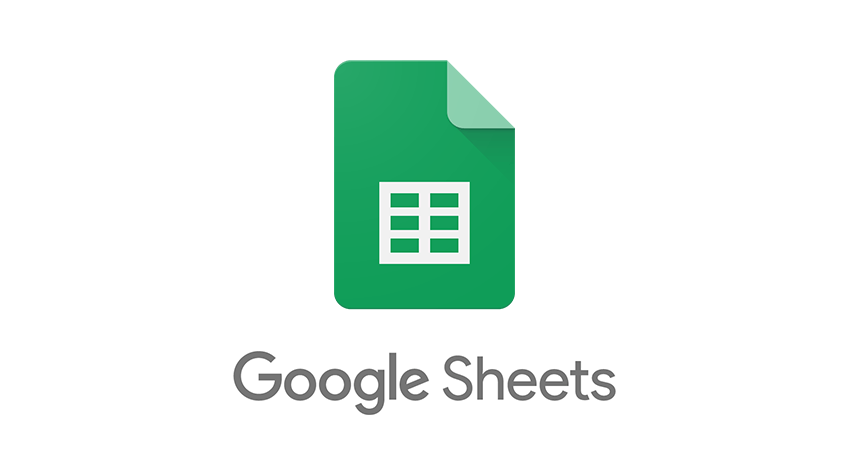
10 Google Sheets Tips That Will Make Your Life Easier
Google Sheets (formerly Spreadsheets), a fully integrated product of Google, is used today in many fields and for many tasks. The widespread use of this tool is due to the usefulness it offers to its users, its compatibility with other tools and programs, and its many functions. In this article, we have given tips on how to use the Google Sheets tool more effectively and efficiently.What Is Google Sheets?Google Sheets is undoubtedly one of the most important programs that make our lives easier, especially if you work in a company that uses Google tools or in an industry where you are constantly interested in dynamic data. Sheets, which is also compatible with Microsoft Excel, is one of the most important parts of Google Docs. It is a type of Spreadsheet with numerous services such as editing complex data, and the possibility of common use thanks to its online-based nature.History of Google SheetsGoogle Sheets is from XL2Web, a web-based spreadsheet application developed by 2Web Technologies, founded by Jonathan Rochelle and Farzad "Fuzzy" Khosrowshahi. XL2Web was acquired by Google in 2006 and turned into Google Labs Spreadsheets. On June 6, 2006, a test version was released for a limited number of users on a first come, first served basis. The limited testing was later replaced with a beta version that was made available to all Google Account holders at about the same time as the release of an official announcement press release.In March 2010, Google acquired the online document collaboration company DocVerse. DocVerse allowed multi-user online collaboration on Excel-compatible documents as well as other Microsoft Office formats such as Microsoft Word and Microsoft PowerPoint. Improvements based on DocVerse were announced and deployed in April 2010. In June 2012, Google acquired Quickoffice, a free proprietary productivity suite for mobile devices. In October 2012, Google Spreadsheets was renamed Google Sheets.If that much general culture is enough, let's get to the tips.10 Google Sheets TipsGoogle Sheets, which allows performing many operations from simple to complex, has many different functions. While some of these functions are very often used and widely known, some very useful functions are not known to everyone. These tips will come in handy to help you use Google Sheets the way it works best for you.1. Dynamic ReportsUndoubtedly, the biggest convenience and the reason why Google Sheets is preferred is that it provides multi-use at the same time thanks to its online-based nature, and dynamic reports and dashboards can be created with internet-connected data sources. Google Sheets is for you, especially if it is of great importance to constantly monitor metrics, such as digital marketing, hourly, maybe minute by minute.If what you've read so far hasn't lit a light bulb in your mind, let's think together. If you have 3 different constantly updated data sources in your hand, if it is important for you to be able to follow these sources instantly and you have to keep track of these files that you have downloaded in different formats on your computer, you can combine these sources in one file thanks to Google Sheets and access their sources with the right methods (more on this one by one in a moment). You can get self-updated reports that you can follow forever, at once.2. Add-onsAdd-ons... In their simplest form, they are user-created scripts that run within Google Sheets, Docs, Slides, and Forms. With these mini scripts, you can get some data you want from free APIs, you can easily do many tasks that you have difficulty doing manually with one click, and you can set up an automation that will rock developers without requiring any coding knowledge.In order to access the add-ons, you can click on the Extensions menu in the top menu and then the Get add-ons section, and select the add-on that suits your needs.Caution: Installing unreliable add-ons can be dangerous for the security of your data.3. importrange, importxml, importhtmlImportrange, Importhtml, Importxml, and more. As their names suggest, these three functions and similar ones allow us to transfer any data we need to Sheet files, stock market data, prices on shopping sites, data in another file, and countless data you can think of. In this article, I will not explain the uses of these functions, but if you want, you can review them from the links below and perform your data import operations according to your needs. Importrange Importxml Importhtml 4. Apps ScriptsApps scripts is a service where you can make all Google-based programs talk to each other, set up unlimited automation, create your own add-ons, and create functions with a little JS knowledge.Again, Apps Scripts, which you can access from the same section with add-ons, reveal a world where we can handle the work that we have been dealing with for hours, maybe in a few seconds.If you are interested, you can start developing excellent projects by reading Google's documentation right away.A little tip: Google apps scripts have a limited run time of 6 minutes, with paid accounts it can go up to 30 minutes. You should pay attention to the working time and efficiency of the projects you create.5. Co-editingWe can say that the most important feature of Google Sheets, which distinguishes it from Microsoft Excel, is co-editing. You can edit the fields that different employees are responsible for on different pages of a table at the same time, inform your teammates with the comments you add, and even solve your instant communication problem from the chat area offered by Google while in the file.In addition, you can control who viewed the file you shared from the Document History section and how often, and you can set deadlines accordingly.6. Google ToolsOne of the biggest benefits of Google's providing alternatives to meet almost all of the most used programs in business life is to be able to make these applications talk to each other and automate many processes easily. For example, let's say you update data from the same tables to the same presentations every week. Thanks to the Google Sheets and Google Slide connection, you can automatically update your presentation when you just update the table, by connecting the tables you need to the appropriate Slide tables and get rid of extra workloads.Or, you can send the data sheets that you regularly mail to as often as you want by connecting to Google Sheets - Gmail without having to deal with it over and over again every day.In short, you can have all Google's tools talk to each other, facilitate the processes you deal with from place to place, and use your time much better.7. VlookupVlookup is perhaps one of the most important Google Sheets functions that allow us to match data in different rows in two different data tables. For example, you have user_id data and session metric in one table, and label information corresponding to these ids in the other table and you want to match them. For a file with thousands of rows, it may take days to do this manually! With vlookup it will take 15-20 seconds.=VLOOKUP(search_key, range, index, [is_sorted])For more detailed information: Vlookup8. QueryLet's come to the most crucial point of the article and my clear favorite function: Query. With this function, with a syntax similar to the SQL language to organize and report your datasets, you can do things that are really complex and much easier than you can do using the & feature of Sheets 4-5.Syntax=QUERY(data, query, [headers])As you can see, let's write a small example formula of how we can use this function with only 2 mandatory parameters. Let's say the operation we want to do is as follows: By examining columns A, B, C on the "Data" page, we want to select the numbers in column A that are greater than 10 and also the cities in column C that are "Ankara", and the results of this query are larger than column B. Let's sort them in descending order.=QUERY(Data!A:C,"SELECT A,B,C WHERE A>10 AND C<>'Ankara' ORDER BY B DESC",1)9. IFSIf, sumif, countif, maxifs, minifs, dateif, iferror... As it can be understood from the if pattern, functions with ifs allow us to perform operations on most conditional situations. At the same time, it is very important to know what we need to be a good Sheet user and to practice using it. . That's why we need to know what functions with ifs are and how they're used.Let's look at a small if example together: We want to distribute letter grades such as A,B,C,D according to the scales of grades received by students in a class, then simply: =IFS(A3>89.99,"A",A3>79.99,"B",A3>69.99,"C",A3>59.99,"D",A3>0,"F")Or, if we want to aggregate sessions in column B where the sources in column A are "google":=SUMIF(A:A,"google",B:B)For more detailed information, you can review the contents in the links below. Sumif If Countif Maxifs Minifs 10. MacrosFinally, Macros, one of the most important features of Sheets, which we can define as a lifesaver, especially for users who are tired of repeating the same manual operations every day. Macros, which can also be accessed from the extensions section, is an application area where you can repeat the UI operations you will save as often as you want, and it works based on Scripts.In fact, to summarize simply, it allows you to perform operations such as copy-paste and insert rows that you do every day in the format you specify, and has numerous uses.From Google's developer document, you can examine the usage areas, record your macro according to your own needs, and automate the processes you spend hours every day in a few seconds.You can access the Macros document here.In addition, from the Google function list page, you can review all functions, find the ones you need, and expand their usage areas.

What Are Performance Marketing Metrics? The 15 Most Commonly Used Metrics
Marketing metrics play a crucial role in interpreting the campaigns we launch and the ads we create. It’s essential to derive insights from the data we have and take action accordingly. Accurately analyzing a campaign’s metrics and taking the most effective actions during this process is critical.Misinterpreting performance success—whether through missing or incorrect analysis—can lead to mistakes in judging whether our campaign is performing well, causing both short- and long-term missteps. In this article, we’ll share tips on how to correctly interpret the most frequently tracked and most important metrics in performance marketing.What Does “Metric” Mean in Performance Marketing?Marketing teams use measurable figures called marketing metrics to show the success of campaigns and projects across all channels. Examples include Conversion, CTR, and ROAS.What Is a Conversion?When creating a digital marketing campaign, every brand has one or more goals that motivate users to take action. All marketing efforts are ultimately aimed at achieving these goals.A Conversion is the metric that counts how many times a specified goal is achieved within a website, page, or mobile app. For an e-commerce company, this metric might be the number of sales; for a consulting firm, the number of leads (form submissions). A high conversion rate indicates your ad campaign is successful and your landing page content is compelling.If your conversion count is low, you might improve it by changing site content, creating new funnels to simplify the conversion process, or updating offers to provide a more effective experience for users.What Is Conversion Rate?Conversion Rate measures how often conversions occur as a result of your ads. It shows the percentage of ad interactions that turn into your defined conversion goal. By looking at conversion rate, you can optimize landing pages, calls to action, content, and design, and gauge how compelling your ads are to your target audience. Conversion Rate is calculated by dividing the number of conversions by the total number of sessions. For example, if an ad generates 300 sessions and 10 conversions, the conversion rate is 3%.What Is Conversion Value?Conversion Value assigns a numerical value to specific conversions in your campaigns, helping you measure how valuable those conversions are to your business. By assigning different values to different conversions, you can make your campaign’s value measurement more meaningful. You can compute Conversion Value using the formula: Sessions × CR × Average Order Value.For example, if a shoe retailer has 10,000 sessions, a 1% conversion rate, and an average order value of 1,000 TL, the Conversion Value is 100,000 TL.What Is CPC?CPC (Cost Per Click) simply shows how much you pay for each click. Because you pay per click, irrelevant users clicking on your ads increase your unnecessary costs and raise your total spend.CPC is one of the key metrics for evaluating campaign performance. To lower CPC, you can optimize ad relevance, switch bidding strategies, and target the right keywords through analysis.What Is a Session?In digital analytics, a session measures a user’s interactions on a website within a given time frame. A session begins when the site loads and ends when the user closes the site or is inactive for 30 minutes. It encompasses pageviews, events, and other actions the user takes.To increase session duration, enhance site experience—improve design, readability, navigation, and content to keep users engaged and complete your desired conversions.What Is CPS (Cost Per Session)?CPS measures the cost of each session driven by your ads. Since sessions reflect active user engagement on your platform, Cost Per Session shows how much each session costs based on your ad spend.What Is ROAS?ROAS (Return on Ad Spend) measures your ad performance in terms of cost versus revenue. It represents the profit you earn for every unit of currency spent on ads. Since brands aim to get a strong return on investment, tracking ROAS provides powerful insights into campaign success.For instance, even if an ad brings in many high-quality users and revenue, it’s not a cost-effective spend if the cost exceeds the revenue. ROAS tracking helps you avoid such scenarios.What Is CTR (Click-Through Rate)?CTR measures the percentage of ad impressions that result in clicks. It indicates how relevant and compelling your ads are to your target audience. A high CTR is critical in PPC, as it affects Quality Score and indirectly the cost per click. Google Ads and other platforms reward high-quality ads with lower costs.If a competitor pays the same CPC but has a lower Quality Score, you may pay less to achieve a higher ad position. You can boost CTR by including search terms in headlines and descriptions, adding URL paths, and targeting the right keywords.In display campaigns, where creative visuals matter most, CTR offers insight into the effectiveness of your creatives.What Is a Lead?In marketing, a lead typically refers to a form submission generated by your campaigns. Each lead represents a potential customer. However, a high lead count doesn’t always mean campaign success—lead quality matters most. That’s why defining your buyer persona and targeting accordingly is crucial.To convert leads into sales, provide personalized content, maintain close collaboration with your sales team, and guide users along the funnel.What Is CPL (Cost Per Lead)?CPL measures how much each lead costs you. It shows whether you’re allocating your budget effectively. By comparing CPL across channels, you can reallocate budget from high-CPL channels to those generating leads more efficiently.CPL = Total Ad Spend / Number of Leads.What Is Search Impression Share?Search Impression Share is the ratio of impressions you received to the total impressions you were eligible to receive. Eligibility depends on factors like audience targeting, approved ads, bids, and Quality Score. For example, a 50% impression share means you appeared in half of the available auctions.If your impression share is low, you’re missing potential customers. Increasing impression share relies on high Quality Scores, sufficient bids, and adequate budgets.What Is Top Impression Share?Top Impression Share measures how often your ad appears above organic search results. If you notice your click-through rates dropping, it may indicate you’ve lost a top position.What Is Absolute Top Impression Share?Absolute Top Impression Share is the percentage of your total impressions that appear in the very top ad position. It’s calculated as impressions in the top position divided by the estimated eligible impressions for that position.What Is Bounce Rate?Bounce Rate is the percentage of users who leave your site after viewing only one page without taking any action. Tracking bounce rate helps you assess site experience. A high bounce rate can signal issues such as irrelevant content, slow loading times, or poor mobile optimization.To lower bounce rate, define your audience accurately, optimize page load speed, and use clear, compelling CTAs.Bounce Rate = (Single-Page Sessions / Total Sessions) × 100.What Is Frequency?Frequency measures how often a user sees your ad. Multiple impressions can help undecided users purchase, but if they see the ad repeatedly without converting, you may need to broaden your audience or adjust spend.Very high frequency can annoy users and harm your brand. Expand your targeting or reduce budget if frequency is too high. Ideal frequency varies: it’s lower for new-user campaigns and higher for remarketing. Determine your target frequency by reviewing past campaigns to find where CPA was minimized.

