Marketing tips, news and more
Explore expert-backed articles on SEO, data, AI, and performance marketing. From strategic trends to hands-on tips, our blog delivers everything you need to grow smarter.

What are the differences between UA and GA4?
In this article, we examined the working principles of Universal Analytics and Google Analytics 4, which will soon completely replace it, and the most notable differences. Happy reading.A Brief Historical Overview of Google Analytics Urchin was the most popular tool for monitoring website traffic in the early 2000s. Google couldn't remain passive in the face of this popularity and made the move that would directly affect our present by acquiring Urchin Software Corp. in 2005. The naming, which was initially “Urchin from Google”, was later named “Google Analytics”, which we still use today, and it has evolved a lot since Google first acquired it in 2005. Over the years, as the internet became widespread and people's shopping habits evolved, Analytics has become one of the most important tools for us to keep user data online and make sense of it. 2005 → GA1: Google Analytics (urchin.js) 2008 → GA2: Google Analytics Classic (ga.js) 2012 → GA3: Google Analytics Universal (analytics.js) 2020 → GA4: Google Analytics 4 In our upcoming headings, we will first examine Google Analytics 4, which was announced as APP+Web.When is Universal Analytics Being Phased Out? What to Pay Attention to? Google has postponed the shutdown of UA several times, but we are getting closer to the inevitable end every day. Although GA4 has not yet exited the beta phase, it has been announced that Google will stop collecting data after July 2023 and will not allow new processing. You can find the latest announcement here. Important point: You need to export your data within 6 months, because Google does not guarantee access to this data. 360 Universal Analytics properties are granted an additional year of use, until July 1, 2024.Key Points * UA shuts down on July 1, 2023. * The shutdown date for 360 properties is July 1, 2024. * Data will be accessible for 6 months. * Exporting your data is very important to avoid data loss.What Does GA4 Offer Us? What Does It Aim For? Google Analytics 4 (GA4) is the latest version of Google Analytics. It is largely different from the old Universal Analytics (GA3) platform in terms of its features and data collection method. GA4 prioritizes user privacy when collecting data and performs tracking based on events, not sessions.With these changes, Google is adding AI-powered analysis to its reporting systems. Although it does not yet provide the desired accuracy, we think that AI-supported reporting will be used frequently in Analytics in the future. In addition, GA4 has opened a new window on user privacy with many innovations related to cookies and GDPR. In short, GA4 aims to better protect user privacy by offering less personal data collection, more data control, and a shorter data retention period.How Do UA and GA4 Measure Users? The most fundamental difference between UA and GA4 is in their measurement model. Universal Analytics tracks users based on sessions, while GA4 tracks users based on events. Universal Analytics uses a model that focuses on sessions and pageviews. GA4, on the other hand, implements an event-based model. While sessions connect specific user interactions, event data is anonymous and focuses on "what was done." In web analytics, an event is an interaction performed by the visitor on the site or application: click, pageview, scroll, file download, purchase, etc. GA4 evaluates all these interactions as events. In Universal Analytics, special setup with GTM was required to measure such interactions; GA4, on the other hand, offers some automatic tracking features. Still, the popularity of GTM continues.What Are the Changed Metrics from UA to GA4? One of the critical differences between UA and GA4 is how metrics are calculated. For example, metrics like Total Users or Bounce Rate, although they exist on both platforms, give different results. You can see the UA and GA4 metric comparison in the table below.MetricUAGA4Total UsersThe most basic user metricActive UsersNew UsersPeople visiting the site for the first timefirst_open (web), first_visit (app)Active UsersN/APrimary user metricUnique PageviewsUnique pageviewsN/ABounce RateSessions ending without an eventSessions shorter than 10 seconds and with a single eventSource: Google HelpThere may be inconsistencies in UA-GA4 comparisons as GA4 does not yet fully support filters.View and Data Streams The concept of View, which was indispensable in Universal Analytics, does not exist in GA4. In GA4, a website or application is configured as a “Data Stream”, and each property can contain a maximum of 50 streams.Cross-Device Tracking GA4 tracks and reports user behavior across devices thanks to multiple data streams added to the same property. Device-level data (browser, device) and user-level data are combined to provide multi-faceted analysis.Enhanced E-commerce Events For e-commerce sites, the Enhanced E-commerce events of UA and GA4 events are used with different names. You can see their counterparts below:EventUAGA4Product Impressionsimpressionsview_item_listProduct ClicksproductClickselect_itemAdd to CartaddToCartadd_to_cartRemove from CartremoveFromCartremove_from_cartCheckoutcheckoutbegin_checkoutPurchasepurchasepurchaseProduct Detail ViewsproductDetailview_itemPromotion ImpressionspromoViewview_promotionPromotion ClickspromoClickselect_promotionData Collection and Privacy DifferencesData Collection While UA relies on cookies, GA4 can track across devices with an event-based model even if cookies are disabled. UA primarily collects web data, while GA4 collects both web and application data.Privacy GA4 allows you to choose which data to collect and behaves according to user permissions with "Consent Mode". If consent is denied, modeling is done with machine learning. Data is deleted after 14 months; in UA, the period is unlimited.Cookie Policy GA4 abandons third-party cookies and focuses on first-party cookies. Google will change the way data is collected by removing third-party cookies from Analytics and Chrome. We will detail this topic in our next article.

How To Create A Brand Voice
Brand voice refers to a company's distinct personality and tone of voice in written and spoken communication with its customers and stakeholders. It encompasses everything from a company's words and language to the emotions and values conveyed in its messaging. Businesses require a strong and distinct brand voice for a variety of reasonsA unique brand voice helps businesses stand out in a crowded marketplace. It allows them to differentiate themselves from competitors and establish a unique identity that customers can easily recognize and connect with. Plus, a consistent brand voice helps to build brand awareness and loyalty by creating a strong and memorable impression on customers.For example, anyone can recognize the logo of an apple taken in one bite.In short, having a strong and unique brand voice is essential for businesses to build a strong brand identity, establish a competitive advantage, and connect with their target audience. By developing a brand voice that reflects their personality and values, businesses can create a powerful and authentic communication style that resonates with customers and creates a lasting impression.Define Your Brand Personality and ValuesDefining your brand personality and values is a critical first step in creating a solid and unique brand voice. Your brand personality refers to the characteristics and qualities that define the personality of your business. However, your brand values refer to the beliefs and principles that guide your actions and decisions.By defining your brand personality and values, you can lay the groundwork for your brand voice, ensuring that your communication is authentic and consistent with your brand's identity. This foundation can guide the creation of a tone and personality that resonates with your target audience.One effective method of defining your brand’s value is to conduct a brand audit, which involves analyzing your brand's current messaging and communication to identify areas of strength and weakness. This can help you better understand your brand's current positioning and develop a strategy for refining and enhancing your brand voice.Identify Your Target AudienceIdentifying your target audience and understanding their needs, preferences, and pain points is essential to developing a strong and effective brand voice. Your target audience is the group of people you want to reach with your messaging and communication, and understanding them is critical to creating a voice that resonates with them.By conducting research and gathering insights into your audience's demographics, behavior, and preferences, you can develop a more nuanced understanding of their needs and desires. This information can help you craft a brand voice that speaks directly to your audience, addresses their concerns, and offers solutions to their problems. Ultimately, understanding your target audience is key to creating a brand voice that is authentic, relatable, and effective in achieving your business goals.Develop Your Brand VoiceA brand personality refers to the set of human characteristics and qualities that a brand is associated with. It includes traits such as friendly, innovative, or professional, and is intended to make the brand more relatable and memorable. The brand personality helps to inform the brand voice, but it is a broader concept that encompasses all aspects of the brand, from its visual identity to its messaging and communication.A brand voice, on the other hand, refers to the unique combination of characteristics, language, and messaging that a brand uses to communicate with its target audience. It encompasses the personality, values, and beliefs of the brand, and is intended to create an emotional connection with the audience. A brand voice guides the way a brand communicates, both in terms of the language and tone used, as well as the content and messaging.The tone of voice, meanwhile, refers to the specific style or approach a brand takes in its communication. It can be formal, casual, humorous, or serious, depending on the brand's personality and the audience it is trying to reach. The tone of voice is an important component of the brand voice, but it is more specific and focused on communication style rather than the brand's overall personality and messaging.Here are some tips for developing a brand voice: Create a brand voice guide. A brand voice guide is a document that outlines the key elements of your brand voice, including your personality, values, tone, and messaging. This guide should be used as a reference point for all of your marketing and communication efforts. Define your brand messaging and language. To develop a strong brand voice, you need to be clear about your messaging and language. This includes identifying your key messages, choosing the right words and phrases to convey those messages, and being consistent in your communication across all channels. Consider your target audience. Your brand voice should be tailored to your target audience. Think about the demographics, psychographics, and other characteristics of your audience, and consider how you can communicate in a way that resonates with them. Be authentic and consistent. Your brand voice should be authentic and consistent across all channels. This means staying true to your brand personality and values, and ensuring that your communication is consistent in terms of tone, messaging, and language. Test and refine your brand voice over time. Your brand voice is not set in stone. As you gather feedback and insights from your audience, you may need to refine and adjust your brand voice over time. This requires ongoing testing and experimentation, as well as a willingness to be open to feedback and make changes as needed. Apply Your Brand VoiceDeveloping a brand voice is just the beginning; it’s important to apply that voice consistently. The key to applying your brand voice to different types of content is to ensure consistency across all channels. By staying true to your brand voice and messaging, you can build a strong and recognizable brand that resonates with your target audience.Though there are numerous instances where the audience is exposed to brand voice and language, there are four major channels through which you can and should apply your brand voice. Let’s take a closer look at them.Blog PostsWhen it comes to blog posts, there are many different ways to apply your brand voice. For example, if your brand voice is friendly and conversational, you might use a more casual tone and include anecdotes or personal stories in your blog posts. This helps to create a sense of connection with your readers, making them more likely to engage with your content.On the other hand, if your brand voice is more professional or technical, your blog posts might be more structured and informational, providing your readers with valuable insights and expert advice. This helps to position your brand as a thought leader in your industry, which can help to build credibility and trust with your audience.Let’s briefly look at some of Grammarly’s blog posts as an example: Just by looking at these two blog examples, we can say that there is a consistent pattern in the brand voice of Grammarly blog posts. In both examples, we can see the usage of the pronoun “we” and brief sentences with a combination of simple and friendly images. These features all contribute to the brand’s voice that the reader, user, or customer faces consistently when they view the blogs.Social MediaSocial media offers an excellent opportunity for businesses to express their brand voice in a more casual and personal way. When developing a brand voice for social media, it is crucial to consider the most relevant and engaging content for the audience.Businesses can use humor, irreverence, or thought-provoking messages to convey the brand voice depending on their audience's preferences. Maintaining consistency across all social media platforms requires using the same language, style, and tone in posts and messages, as well as ensuring visual elements align with the brand's style guide.Using hashtags is one of the best and most obvious ways to apply brand voice on social media. It is possible to come across #neverenough in almost all Instagram posts of AnalyticaHouse and also Insta bio. Email MarketingEmail marketing is another powerful tool to express your brand voice, and it can be used to communicate directly with your audience. To develop a consistent brand voice, you need to ensure that your emails are consistent with your other brand messaging. This includes using a consistent tone, language, and style that aligns with your brand's values and personality.Personalization is also crucial when it comes to email marketing. You can use your customer data to tailor your emails to individual subscribers, including their names, location, and preferences. By personalizing your emails, you can make your subscribers feel more valued, increase engagement, and create a sense of brand loyalty.AdvertisingYour brand voice can also be expressed in your advertising. For example, if your brand voice is fun and energetic, your ads might feature bright colors, bold graphics, and catchy slogans. If your brand voice is more serious or professional, your ads might be more informative and factual.Measure Your Brand VoiceMeasuring the effectiveness of your brand voice is critical for ensuring that it is contributing to your business goals. Without tracking and analyzing your brand voice's impact, you won't know if your efforts are effective or if you need to make changes to improve your strategy. Effective measurement can help you understand what is working and what isn't, and where to focus your efforts for the best return on investment.Sources Grammarly – How to Create a Brand Voice Investopedia – Brand Personality Definition CoSchedule – Brand Voice Guide RockContent – Brand Voice Examples Content Marketing Institute – Define Brand Voice
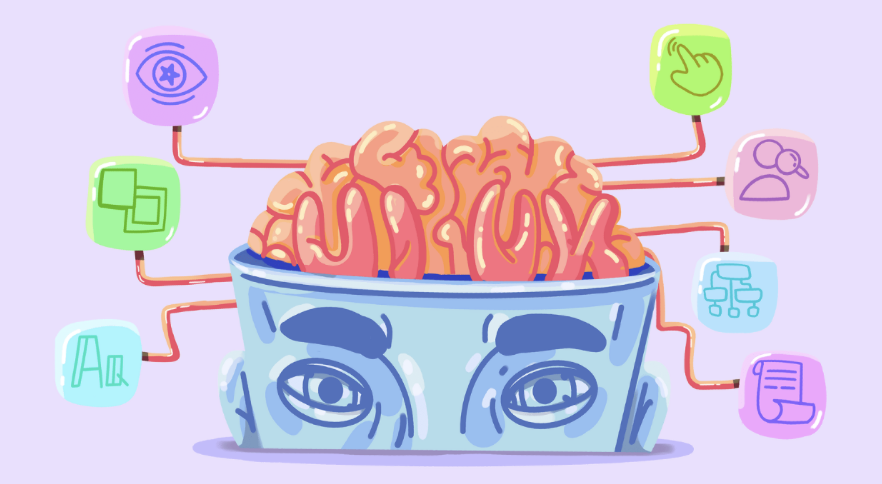
UX Laws and UX Analysis in Light of Neuroscience - AnalyticaHouse
Your brand and its website being discovered, and measuring your users’ thoughts and emotional responses on the path to conversion, is vital for analyzing your customers’ journey.Whenever your users interact with your brand’s website—regardless of platform (app or web)—the sum of their experiences is called user experience, or UX. Many factors influence user experience. In this article, we’ll show you how to identify those factors through UX laws designed with neuroscience in mind, and how to conduct a UX analysis to derive actionable insights.What Is Neuroscience?Neuroscience is an interdisciplinary field that studies the nervous system. It aims to expand our understanding of the brain and nervous system.By combining physiology, anatomy, mathematics, developmental biology, and psychology, neuroscientists work to explain learning, memory, behavior, perception, and consciousness. Researchers in this field study brain functions, neuronal behavior, and how neurological foundations underlie various diseases.As the most complex organ in our body, the brain regulates everything that keeps us alive—from emotions, thoughts, and memory to breathing, touch, motor functions, vision, and hunger. Neuroscience techniques have evolved from molecular and cellular studies of neurons to imaging sensory, motor, and cognitive functions in the brain.UX Laws Through the Lens of NeuroscienceCognitive and psychological factors most strongly shape user experience. UX laws describe general principles for designing and using interactive systems like websites and mobile apps.Designs must anticipate how users perceive their surroundings, empathize with them, and guide them swiftly toward their goals. In short, UX design grounded in neuroscience is essential. If a design hasn’t followed these principles, analysts should use neuroscience-based UX laws to assess and improve the site to align with best practices.Every user interacting with your site is subject to basic psychological principles. A user-centric design that delivers great experiences requires understanding human psychology and applying established laws—developed not only by UX experts like Don Norman and Jakob Nielsen but also by psychologists like Bluma Zeigarnik, who studied human behavior extensively.Neuroscience-Based UX LawsTo enhance user experience and make your site more pleasant and efficient, apply these neuroscience-informed UX laws when conducting your analysis:Aesthetic-Usability EffectUsers often perceive visually appealing designs as more usable. Attractive aesthetics trigger positive brain responses, making users believe the design works better. As a result, aesthetic designs mask usability issues by making users more tolerant of minor flaws.Jakob’s Law"Users expect your site or product to follow familiar interaction patterns."Jakob Nielsen’s principle emphasizes leveraging users’ existing mental models rather than reinventing the wheel. Meeting established expectations ensures a smoother experience. For example, e-commerce sites use a shopping cart icon—deviating from such conventions hurts UX.Hick’s LawThe time to make a decision increases with the number and complexity of choices.Hick and Hyman found that decision time grows logarithmically with the number of options. To reduce cognitive load, limit choices, break complex tasks into smaller steps, highlight recommended options, and introduce features gradually for new users.For instance, Ipekyol’s product listing shows 2–4 items at a time to make decisions easier:Miller’s LawOur working memory can hold only about 7 (±2) items at once.If overwhelmed, the brain struggles. Grouping information into chunks eases processing. Netflix’s menu uses clear category headings, aligning with Miller’s Law:Gestalt PrinciplesHumans will interpret complex visuals in the simplest way possible with minimal cognitive effort.Gestalt laws explain how we group elements by similarity, proximity, continuity, and closure. Visually link related items with color, lines, or frames, but avoid over-cluttering, which can be mistaken for ads.Von Restorff EffectDistinctive items stand out and are more memorable.To highlight critical information or actions, use isolation carefully—don’t overuse contrast, and combine color with motion to ensure accessibility.Peak-End RulePeople judge experiences largely by how they felt at the highest point and at the end.Kahneman et al.’s classic study shows that adding a more pleasant ending makes people prefer longer, not shorter, experiences. In UX, focus on peak moments and the final interaction to leave a positive lasting impression.Zeigarnik EffectUnfinished tasks are better remembered than completed ones.To motivate users, show clear progress indicators. For example, Duolingo’s onboarding uses a progress bar to leverage the Zeigarnik Effect:By applying these neuroscience-based laws, you can design experiences that are both enjoyable and conversion-friendly. As Jakob Nielsen said, you don’t need to reinvent the wheel—just refine it.

The Role of Artificial Intelligence in SEO & Content Landscape
Artificial intelligence (AI) is the development of computer systems that can perform tasks that normally require human intelligence, such as visual perception, speech recognition, decision-making, and language translation. Without being explicitly programmed, AI systems are designed to learn and make decisions on their own based on the data they have been trained on. AI aims to develop systems that can simulate human intelligence and perform tasks previously thought to be solely human abilities.AI is transforming the SEO landscape by automating various tasks and providing previously inaccessible insights. Keyword research, content creation and optimization, link building, and other SEO and content-related tasks are all performed using AI tools. These tools enable SEO specialists to save time and effort while delivering more accurate results. Let's take a closer look at how artificial intelligence can be used in SEO and content tasks and its future in this field.AI in Keyword ResearchIn keyword research, AI is used to identify the most relevant and profitable keywords for a website to target. To help identify the most relevant keywords, AI tools can analyze large amounts of data such as search volumes, competition levels, and user behavior patterns. This gives SEO professionals a better understanding of their target audience and the keywords they use to find relevant products and services. By analyzing content on a website, competitor websites, and other sources, AI can also provide keyword suggestions and identify new keyword opportunities. AI algorithms can assess the relevance and context of keywords, ensuring that the keywords selected are consistent with the overall theme and objectives of a website. AI is revolutionizing keyword research, providing more accurate and actionable insights to aid in website optimization and search rankings.Advantages of Using AI in Keyword ResearchThe use of AI in keyword research yields more accurate, faster, and cost-effective results, assisting in the improvement of website optimization and search rankings. AI can Analyze vast amounts of data, ensuring that the keywords chosen are highly relevant and accurate, Process large amounts of data in a matter of seconds, saving time and effort for other tasks such as perfecting and refining, Analyze user behavior patterns, helping to understand the keywords and phrases used by the target audience, Analyze the competition levels for each keyword, helping to identify the most profitable keywords with less competition, Provide new keyword suggestions, and identify new keyword opportunities that may have been overlooked, Personalize keyword results based on a user's location, search history, and other factors, making the results more relevant and valuable. The list can go on. But we can’t list all the advantages here since this is only the beginning and, as you will see as you keep reading, this list will look much longer in the future.Examples of AI Tools for Keyword ResearchThe most popular keyword planning tools actually use AI to generate keyword ideas. When it comes to keyword planning, some of the first SEO tools that come to mind are as follows:SEMrushSEMrush is an all-in-one digital marketing tool that employs artificial intelligence algorithms to perform keyword research, site audits, competitor analysis, and other tasks. It provides detailed keyword data, such as search volume, competition, trend analysis, and long-tail keyword suggestions. SEMrush provides assistance in not only the keyword research or the writing phase but also in content planning. With its own machine-learning algorithms, SEMrush offers its users popular and SEO-friendly content topics. All you need to do is to define a topic. AI technology handles the rest. Once you define your topic, the tool offers you different groups of topics and more than 3 content ideas for each group. AhrefsHaving both similar and distinct features from SEMrush, Ahrefs is a popular SEO tool that performs keyword research and analysis using AI algorithms. It provides keyword data such as search volume, cost-per-click, and keyword difficulty, as well as keyword and phrase suggestions. This means managing a great amount of data. Like SEMrush, Ahrefs also benefits AI algorithms.Google Keyword PlannerGoogle Keyword Planner is Google's free keyword research tool. It analyzes keyword data using AI algorithms to provide insights on keyword popularity, competition levels, and estimated cost-per-click. It also suggests keywords and phrases that are related.AI in Content Creation and OptimizationAI is being used in content creation and optimization to help create high-quality, relevant, and engaging content. AI algorithms can analyze massive amounts of data, such as search engine results, social media trends, and user behavior patterns, to help determine which topics, keywords, and phrases are most relevant and valuable to a specific audience.Advantages of Using AI in Content Creation and OptimizationBelow are some of the advantages of utilizing AI in content creation and optimization: Generating leads before writing such as finding informative articles about the writing topic, Analyzing user behavior patterns, search engine results, and social media trends to help determine the most relevant topics, Assisting in the creation of new, original, and engaging content, allowing for greater creative freedom and variety in content, Targeting the right audience by providing personalized content recommendations based on location, search history, and other factors, Analyzing existing content and making suggestions for optimization, improving the visibility and ranking of content in SERPs. AI in Link-BuildingAI is used in link building to help with the creation and management of high-quality, relevant, and authoritative backlinks. AI algorithms can analyze massive amounts of data such as search engine results, social media trends, and user behavior patterns to help determine which websites and pages are most valuable and relevant to a target audience.AI can also assist with link building by analyzing the competition levels for each link. This can include finding new websites to guest post on, identifying broken links that can be replaced, and finding new websites to reach out to for backlinks.Examples of AI Tools For Link BuildingFor link building, comprehensive AI-powered SEO tools such as Ahrefs and SEMrush can be used. However, AI technology is also being used in tools focused on link-building.MajesticMajestic is a backlink analysis tool that analyzes and categorizes backlinks using AI algorithms. It provides information on backlink strength, link quality, and link relevance, as well as new link opportunities. To provide this data, Majestic relies on AI algorithms.BuzzStreamBuzzStream is a link-building and outreach management tool that automates repetitive link-building tasks like finding contact information, sending emails, and tracking responses. It facilitates the link-building process and improves results.Future of AI in SEO & ContentConsidering the use of artificial intelligence in keyword planning, content planning, and writing, link-building optimization, and many other non-SEO-related uses, we can say that in the near future, AI will Play a more significant role in personalizing the search experience for users, making it more relevant, helpful, and valuable, Continue to advance voice search technology, making it more accurate, fast, and responsive, and improving the user experience, Continue to evolve and improve, becoming more sophisticated and advanced, and better able to analyze vast amounts of data in real time, Become more predictive, helping to determine the best topics, keywords, and phrases to include in content, as well as the most effective optimization strategies, Automate more SEO tasks, reducing manual effort, and improving efficiency and accuracy, Play an increasingly important role in content creation, helping to generate new, original, and engaging content, And play a larger role in virtual and augmented reality, helping to improve the user experience and create more immersive and interactive content. Is AI Going to Replace Human Writers?This question has been asked many times recently. The thought of machines, in this context, AI replacing human jobs is actually not new. So, it is normal for us to think that AI which is currently at people's disposal to carry out tasks easily as an integrated technology will get so much better at what it's doing and completely replace human jobs. It is hard to answer this question for all the areas that benefit from AI technology. But let's examine this question by focusing on the content landscape.When it comes to content creation, AI is best suited for tasks such as generating reports, news articles, and product descriptions, where the content is relatively straightforward and does not require a lot of creativity. Yet, to get the best output from this kind of tool, we still need human prompts to tell the AI what kind of text it should generate, which means it is still up to the writer’s/prompter’s ability to decide the tone of voice, wording, length, and other important factors to consider when writing a piece.In short, while AI is an incredibly powerful tool for generating text, it is unlikely to completely replace human writers anytime soon, especially when it comes to more creative and subjective forms of writing. Yet again, it would be wise to never say never when we're talking about AI.Sources Search Engine Land – How AI Will Change the Future of SEO RockContent – AI in SEO Keyword Country – Artificial Intelligence for Keyword Research Search Engine Land – Use AI in Link Building Convince & Convert – The Future of SEO Search Engine Journal – AI for SEO

How to Establish The Heading Hierarchy in Blog Posts
“When it comes to text on a page, a heading is a really strong signal telling us this part of the page is about this topic.”[1] said John Mueller, Google Search Advocate. And, he’s right but there is more: A heading conveys the topic of the content to not only us but also to search engines that determine what we are more likely to see at the top positions of search engine results pages.A clear heading-subheading hierarchy is essential in a blog post for several reasons. For starters, it makes the content easier for the reader to read and understand. A well-structured heading-subheading hierarchy makes it easier for the reader to locate the information they are looking for and follow the flow of the post by breaking down the content into smaller sections. Furthermore, it aids search engines in crawling the content and comprehending the structure of the blog post, which can result in improved search engine optimization (SEO) and increased visibility in search results.What is the Heading-Subheading Hierarchy?The hierarchy of headings and subheadings in a written document, such as a blog post, is how headings and subheadings are organized to divide content into sections and make it easier for readers to understand.HeadingThe primary content divisions in a document are the main headings, which provide an overview of the topics covered in each section. The main headings' purpose is to structure and organize the content, making it easier for readers to follow the flow of the document and find the information they seek. They also assist search engines in comprehending the structure of the document, which can improve its visibility in search results. In short, main headings are an important part of the heading-subheading hierarchy and play an important role in improving a document's readability, organization, and searchability.SubheadingsSubheadings are secondary divisions within a document's content that provide additional detail and structure to the main headings. They are commonly formatted the same way as main headings, but with a smaller font or lighter weight. Subheadings are used to divide content into smaller, more manageable sections, making it easier for readers to understand the relationships between various pieces of information.Setting up the Right Heading-Subheading HierarchyCreating a clear heading-subheading hierarchy requires careful planning and organization of a document's structure. To do so, a writer must have a rough mental outline of the text, understand how to divide the text into meaningful chunks, and identify the appropriate expressions to include in the subheadings. Let's look more closely at what you should do to have a well-organized blog.Before WritingBefore you begin writing, it's crucial to define the structure of your blog post in order to have an organized structure of headings and subheadings. Making an outline of the key subjects you want to address and breaking the content down into useful sections are part of this phase. Before starting to write, make sure to go over the following stages. Answer these questions: What is the whole message or point you want to make? What do you want your readers to learn or take away from the post? Identify the main topics you want to cover and decide which topics or sub-topics are relevant to your content's main purpose. Make sure the structure is logical and easy to follow: Ensure that the headings and subheadings follow a logical progression and that the content is divided into sections that are easy for readers to understand. Use h2 for the main divisions and h3, h4, etc. to break down the content further Using clear and consistent formatting for headings and subheadings is important in establishing a well-formed heading-subheading hierarchy. The formatting should be visually distinct from the body text and consistent throughout the document to help readers quickly identify headings and subheadings and follow the structure of the content.Use the same font size, weight, and style for all headings and subheadings: Consistency is key, so make sure to use the same font size, weight, and style for all headings and subheadings throughout the document.Using the Correct HTML TagsHeadings in HTML are defined using different levels of heading tags, such as h1, h2, h3, and so on. It is essential to use the correct heading tag for each level of heading in your blog post to establish the heading-subheading hierarchy. h1 tag: This tag is reserved for the main title of your blog post and should be used only once per page. h2 tag: This tag is used for the main divisions or sections of your post. Use h2 tags for the headings that divide your content into the main sections. h3, h4, etc.: These tags are used to break down the content further, into sub-sections. Use h3 for the first level of subheadings, h4 for the next level, and so on. Relevance of the HeadingsIt is critical to ensure that the headings and subheadings correspond to the purpose and concept of the content they are outlining. The headings and subheadings should accurately reflect the content they outline and assist the reader in navigating the content in a logical and meaningful manner.A writer needs to convey the idea that is expressed in the body text in a couple of words and involve these words in the subheading. And also, the writer should not forget to include keywords in both the heading and the subheadings.Heading Hierarchy and SEOCompared to messy content lacking the correct flow of ideas and a firm structure, a well-organized blog post is the type of content that Google favors and shows to users. It’s because headings and subheadings help not only the users but also search engines read and get what the content is about. It is no surprise that an ill-organized blog can’t get a high ranking on SERP. If Googlebot doesn’t find the content useful due to its lacking of logical flow and readability, the content is not likely to be listed on the favorable positions on the result page.Keywords in Headings and SubheadingsOne of the critical factors that make it simpler for users and search engines to understand the content is the usage of keywords in subheadings. Keywords are at the disposal of content writers to include in not only the body texts but also the headings and subheadings.Sources Search Engine Journal – On-Page SEO: Header Tags SEO Buddy – Headings and Subheadings ContentKing – Headings Guide Yoast – How to Use Headings on Your Site

Next Generation Behavioral Analysis Tool: Microsoft Clarity
To analyze the users visiting your site and make your current site compatible with user experience (UX), you need next-generation behavioral analytics tools.At this point, Microsoft Clarity comes into play as a next-generation behavioral analytics tool. If you haven’t heard of Microsoft Clarity before, don’t worry. In this article, we will answer the question “What is Microsoft Clarity?” in detail and share the nuances of how you can use Clarity to perform analyses and make your site UX-compliant.What Is Microsoft Clarity?Microsoft Clarity is a free behavioral analytics tool launched by Microsoft in 2020 that transforms user data into visual insights and shows which parts of your website receive the most interaction. It offers features such as dashboards, heatmaps, session recordings, rage clicks, and dead clicks to help you easily analyze issues that frustrate users.Microsoft Clarity tracks users’ movements on your website to measure and analyze site performance. By measuring every user interaction, it guides you to improve your site’s quality and eliminate errors.In addition to being free, Microsoft Clarity has no traffic limits and is optimized not to slow down your site, making it more advantageous and preferable compared to other behavioral analytics tools.Thanks to its lack of traffic limits, even sites with very high traffic (e.g., 1 million daily visits) can easily use Clarity. Because it is optimized not to slow down page load times, it has less impact on page performance than other tools, ensuring that users don’t have to wait and thus positively impacting user experience. With its intuitive interface, detailed filtering options, heatmaps, and session recordings, you can perform a detailed UX analysis of your site; detect dead clicks, rage clicks, and JavaScript errors on your platforms, and improve the current situation.What Are the Features of Microsoft Clarity?The most critical and important feature of Microsoft Clarity for brand and UX analysts is its control panel.In addition to the control panel, with Clarity you can see which page visits users have made on your site (via the Recordings section) and exactly where each visitor clicked (via the Heatmaps section), and from that you can refine your UX analyses.If we look at each page, first let’s see what greets us on the Dashboard:DashboardAs you can see in the image below, once you create your site project in the tool and complete the necessary setup, a dashboard appears where you can easily view all detailed parameters. The control panel provides a general overview of your site visitors’ performance and behavior, allowing you to analyze site traffic in detail and perform aggregate measurements. You can track users’ page movements and view any errors they encountered during their session in detail.In summary, the control panel provides a series of website metrics, which can be described as follows: Sessions: The number of sessions users have on your website, shown as Total Sessions on the dashboard. Pages per Session: The average number of pages per session that users view on your site. Scroll Depth: The percentage of the page that users scroll down on your site. Time Spent: Displays how long users spend on your site actively and inactively. While metrics like Sessions and Scroll Depth inform us about session counts and durations, the metrics below use click data to reveal errors users encounter and the clicks that caused them: Dead Clicks: When users click on an element on your site but get no response. Dead clicks often indicate broken links or JavaScript errors. Rage Clicks: When a user repeatedly clicks in one area, usually due to frustration from dead clicks. Rage clicks can point to insufficient target sizes or misleading visual design. Excessive Scrolling: When a user scrolls up and down a page more frequently than average. Excessive scrolling can indicate poor discoverability or irrelevant content. Quick Backs: When users quickly return to the previous page after navigating to a page. High quick-back rates may indicate misleading or inaccurate content descriptions. You can also analyze which locations and devices users come from and which pages or products they view most often on your site: Most Viewed Products: On an e-commerce site, shows which product receives the most views. Popular Pages: Displays the most visited pages on your site. Referrers: Shows which external pages users came from to visit your site. Browsers: Displays which browsers users use to access your site, helping segment the audience more meaningfully. Devices: Shows which devices users use to visit your site, aiding audience analysis. Countries: Displays the countries from which users visit your site, allowing you to tailor site design to your audience. The filter at the top of the control panel lets you customize analyses by page, date, or device, making Clarity an exceptional experience for UX analysis.RecordingsThe Recordings page lets you watch recordings of user sessions on your site. Using the Recording section, you can replay each visitor’s page visits and see exactly where they clicked, what they scrolled, paused on, and which other pages they navigated to. By applying filters for dead clicks, rage clicks, or JavaScript errors, you can focus on those sessions and create an action plan to minimize these issues.The Recordings page displays user sessions as a timeline and allows you to play back each session like a video, making Clarity a must-have next-gen behavioral analytics tool for UX analysts. In addition to tracking cursor movements and clicks, recordings also provide details like entry and exit URLs, session duration, date, and device. The “Skip Inactive” button helps you save time by skipping long idle periods when reviewing multiple sessions.Recordings also reveal how long users waited during a session and give insights into page load times, which can inform your SEO efforts. The “More Details” option on each video presents a timeline of user actions, giving you deeper insights into both sessions and users.HeatmapsMicrosoft Clarity’s heatmaps help you easily understand how users interact with a page by visualizing sessions with color gradients from red to blue. Warmer colors (reds) show areas with high click density, while cooler colors (blues) indicate areas with low interaction.This feature lets you see exactly where users clicked and how far they scrolled, offering clues about why and how they reached specific areas. Clarity provides three types of heatmaps for in-depth UX analysis: Click Heatmaps: Shows clicks by desktop, mobile, or tablet users on your site. Scroll Heatmaps: Displays the percentage of the page viewed by users as they scroll down. Area Heatmaps: Indicates regional clicks by desktop, mobile, or tablet users on your site. By filtering click and area click data for specific date ranges, you can identify which areas of your site’s homepage were most engaging. For example, during Black Friday, you might find that users clicked most on “Women > Jeans.” Further analysis may reveal that mobile users most often clicked “Mom Jeans,” size 32/33, in Dark Blue, but encountered dead clicks on the size filter, preventing them from reaching the cart. This indicates a need for quick fixes in that area to improve conversion.Additionally, for future campaigns, you could use remarketing to target mobile users interested in “Mom Jeans,” size 32/33, Dark Blue, thereby improving conversion rates. From these examples and Clarity’s versatile panels, it’s clear that Microsoft Clarity is arguably the best next-gen behavioral analytics tool for UX analysis on your sites.We hope this article encourages you to integrate Microsoft Clarity more into your UX analyses.See you in our next article...

