
Analytica House
Nov 26, 2022Youtube SEO: Tips to Increase Your Video Ranking

YouTube SEO generally refers to the optimization process aimed at improving the ranking of your videos and channel on YouTube for relevant topics. YouTube is the second most used search engine in the world. Like all search engines, this platform has its own complex algorithm. By optimizing video content, you aim to increase important metrics gained through YouTube such as subscriber count, website visits, and channel awareness (brand).
As with all search engine ranking algorithms, no one knows YouTube’s ranking algorithms exactly. You should optimize your channel page, playlists, metadata, video descriptions, and other key metrics. By optimizing the videos on your YouTube channel, you also improve visibility on other search engines like Google, Yandex, and Bing.
What Is YouTube SEO?
Before diving into what YouTube SEO is and how to apply it, let’s briefly discuss SEO. If you’re new to SEO, read on!
There are many definitions of SEO, but our goal with SEO is to improve the ranking of a web page (not the entire site, since search engines rank individual pages) in search engine results pages, thereby driving quality traffic and conversions to the site.
Search engines evaluate the information on websites and pages to display the results that best match a user’s query.
Web search engines use their own proprietary algorithms to show relevant content to users. Similarly, social media platforms have their own internal algorithms.
YouTube uses different algorithms when showing videos on its platform. Therefore, you need to perform YouTube SEO to get your channel’s videos shown to more users.
How to Do YouTube SEO?
When doing SEO for YouTube, you should always use transcripts—the text of your video. Including target keywords naturally in the transcript will significantly help your ranking in SERPs. When choosing keywords for YouTube SEO, do thorough research and include them naturally in your video optimization.

Here are YouTube SEO tips to increase the ranking potential of your videos:
- Include your important target keywords in video titles and descriptions,
- If possible, add captions to your videos and mention keywords in your speech,
- If you use text overlays in your videos, explicitly include your keywords,
- Consider adding related videos as cards on your channel,
- Ensure you select the most relevant category for your video,
- Use custom thumbnails and include keywords in the image file names,
- Use tags on your videos and make sure to include your keywords,
- Add links and CTAs to your videos,
- When choosing content topics for YouTube, examine Google Trends data.
What Is the Logic Behind YouTube SEO?
On October 9, 2006, Google acquired YouTube, then a video platform and now the world’s second most popular search engine.
Google, YouTube, Bing, Yandex, and all other search engines share one goal: to provide their users with the best possible search experience.
For example, imagine you search “SEO Evolution” on YouTube. YouTube’s bots crawl all channels and videos on the platform to show the most relevant result to the user.
These bots consider several factors to show the best results.
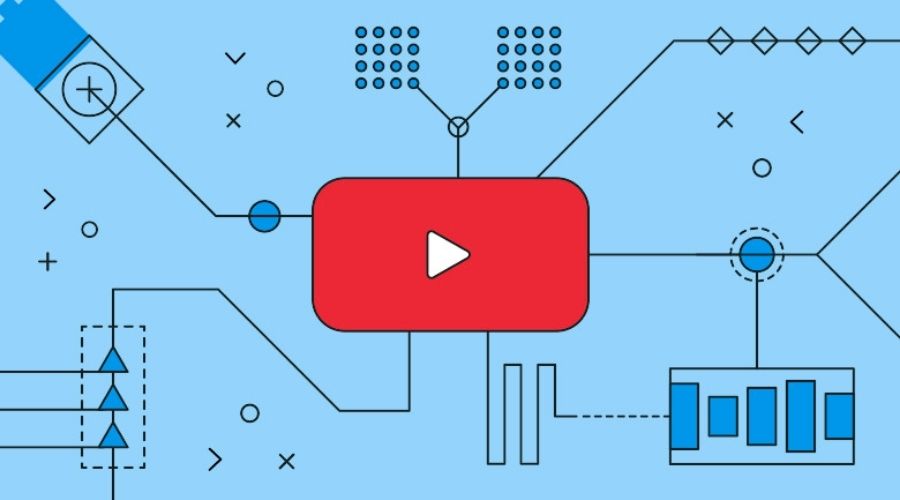
To determine which videos provide a good user experience, bots may test different algorithmic scenarios.
They may rank a video with a filled-in title, tags, description, and metadata higher than one without. Videos with sufficient comments and engagement tend to rank above those lacking titles or engagement.
The core logic is that the algorithm estimates which content will deliver the best user experience and serves it based on past searches and likes.
Your YouTube SEO efforts help your videos rank not only on YouTube but also in Google’s video search results.
Boost Your Video Rankings with YouTube SEO Tips
Even if you follow all SEO guidelines for platforms like YouTube and Google, complex algorithmic calculations may still affect your rankings.
Let’s explore YouTube SEO tips to move your videos up in the search results.
Keyword Research
Choosing and using the right keywords is crucial for Google, YouTube, other search engines, and websites. Keywords help visitors understand the topic of the content.
Correct usage of keywords on YouTube helps the platform identify, index, and match your video to user queries.
When uploading a video to YouTube, you can add keywords to specific fields like the title, tags, and description—be sure to do so meaningfully.
Knowing which keywords to add to your channel videos helps you get discovered and drive more traffic.
We recommend starting with YouTube itself for keyword research. Just as with Google’s autocomplete, YouTube’s search suggestions can reveal valuable keywords for your videos.
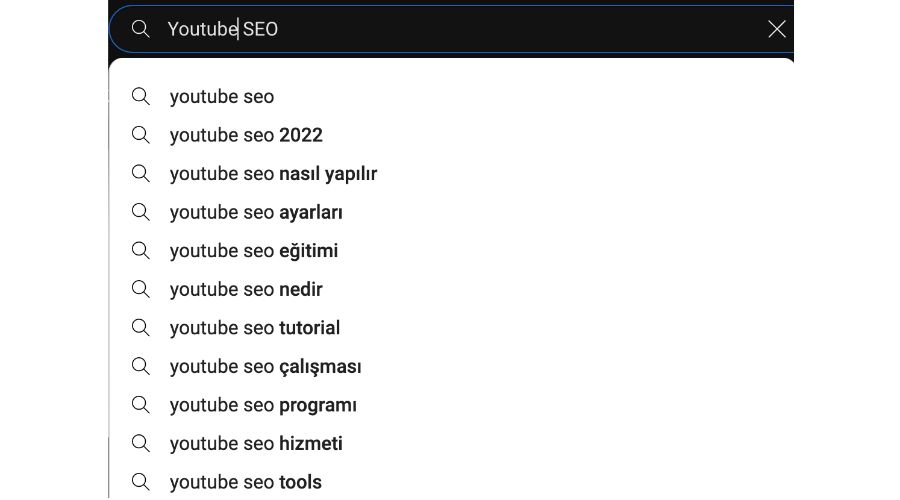
Another method is to analyze competitor channels producing content on the same topic. Check the titles, tags, and descriptions they use.
Free tools for YouTube keyword research:
- Keywords Everywhere: A free Chrome extension that provides monthly search volumes and related keywords on YouTube and Google.
- Google Trends: Helps you see seasonal trends for keywords.
- VidIQ: A free Chrome extension that gives statistical insights and keyword data for any YouTube videos or channels.
We recommend focusing on long-tail keywords. Although they have lower search volume, they often offer higher reach potential. Highly competitive keywords are harder to rank for, whereas long-tail terms can rank more easily.
Create Compelling, Attention-Grabbing Video Titles
Titles are one of the first things users see: they should include your main target keywords. Video titles are a key factor in YouTube SEO and influence visibility in search results.
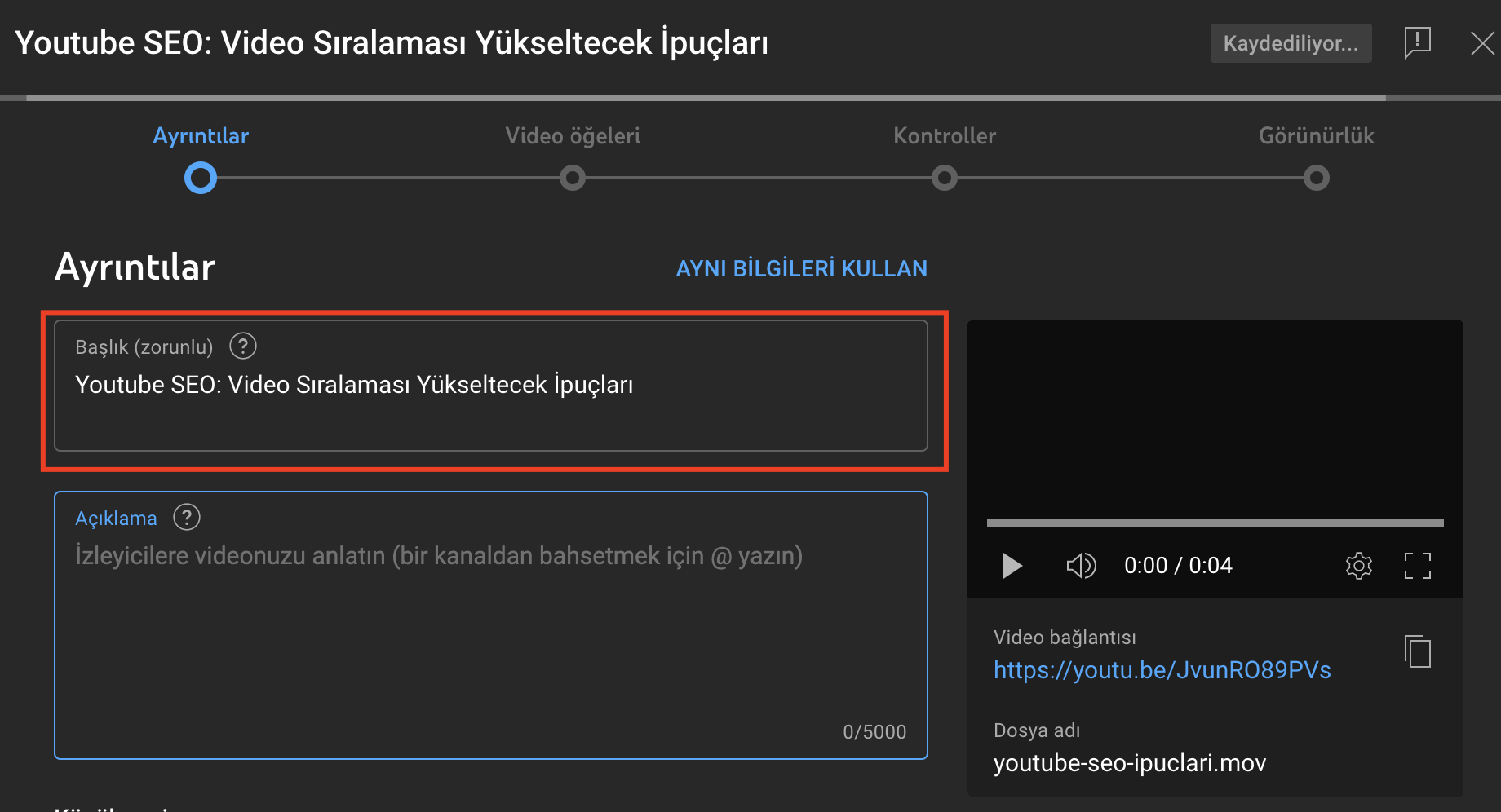
Keep titles around 45–50 characters; you can use up to 100. Include action words and curiosity-inducing phrases.
Use Tags to Help Ranking
Contrary to meta tag advice in web SEO, using tags on YouTube is important to rank higher. Tags help define and recommend videos, making them a solid source of channel traffic.
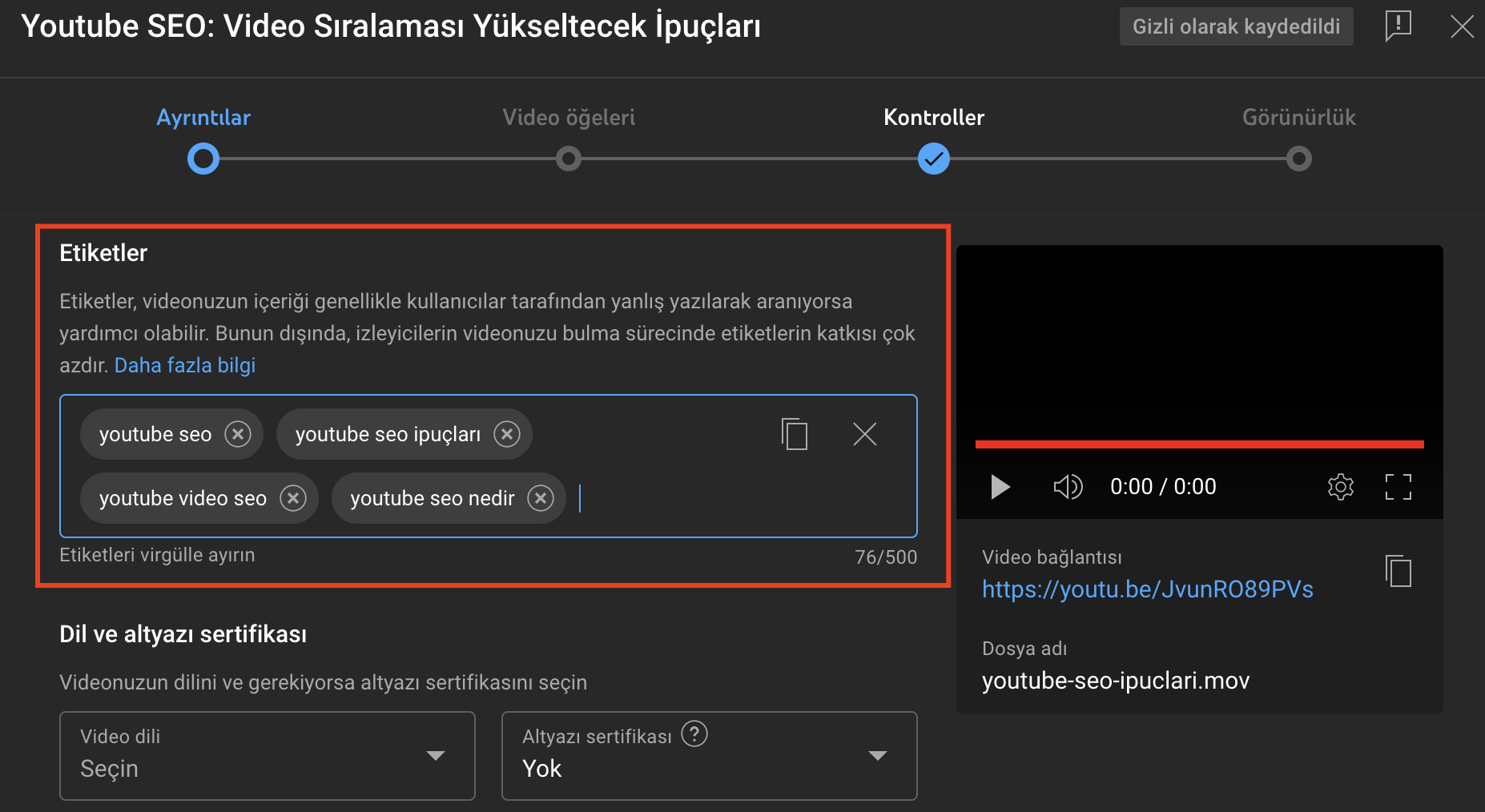
YouTube allows up to 120 characters for tags. Include a variety of your target keywords.
Write Descriptions That Aid Ranking
The description field is crucial for both users and YouTube SEO. Clearly explain the video topic and include your target keywords.
You have up to 5,000 characters—use this to include keywords you couldn’t fit in the title.
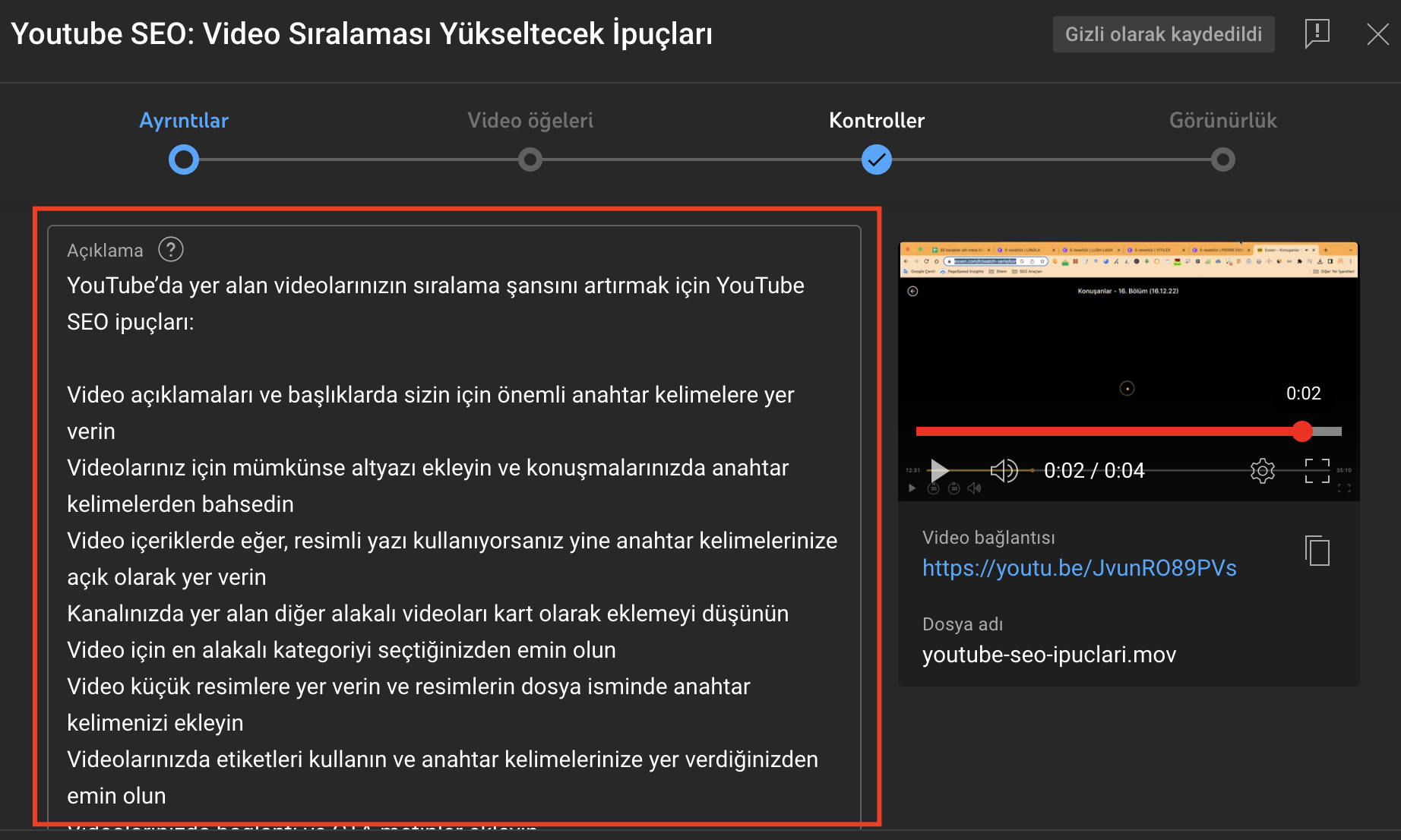
Think of descriptions like meta descriptions: they persuade viewers to watch. Include CTAs and links to your website if applicable, and use timestamp links to highlight key sections. You can also add up to 15 hashtags, but avoid overdoing it.
Optimize Your Video File Name
YouTube SEO isn’t only about in-platform optimizations. Before uploading, rename your video file to include keywords—e.g., use “youtube-seo-tips.mov” instead of “VID_1234.mov.” This gives the algorithm an early hint about your content.
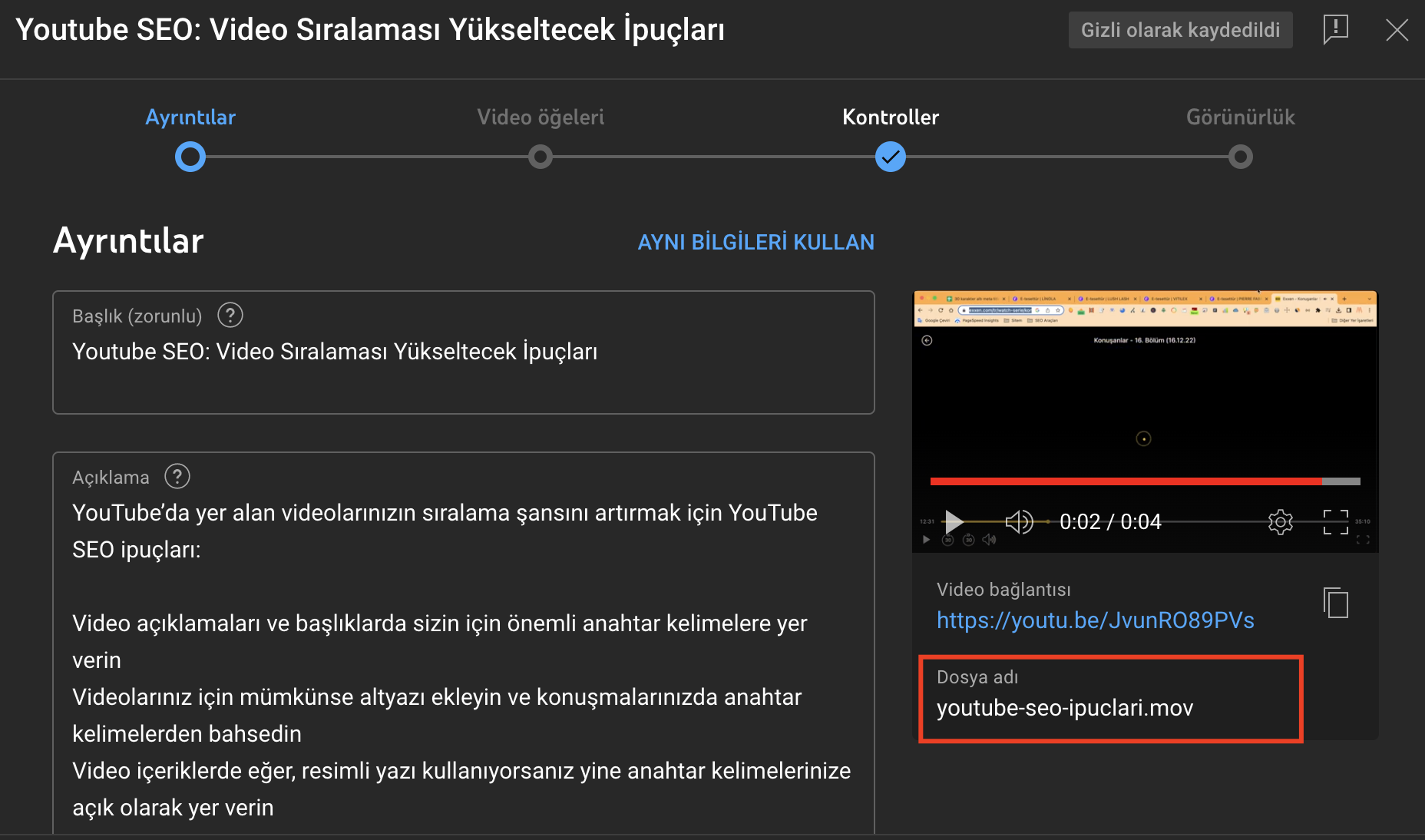
Use Transcripts and Captions
Algorithms can’t “watch” videos, but they can read text. Adding transcripts and captions helps your content get indexed and boosts ranking.
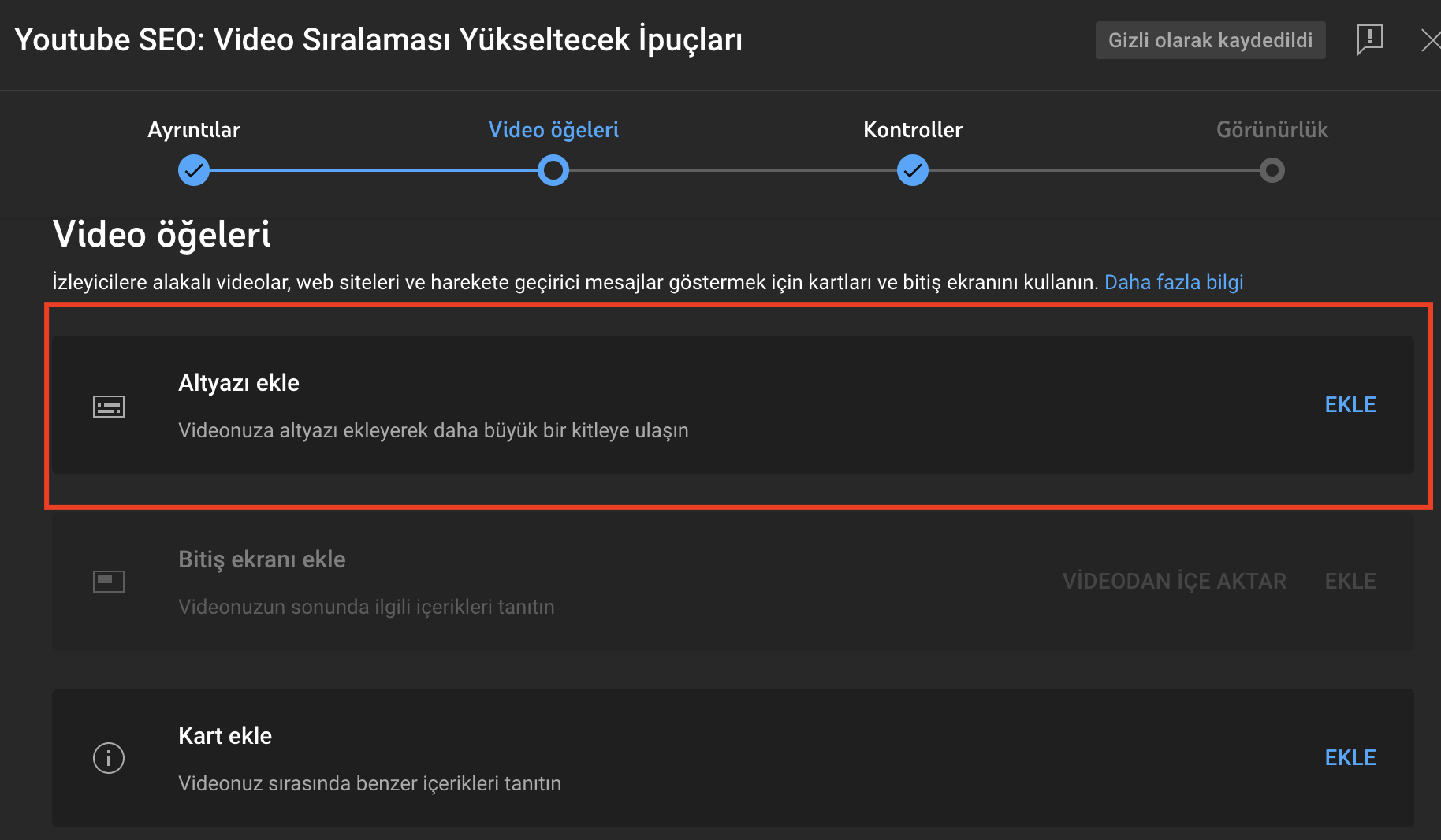
Transcripts convert spoken content to text; you can generate them manually or via tools. Include timestamps so viewers can follow easily.
Create Custom Thumbnails
Thumbnails significantly improve click-through rates. In search results, the thumbnail, title, and description are what convince users to watch your video.
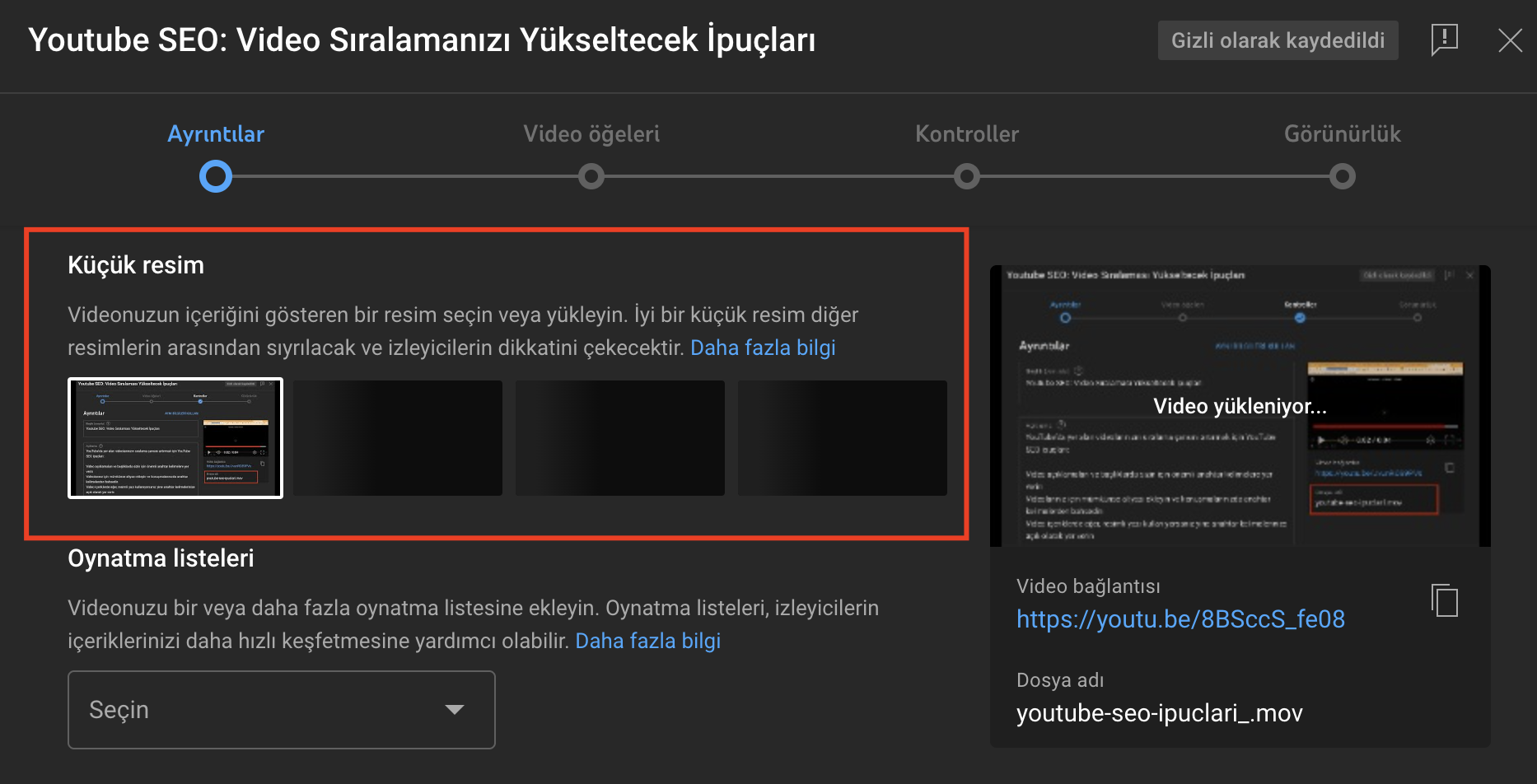
Choose images that illustrate your topic and overlay text. OCR technology helps YouTube and Google understand the text in your thumbnails.
Use End Screens and Cards
If you want viewers to take an action, use YouTube cards and end screens. You can verbally suggest other videos, but cards keep viewers on your channel longer.
Cards are visual notifications appearing in the top right—up to 5 per video—to drive clicks to other videos or links. End screens appear at the end to prompt subscribers, video views, or website visits.
Professional YouTube SEO Tips
Here are advanced tips to help algorithms favor your videos:
- Keep videos at least 2 minutes long; top-ranked videos average over 10 minutes,
- Always include your focus keyword in the title,
- Write compelling first lines in descriptions,
- Use thumbnails that grab attention,
- Encourage comments on your videos,
- Share video links outside YouTube—blogs, email, forums, your website, and social media to drive more traffic.
Monitor Your YouTube Analytics Continuously
YouTube analytics are key to shaping your SEO strategy. Identify what's working and what isn't.
Must-watch metrics for YouTube SEO include:
- Watch Time: Total minutes viewers spend watching your content,
- Impression Click-Through Rate: Percentage of impressions on YouTube home/search pages that turned into views,
- Card Click-Through Rate: Rate at which viewers click your cards,
- Traffic Sources: Tracks where your viewers come from,
- Unique Viewers: Estimated number of distinct viewers over a period,
- Subscriber Growth: Monitors changes in your subscriber count.
Tools to Strengthen Your YouTube SEO Strategy
Use these tools to enhance your YouTube SEO:
- Canva: Design channel logos, cards, and thumbnails to boost CTR.
- VidIQ: A Chrome extension to analyze any channel or video’s tags, watch time, and strategy.
- TubeBuddy: Helps manage your channel and offers SEO insights like tag suggestions and rank tracking.
- Ahrefs Keywords Explorer: Delivers keyword, tag, and content ideas to power your SEO.
Conclusion
In SEO, the longer users stay on a site, the more valuable it is in the eyes of algorithms—and the same holds true for YouTube.
The longer you keep viewers on your channel, the more the algorithm notices.
You don’t need expensive equipment or high-end production to rank on YouTube. Focus on creating engaging videos that genuinely help viewers.
Use the YouTube SEO tips and recommendations in this guide to strengthen your strategy—after all, platforms like Google and YouTube always prioritize great user experience.
More resources
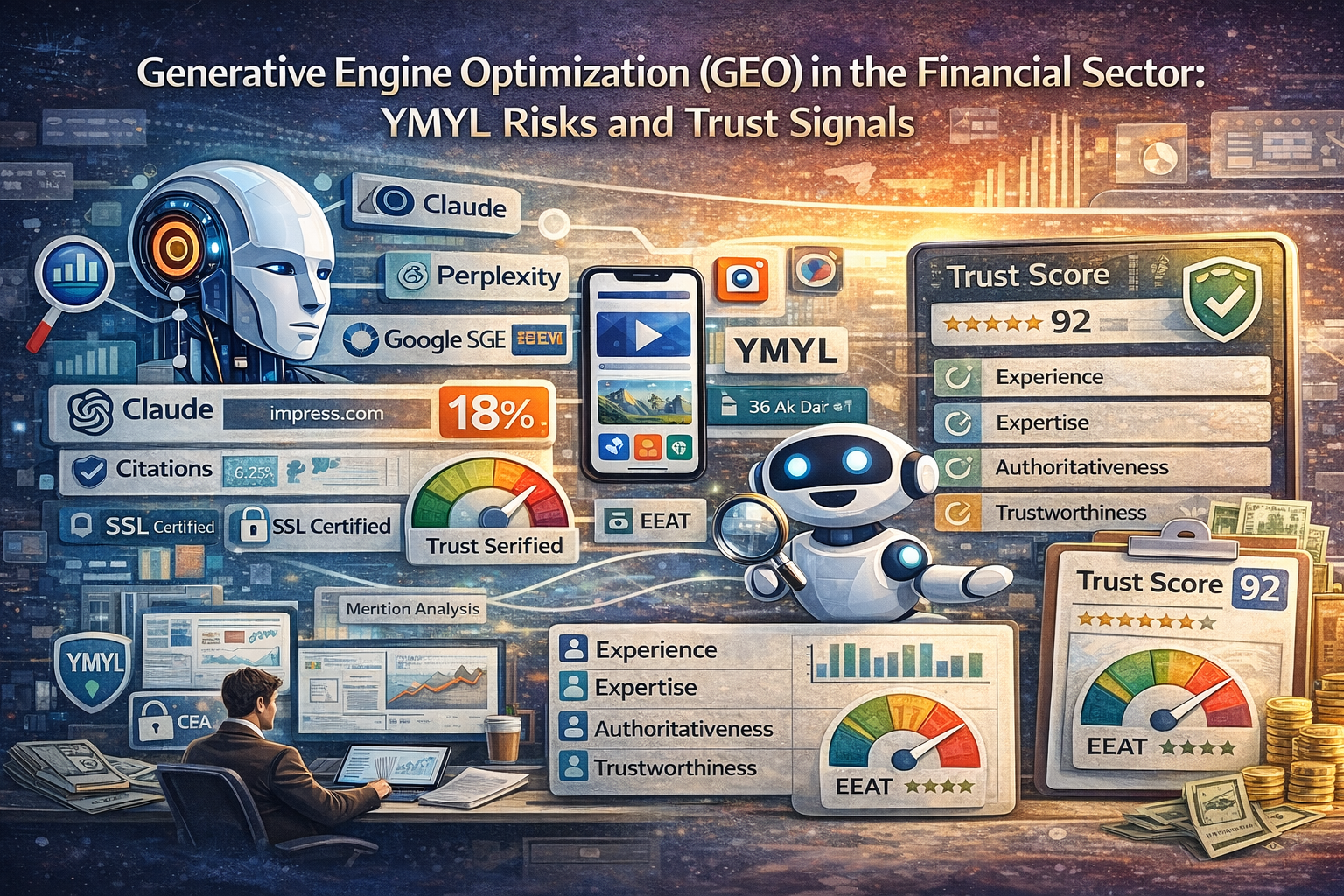
Generative Engine Optimization (GEO) in the Financial Sector: YMYL Risks and Trust Signals
With the integration of artificial intelligence technologies into the search engine ecosystem, the t...
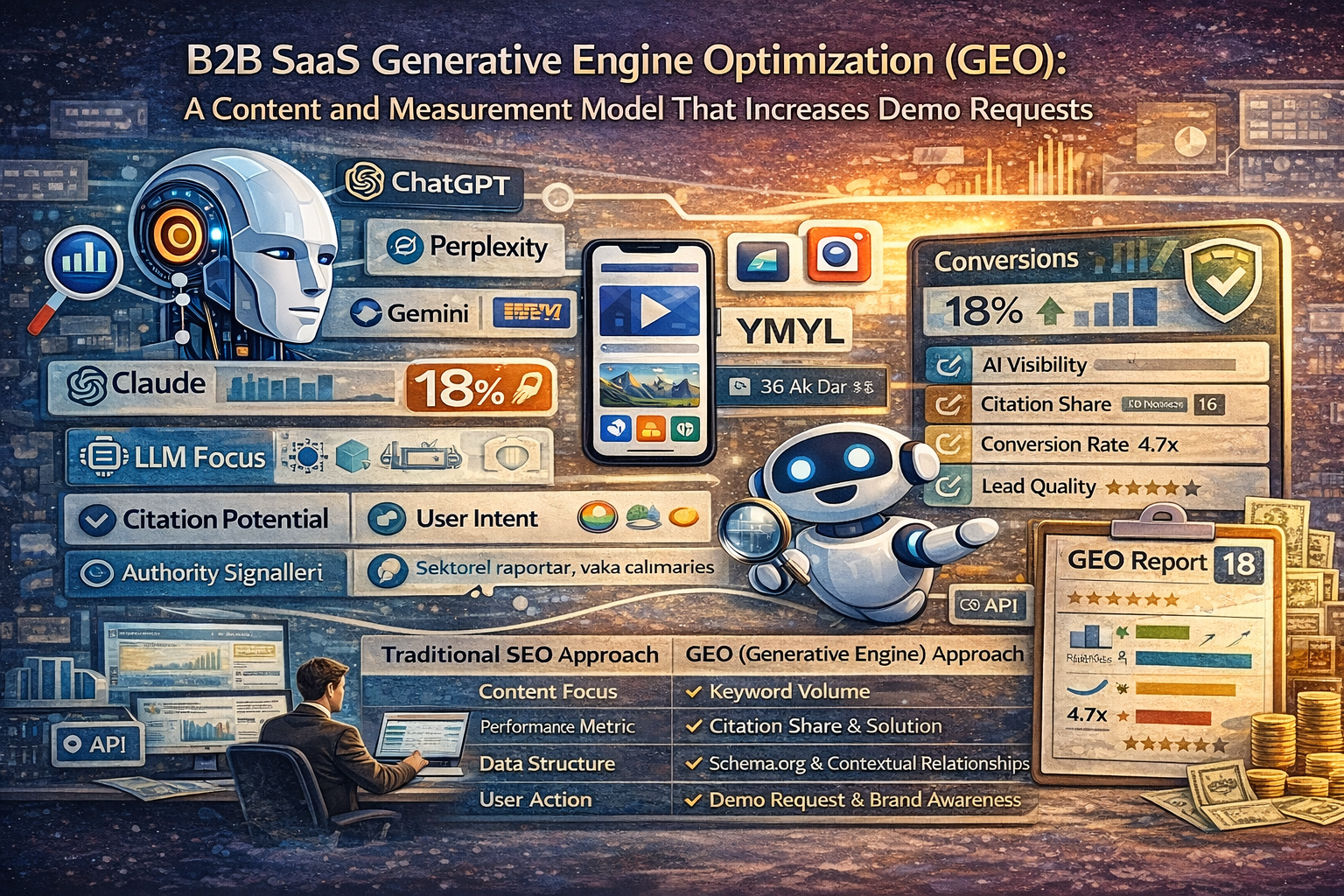
B2B SaaS Generative Engine Optimization (GEO): A Content and Measurement Model That Increases Demo Requests
The digital marketing world is undergoing a major evolution from traditional search engine optimizat...

What Is a Source Term Vector?
A Source Term Vector is a conceptual expertise profile that shows which topics a website is associat...

