
Analytica House
Sep 4, 2022How Google Ads Keyword Match Types Work with 10 Examples

Knowing how match types work—the cornerstone of Search Network campaigns, the most used campaign type in Google Ads—is crucial for getting effective results. The match type you choose when setting up your campaign determines how efficiently you’ll reach your audience. To speak directly to user intent and secure a spot on the search results page, you need to understand the match types thoroughly. By using different match types, you can minimize unwanted matches with irrelevant queries and achieve a higher conversion rate. There are three keyword match types: broad match, phrase match, and exact match.
1 – Broad Match
Broad match is the most expansive match type, helping you reach the widest audience. Your ad may show whenever the user’s query contains any part of your keyword—before, after, or between words. While broad match can drive maximum reach, it also risks matching irrelevant searches, which can waste budget. Better alignment between ad relevance and user intent improves click-through rate (CTR) and lowers cost-per-click (CPC).
If your goal is to drive maximum traffic to your page, you can use broad match. However, you must regularly review search terms and add negatives to exclude unwanted queries. Otherwise, your budget may be spent on users who aren’t likely to convert. Broad match makes sense if you don’t have a detailed keyword list; Google’s algorithm can help find the most relevant matches for you. Then, you can exclude irrelevant terms via your negative keyword list.
2 – Phrase Match
Phrase match is ideal for targeting your keyword plus its close variations, with more control than broad match. Your ad will appear when a user’s query includes your keyword phrase in the exact order you specify, though extra words can come before or after. To set up phrase match, enclose your keyword in quotation marks: "keyword phrase". Phrase match offers less volume than broad match but delivers higher-quality traffic, improving conversion rates and budget efficiency.
3 – Exact Match
Exact match is the most restrictive match type, letting you reach a very specific audience with precise search intent. Your ad displays only when a user’s query exactly matches your keyword or close variants. This yields a high CTR and strong conversion rate, though it may raise CPC due to limited reach. To use exact match, wrap your keyword in square brackets: [keyword].
Negative Keyword Lists
Negative keyword lists help you exclude multiple unwanted terms at once, rather than adding them one by one to individual campaigns. After choosing your match types, compile a list of irrelevant terms and apply it across campaigns. This saves effort and prevents budget waste on non-converting searches.
For example, if you sell custom-designed T-shirts and use phrase match "custom designed t-shirt", you might see unrelated queries about DIY designs or tutorials. Regularly review your search terms and add negative terms to keep your campaign focused. Likewise, if you’re a store selling “purple potatoes,” use exact match [purple potatoes] to avoid recipe or planting queries. Better yet, add common irrelevant terms directly to your negative list when you launch the campaign.
Example Setups
1. Keyword: “custom designed t-shirt”

2. Keyword: [purple potatoes]

3. Keyword: “Germany to Turkey flight ticket”

4. Keyword: [engagement ring]

5. Keyword: “sunflower oil”

6. Keyword: [red dress]

7. Keyword: “faux leather blazer”

8. Keyword: [women's shoes]

9. Keyword: “Turkish coffee”

10. Keyword: [bungalow house prices]

More resources
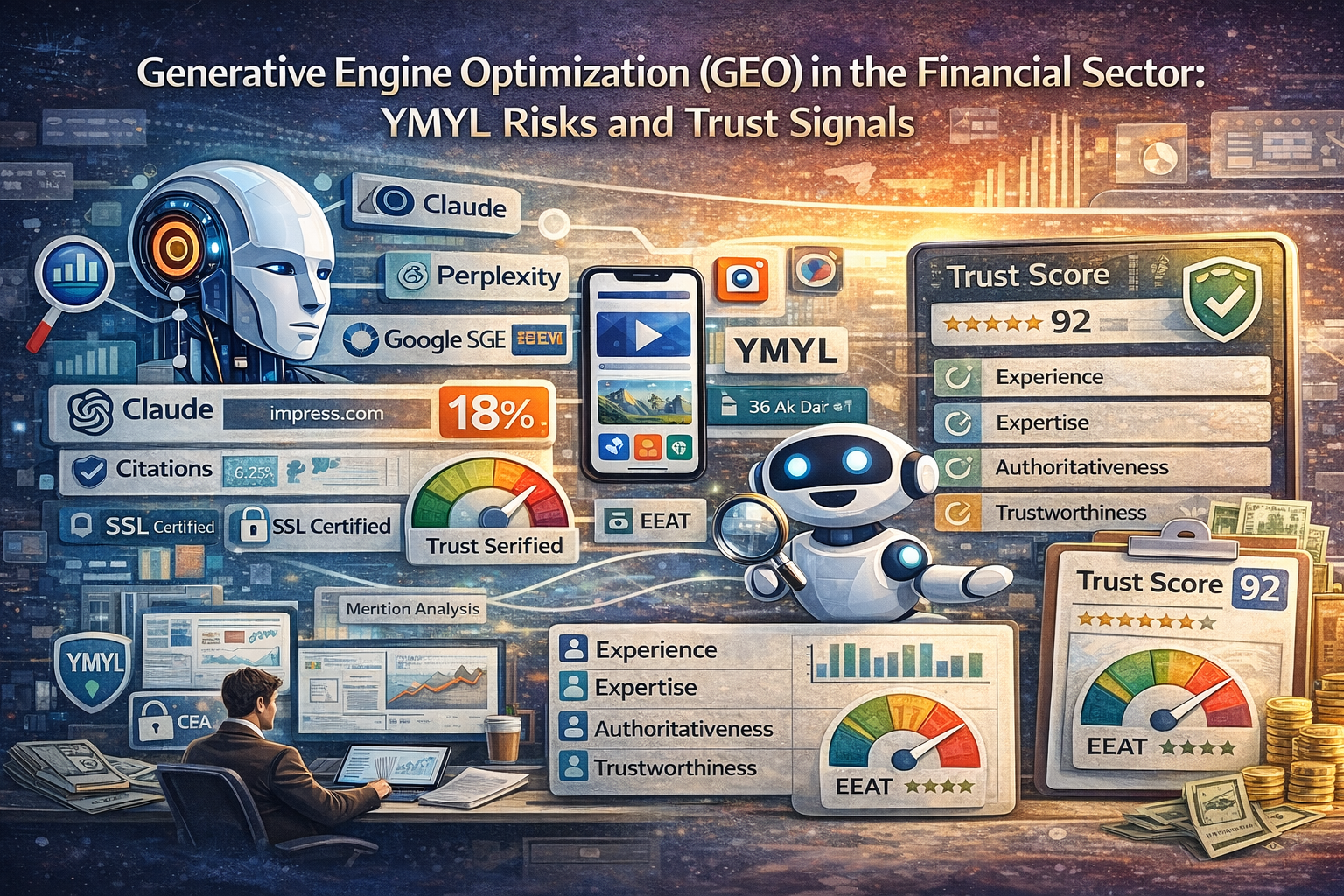
Generative Engine Optimization (GEO) in the Financial Sector: YMYL Risks and Trust Signals
With the integration of artificial intelligence technologies into the search engine ecosystem, the t...
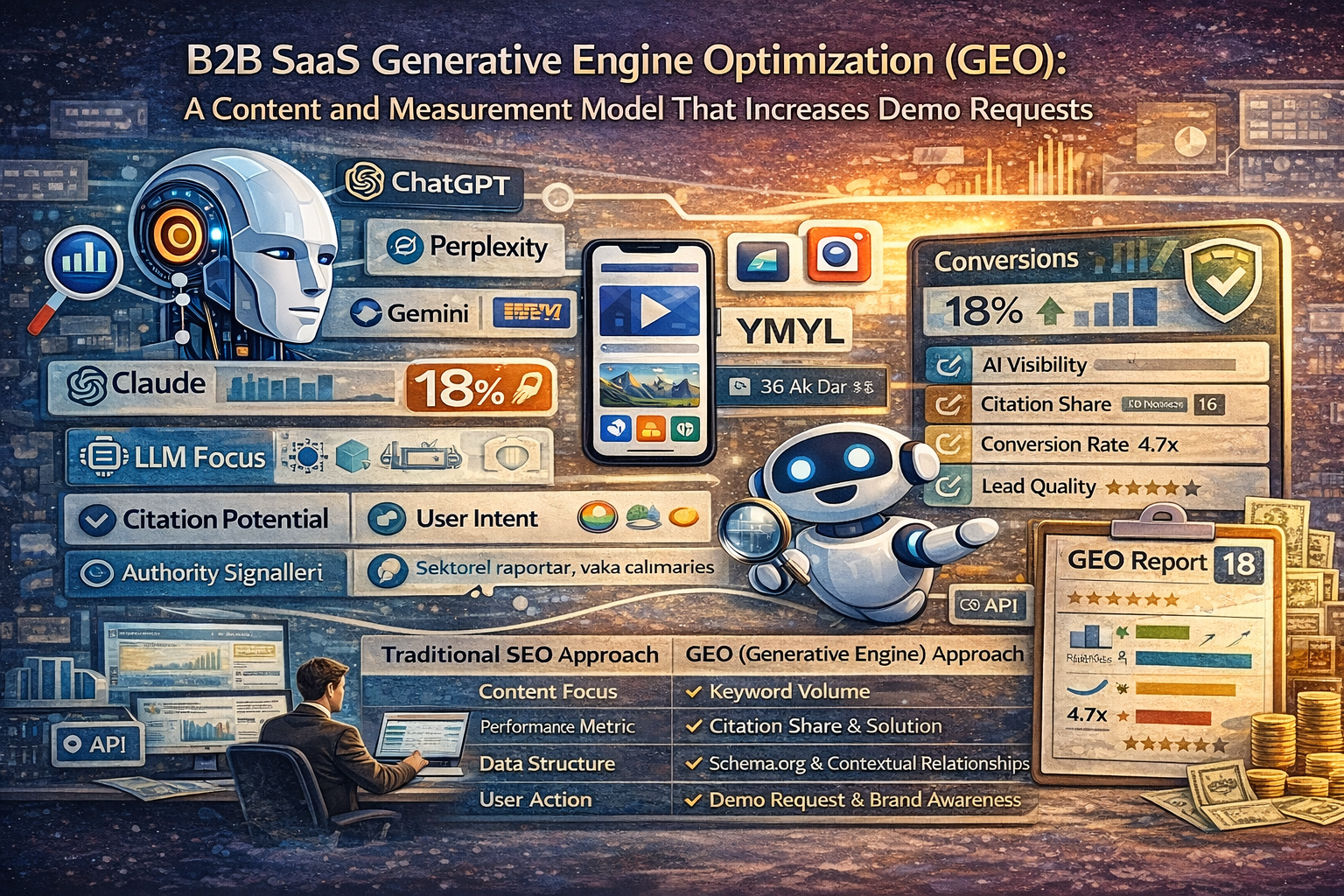
B2B SaaS Generative Engine Optimization (GEO): A Content and Measurement Model That Increases Demo Requests
The digital marketing world is undergoing a major evolution from traditional search engine optimizat...

What Is a Source Term Vector?
A Source Term Vector is a conceptual expertise profile that shows which topics a website is associat...

