
Furkan Çerkovanlı
Feb 20, 2024What is Orphan Page? How to Detect?
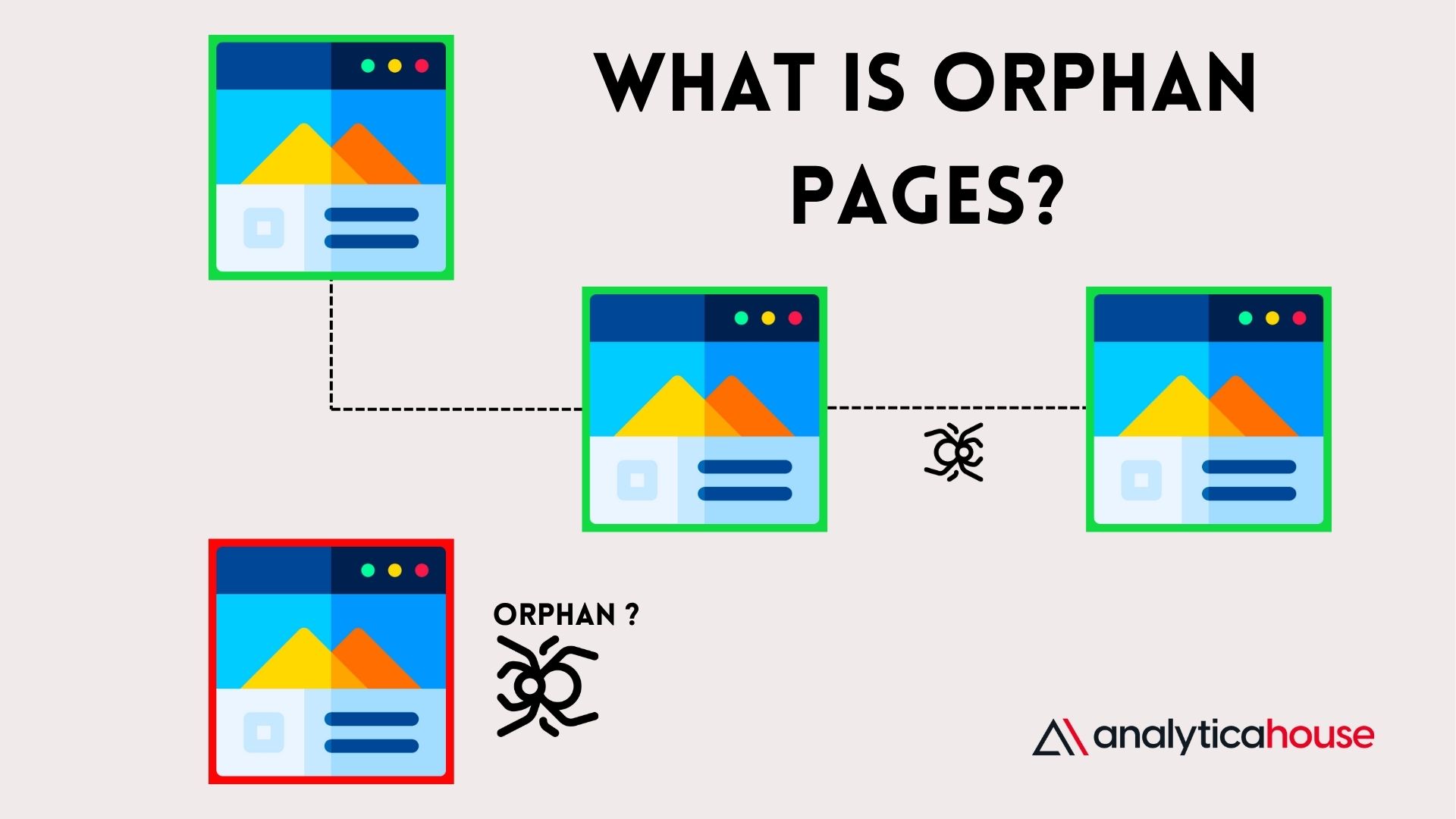
The Orphan Page error is one of the issues you may encounter in the field of SEO. While it's a significant problem, it is a type of issue that can be detected and resolved quickly and easily. Especially if you come across this error using tools like Screaming Frog or Ahrefs, there's no need to worry—because the solution is fairly simple.
Internal linking and link building are highly important for SEO on our websites. For search engine bots to crawl and discover your page faster, seeing a link within the site is crucial. The Orphan Page error means that a page on your website is not linked from any other internal page. In other words, the URL flagged as an orphan page is not receiving any internal links—making it "orphaned."
Are Orphan Pages Harmful for SEO?
Yes, orphan pages are a negative factor for SEO. When no links point to a given URL, search engines have a hard time finding it. Unfound pages cannot be indexed, which negatively impacts your organic traffic.
Search engines discover and index content by following the structural links of a website. Since orphan pages can’t be discovered via internal links, their content may be ignored or left unindexed by search engines. This significantly reduces the chances of those pages appearing in search results. Additionally, the lack of internal links prevents the page from gaining authority and trust from internal and external link signals. Therefore, orphan pages negatively affect SEO performance, and identifying and properly integrating them into the site structure is essential to improving site-wide search engine visibility and user experience.
What’s the Solution to an Orphan Page?
The solution to orphan pages is quite simple. Linking to the orphan page from another internal page will resolve the issue. However, it is important to use relevant anchor text rather than inserting random links. A random link might eliminate the "orphan page" error on paper, but it could harm your SEO performance. That’s why building meaningful links with accurate and relevant anchor texts is important.
Can a URL in the Sitemap Still Be an Orphan Page?
Sitemaps, which are crucial for SEO, are one of the most important files that contain the link structure of a site and guide search engine bots. So, does being listed in the sitemap remove a page from orphan status?
Yes, having any URL listed in the sitemap removes that page from orphan status. In fact, this is the easiest way to resolve an orphan page error. The most important step you can take for an orphan page is first adding it to the sitemap and then, if necessary, adding internal links. A page flagged as an orphan page will likely also throw a "URL is not in sitemap" error, which is another critical issue.
How Can You Detect Orphan Pages?
There are several ways to identify orphan pages. Some tools used by every SEO specialist can easily detect orphan pages. Here are some tools that help detect orphan pages:
- Screaming Frog
- Ahrefs
With these tools, you can quickly identify orphan pages on your site and take immediate action.
Detecting Orphan Pages with Ahrefs
Ahrefs is one of the essential tools in an SEO expert’s toolkit. It helps you manage both on-page and off-page SEO activities. It’s also a fantastic tool for keyword research.
In the on-page SEO section, you can detect many issues like 404 errors, redirect chains, duplicate content, and more. One of the issues it can detect is orphan pages. Let’s look at how to identify orphan pages using Ahrefs:
First, you need to add your site as a project in Ahrefs to detect orphan pages. Once you’ve done that, go to the Site Audit section from the Tool Bar. Then select your project from the Site Audit section.
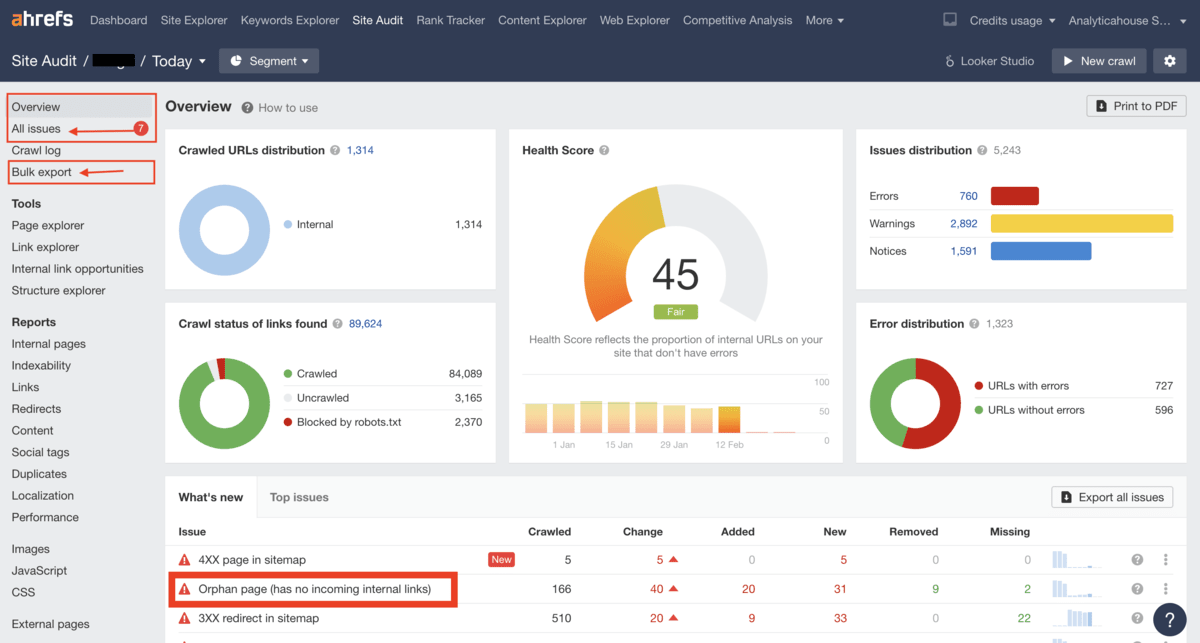
In the opened dashboard (as shown in the screenshot above), the orphan page error is typically listed by default. But if it’s not, you can easily access it from either the All Issues or Bulk Export section.
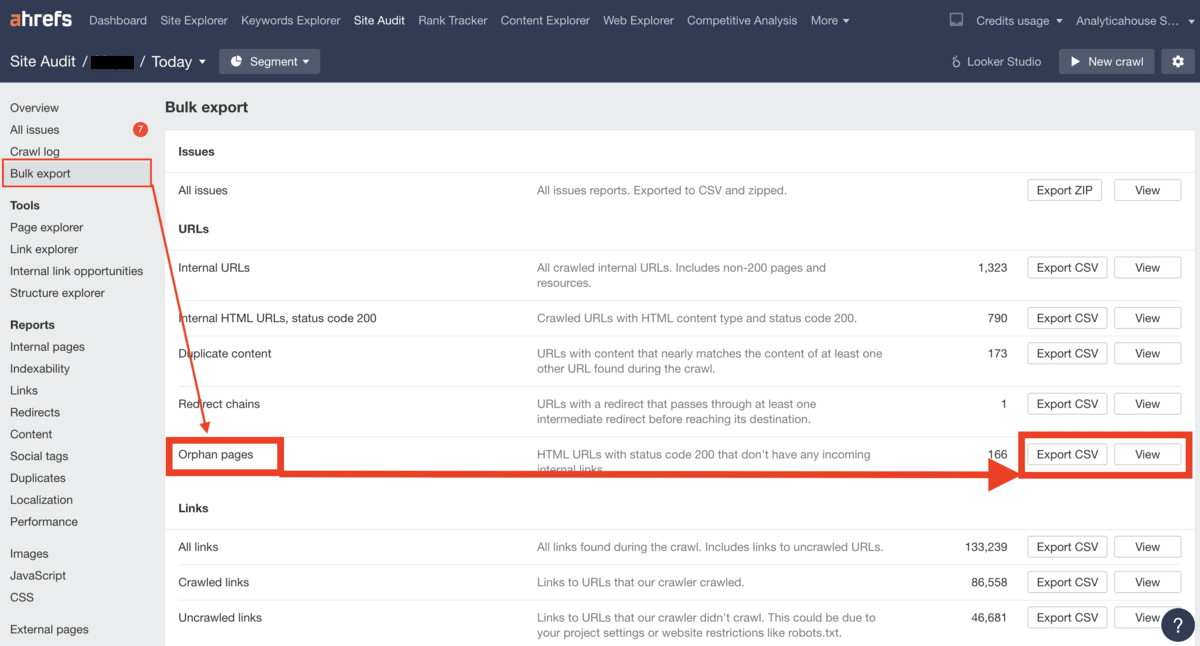
When you click on Bulk Export, you’ll see the orphan page section under the URL Issues part. You can view it directly on the panel or export the data as a CSV file.
To summarize, here’s how to identify orphan pages with Ahrefs:
- Log into Ahrefs.
- Add your site as a project.
- After crawling completes, click on the Site Audit section.
- Navigate to Bulk Export.
- View orphan page errors either on the panel or via CSV export.
Detecting Orphan Pages with Screaming Frog
Screaming Frog is one of the most detailed tools for conducting technical SEO analyses. It scans each URL of your website individually and provides extensive results, making it easy to detect orphan pages.
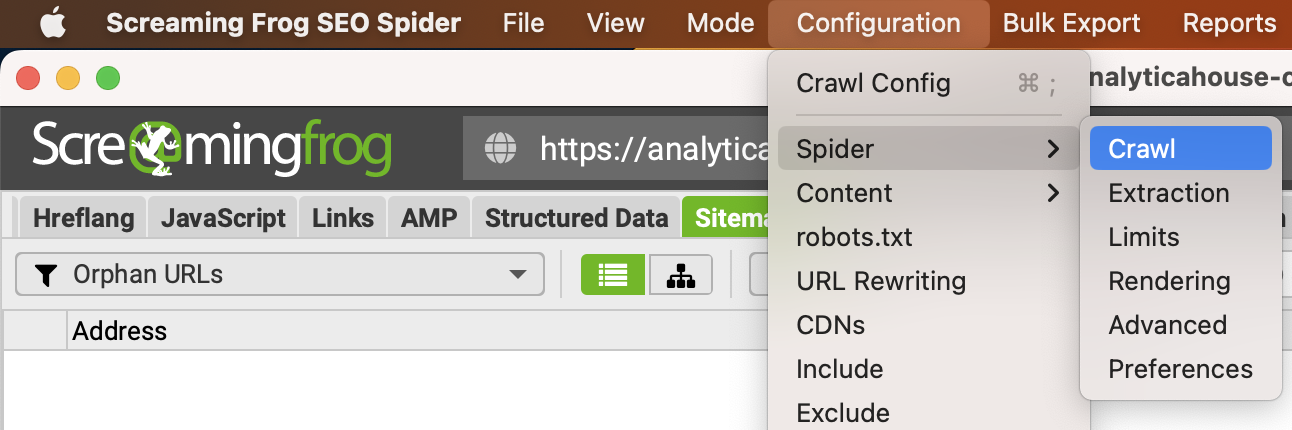
As shown in the example above, first open Screaming Frog and go to Configuration > Spider > Crawl. Then go to the XML Sitemaps tab and follow these steps:
- Check the "Crawl Linked XML" option.
- Check "Crawl These Sitemaps."
- Enter your site’s sitemap in the box provided.
- Click OK.
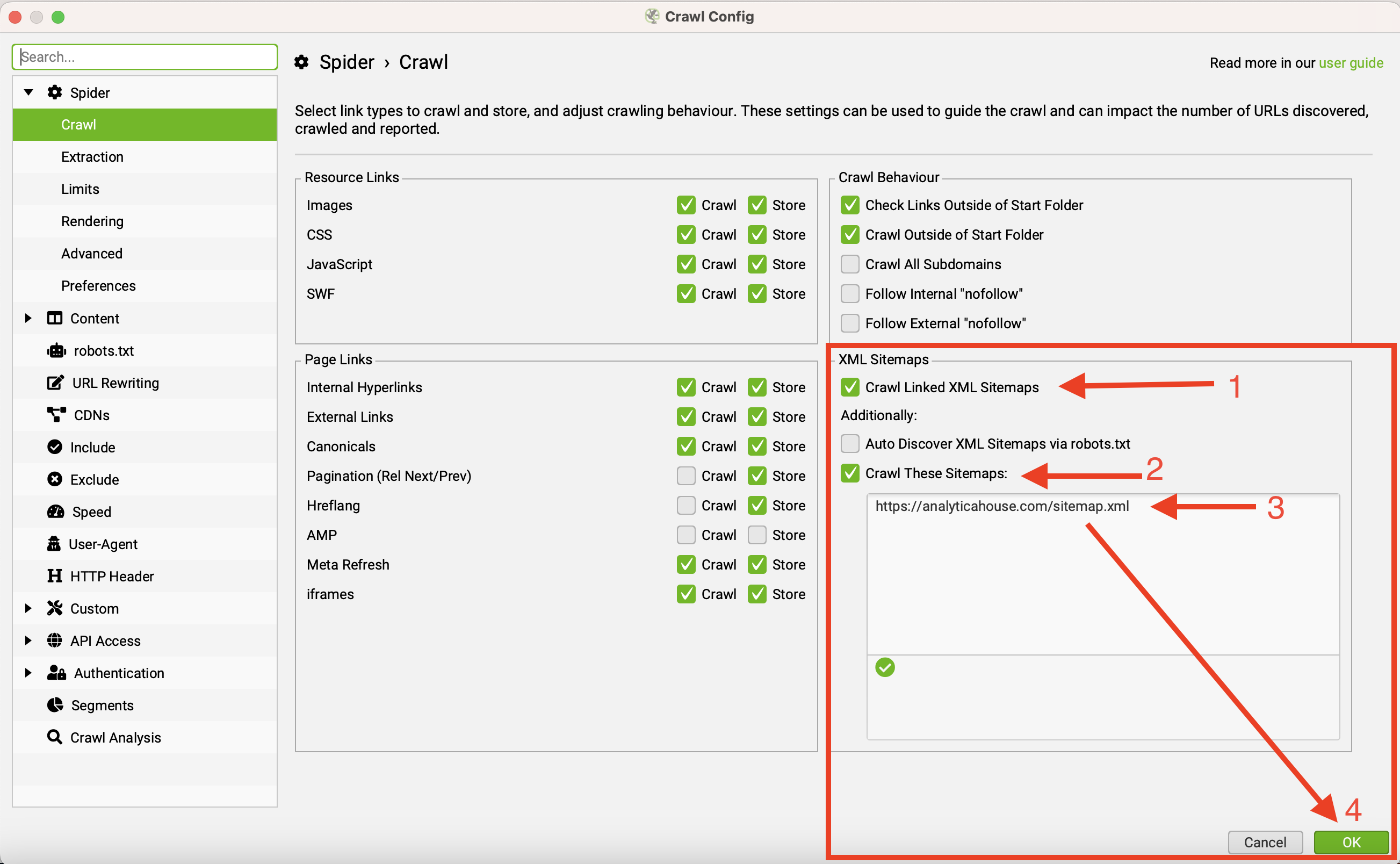
Next, you’ll need to perform a regular crawl of your site. Click Start and wait for the crawl to finish before proceeding to the next step.
Once crawling is complete, go to the top menu and select Crawl Analysis, then click Start. This will trigger a scan of the part of your site we defined earlier via the sitemap, much like an API process.
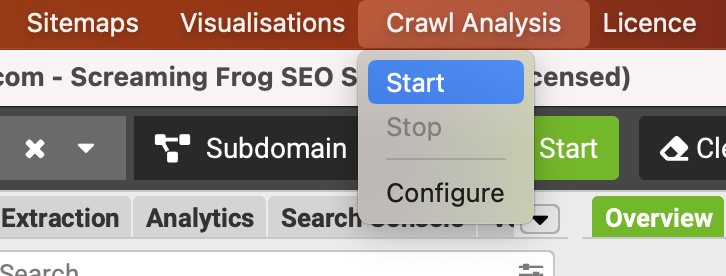
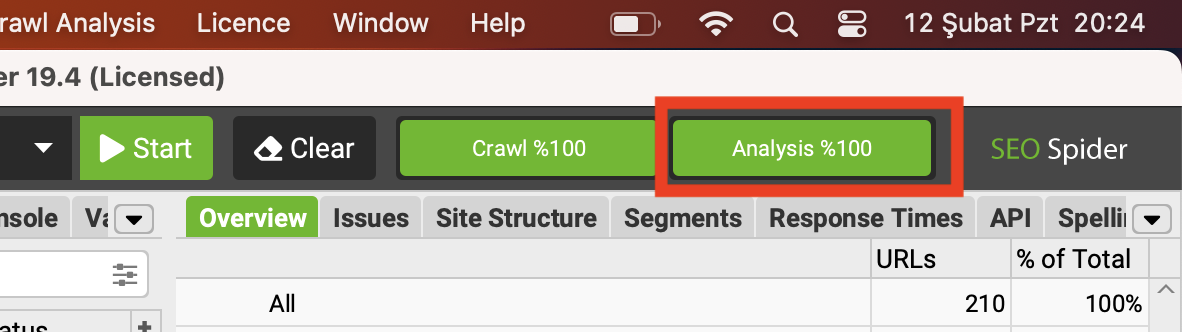
After initiating Crawl Analysis, wait for the process to reach 100% completion. Once finished, go to the Sitemap section in Screaming Frog’s navigation panel. If this section hasn’t been connected previously, it may not be marked as clickable, so be sure to check this area.
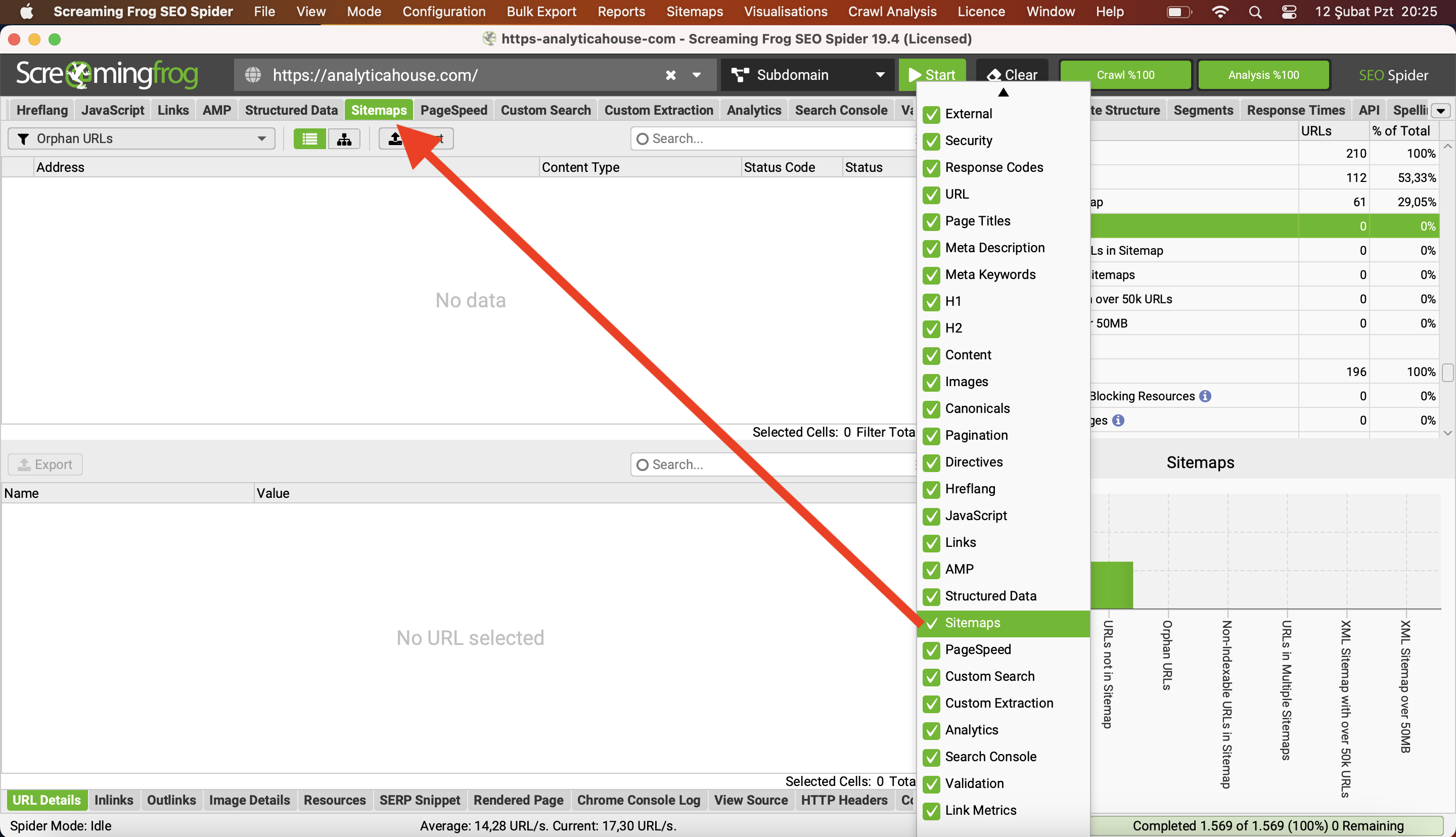
Finally, once in the Sitemap section, you can view your orphan pages either from the filter area on the left or the Overview panel on the right.
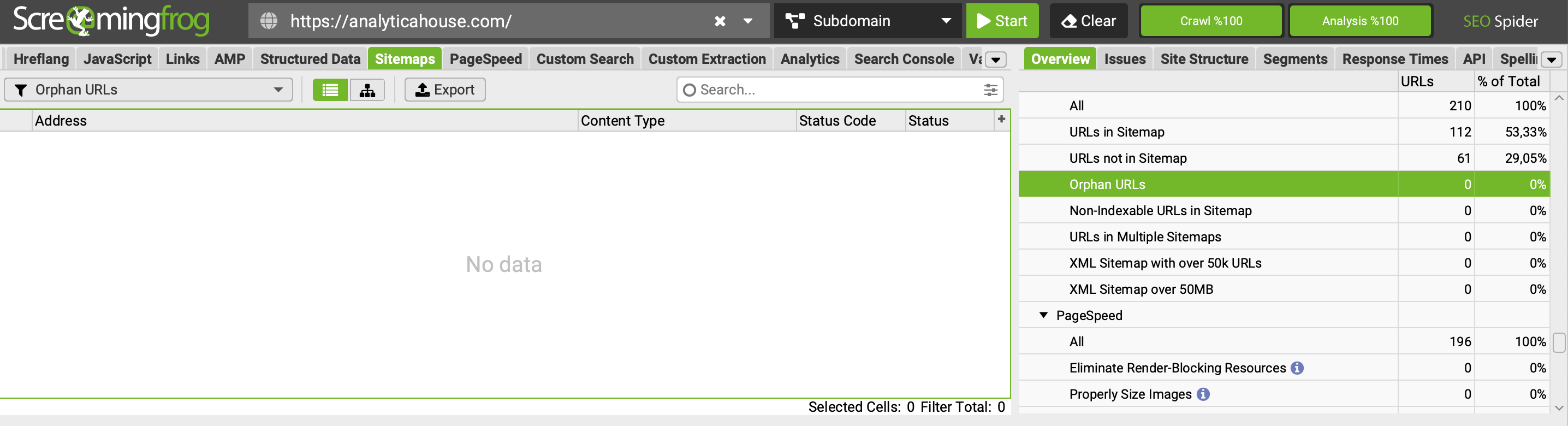
To summarize, here’s how to detect orphan pages using Screaming Frog:
- Open Screaming Frog and go to Configuration > Spider > Crawl.
- In the popup window, go to the XML Sitemaps section.
- Select "Crawl Linked XML" and "Crawl These Sitemaps." Enter your site’s sitemap and click OK.
- Run a normal crawl of your site on the dashboard.
- After crawling, go to the top menu and start Crawl Analysis.
- Wait for the analysis to complete.
- When done, select the Sitemaps section.
- You can now view your orphan pages here.
More resources
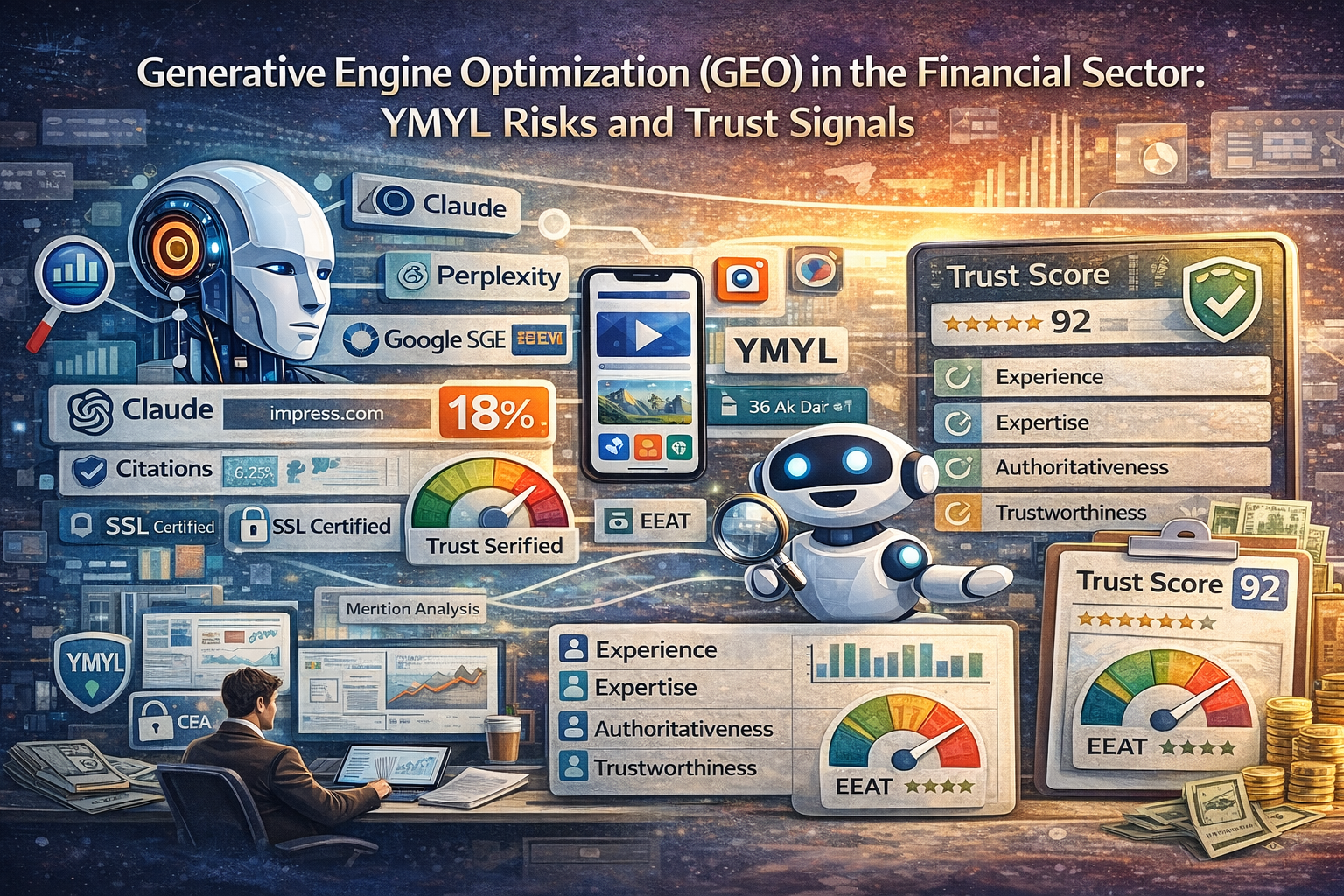
Generative Engine Optimization (GEO) in the Financial Sector: YMYL Risks and Trust Signals
With the integration of artificial intelligence technologies into the search engine ecosystem, the t...
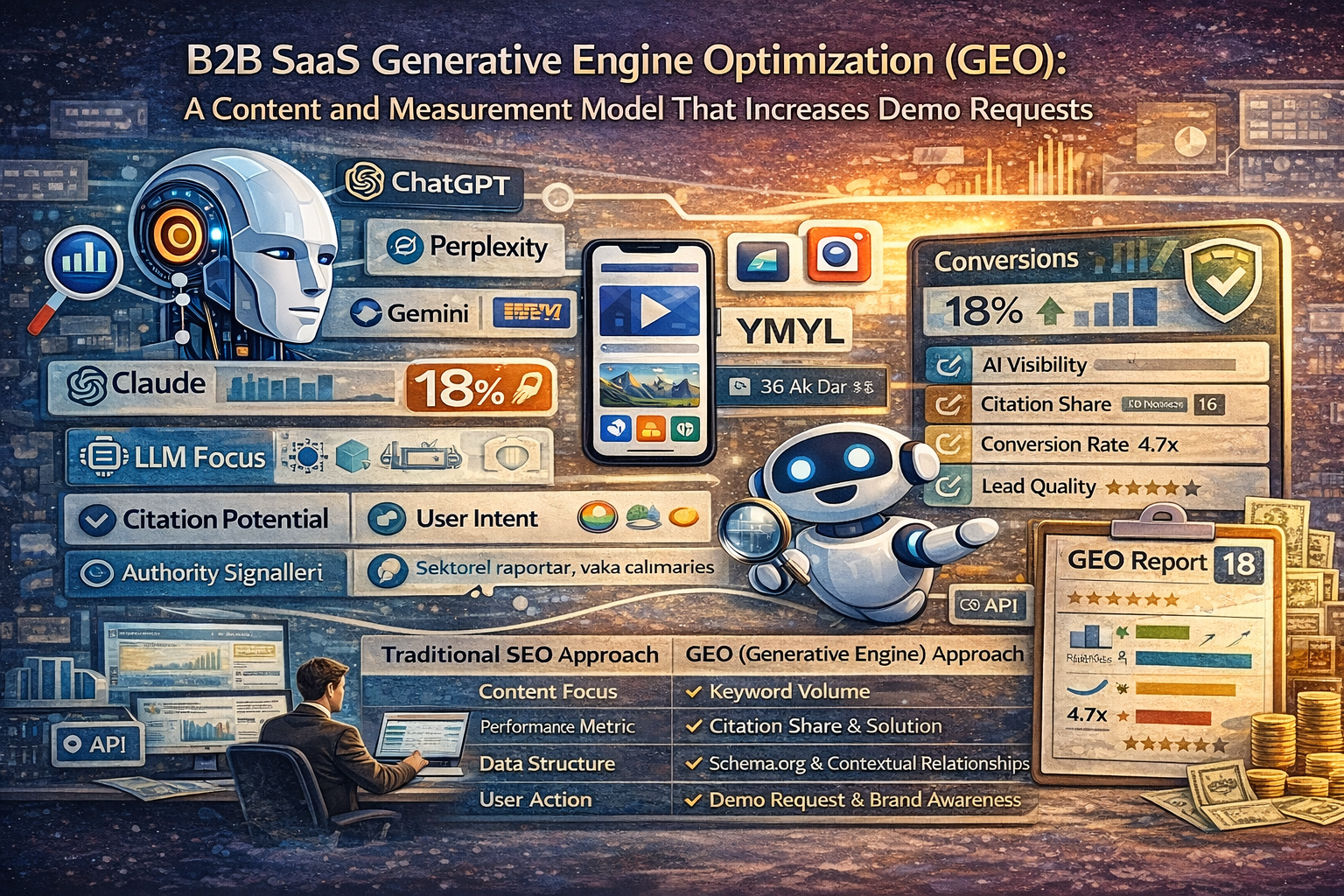
B2B SaaS Generative Engine Optimization (GEO): A Content and Measurement Model That Increases Demo Requests
The digital marketing world is undergoing a major evolution from traditional search engine optimizat...

What Is a Source Term Vector?
A Source Term Vector is a conceptual expertise profile that shows which topics a website is associat...

