
Zeynep Hümeyra Dokanak Şenol
Mar 5, 2023What is Enhanced Conversion Tracking?

One of the most important aspects of performance marketing is being able to measure campaigns accurately. Properly measured campaigns give you the chance to bid more precisely and target more effectively. However, your data is not always measured correctly. This can negatively impact your campaign performance and all related efforts. What you need here is a feature that allows you to track your data as close to accuracy as possible.
It’s a fact that the work you do in Google Ads and the data you see on your analytics platform never fully match. If you want to improve the accuracy of your Google Ads data and make your subsequent optimization steps more precise, the first thing you should do is enable Google Ads’ Enhanced Conversions feature.
What Is Google Ads Enhanced Conversions?
Enhanced conversions are designed to increase the accuracy of your data in Google Ads. The goal is to take the first-party customer data that users leave on your website, hash it with a one-way algorithm, send it to Google, and thereby improve your existing conversion tracking measurements. Throughout this process, customer privacy is maintained and user data remains anonymous. First-party customer data is hashed before being sent to Google, and then matched to signed-in Google accounts to enhance the metrics you track as campaign conversions.
How Do You Benefit from Enhanced Conversions?
One of the greatest advantages of enhanced conversions is that they reduce uncertainty about which actions are most effective and deliver results, while also helping you move forward with more concrete data. This enables Google to improve the optimization of your campaigns. So, what are the benefits for you?
1. Helps you better analyze the journeys of your existing and potential customers.
2. Enables you to progress your campaign-focused optimizations more accurately using enhanced conversion data.
3. Allows you to target campaigns with more precise data.
How Does the Enhanced Conversions Process Work?
Let’s illustrate the process with a concrete example. Imagine you sell shoes on your website. A visitor first clicks your ad on their work computer but doesn’t make a purchase. Later, they log in with their personal email on their phone and complete the purchase. The data collected in this scenario (email, phone number, etc.) are first-party data and are shared with Google.
When the visitor clicked your ad, they used their work email. One method of verifying email identity is phone verification. The phone’s authenticator helps match the phone number used during the purchase to the work email. Thanks to enhanced conversions, this user is recorded as a single user by matching the first-party data. Without enhanced conversions, the visitor’s actions from different accounts would not match, and Google would record two separate users.
Depending on the type of enhanced conversion used, the algorithm processes the data in different ways to improve measurement. Google summarizes this process as follows:

Source: https://support.google.com/google-ads/answer/9888656?hl=en-GB
Why Use Enhanced Conversions?
Enhanced conversions offer many benefits. If you’ve struggled with mismatched analytics and Google Ads data before, you know how valuable accurate data is. As privacy regulations tighten, it becomes harder to access user data. Enhanced conversions increase advertisers’ chances of obtaining first-party user data.
More Conversion Data: With current privacy laws and third-party cookie restrictions, a lot of data goes unmeasured. Enhanced conversions’ hashing algorithm makes much of that data trackable.
More Reliable Data Analysis: Campaigns based on enhanced conversions can be used more securely. In Google Ads, “data-driven attribution” and smart bidding strategies enable much more effective optimization decisions.
First-Party Data: Privacy laws have severely restricted third-party data. Instead of relying on less reliable third-party data to measure conversions, using first-party data is a safer approach.
Setting Up Enhanced Conversions in Google Ads
Before implementing enhanced conversions, the first step is to ensure compliance with the Google Customer Data Policies. Once that’s confirmed, you can set up enhanced conversions in several ways.
1. Setup via Google Tag Manager
First, go to Tools & Settings > Conversions in your Google Ads account.
Select the primary conversion action that matters most to you and click it.
Under “Enhanced Conversions,” click “Turn on enhanced conversions” and select “Google Tag Manager.”

Then use the “Check URL” feature to verify whether the Google tag is installed on your site.

After that, follow the instructions here to complete setup in Tag Manager.
2. Setup via Code
You have two options for code-based setup:
CSS Selectors: If the thank-you page already contains first-party user data, no additional code is needed. Google scans the page for that data to process enhanced conversions.
The guide linked above details how to configure enhanced conversions using CSS selectors.
JavaScript: If the customer data are defined as JavaScript variables on the conversion page, you can map those variables in the enhanced conversions snippet.
The same guide provides detailed instructions for implementing enhanced conversions via JavaScript.
Finally, you can use the Google Ads API to send first-party customer data as conversion adjustments. For details, see the API documentation.
Troubleshooting After Setup
If enhanced conversions don’t work after setup, verify your configuration.
1. Are Enhanced Conversions Working?
Once set up, it can take a few days for data to appear. Check the “Status” column for progress. You can also click into the conversion action and view the “Diagnostics” tab for details.

2. Verify Global Site Tag
When configuring enhanced conversions with the global site tag, you may see a “Tag Not Detected” error. This often occurs if the URL is entered incorrectly or if the tag isn’t implemented on your site. Ensure that the enhanced conversion steps are configured via GTM or gtag.js correctly.
Key Points About Enhanced Conversions
- Data collected via enhanced conversions are fully anonymous. You cannot identify which specific users performed actions via your ads. Enhanced conversions do not grant access to personal data.
- Enhanced conversions only work for the conversion actions you have configured.
- More and more accurate data is always better for advertisers. Given current laws and restrictions, the enhanced conversions feature provides you with far more—and far more accurate—data than you’d normally obtain. Understanding which conversion events your ads influence in the customer journey provides invaluable insights.
- You can easily set up enhanced conversions from your Google Ads interface. It’s a one-time setup per conversion action, not per campaign, which is sufficient to start measuring.
More resources
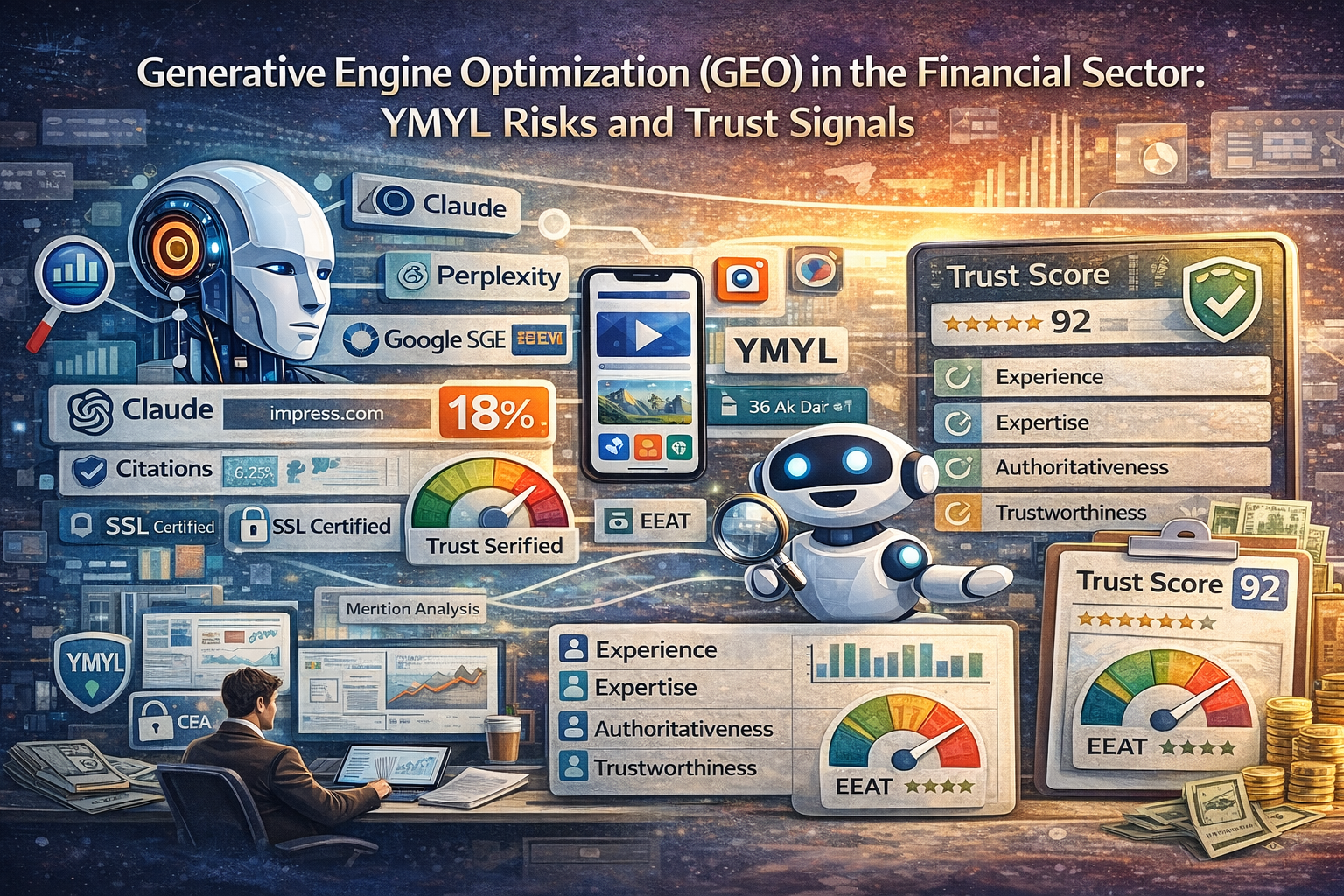
Generative Engine Optimization (GEO) in the Financial Sector: YMYL Risks and Trust Signals
With the integration of artificial intelligence technologies into the search engine ecosystem, the t...
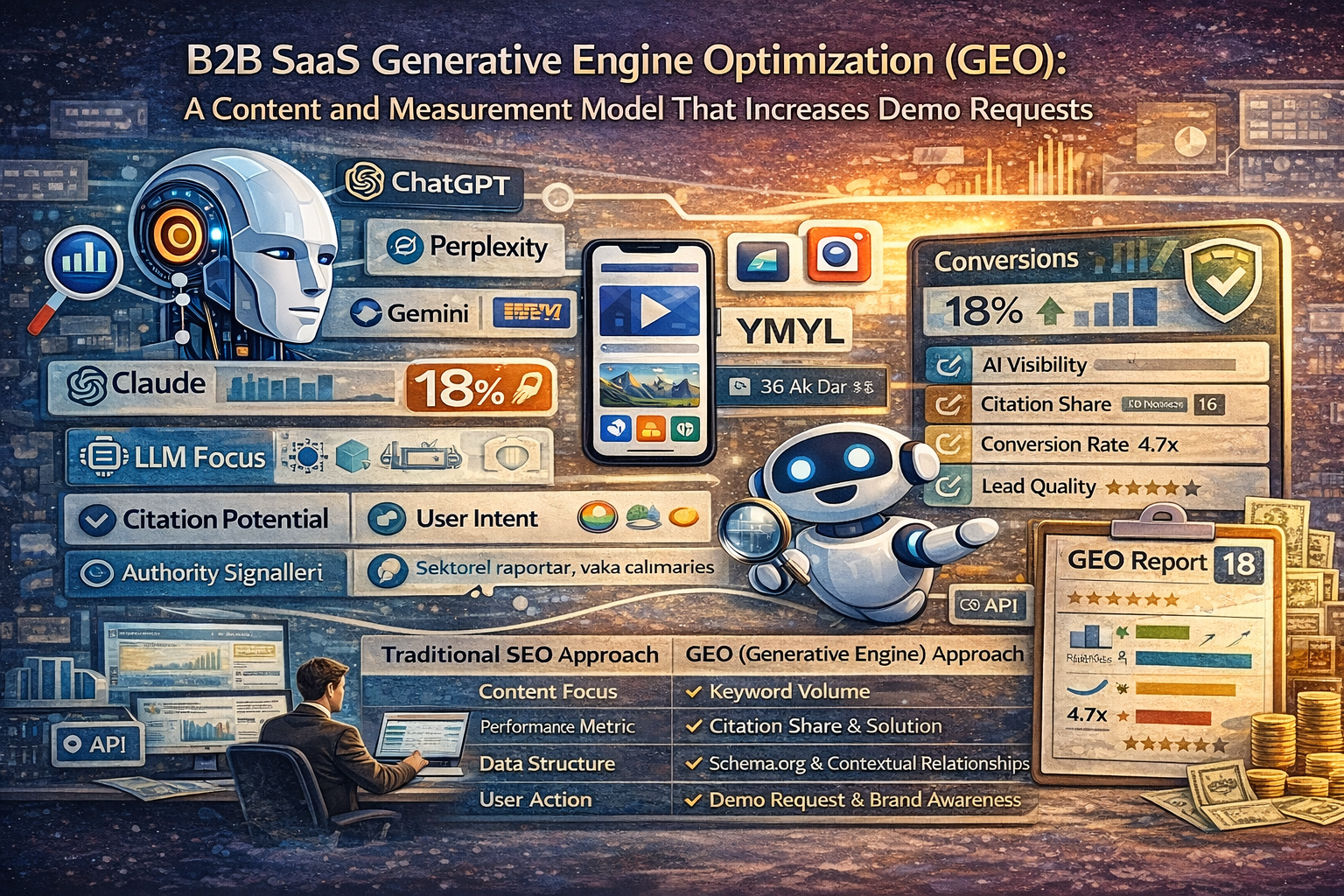
B2B SaaS Generative Engine Optimization (GEO): A Content and Measurement Model That Increases Demo Requests
The digital marketing world is undergoing a major evolution from traditional search engine optimizat...

What Is a Source Term Vector?
A Source Term Vector is a conceptual expertise profile that shows which topics a website is associat...

