
Analytica House
Eyl 4, 2022301 Yönlendirmesi Nedir ve SEO Açısından Önemi Nedir?

Web sitelerinin farklı nedenlerle başka sayfalara taşınması gerekebilir. Ancak, bir alan adının tamamen başka bir alan adına taşındığı durumlar da olabilir. Bu ve benzeri durumlarda eski sayfaya giren ziyaretçiler, 301 yönlendirmesi ile yeni sayfaya veya siteye yönlendirilir.
301 Yönlendirme Nedir?
Yukarıda basitçe ifade ettiğimiz gibi, 301 yönlendirme, bir web sitesinin herhangi bir sayfası veya tamamı kalıcı olarak başka bir adrese taşındığında, eski URL’ye gelen ziyaretçilerin ve arama botlarının yeni sayfayla karşılaşmasını sağlamaktır. Eğer bir sayfanın geçici olarak yönlendirilmesi söz konusuysa, o zaman 302 yönlendirmesi yapılmalıdır.
301 yönlendirme, site ziyaretçileri ve arama motoru botları için olmazsa olmazdır. Eğer kapatılan bir sayfa için 301 yönlendirmesi uygulanmazsa, o sayfaya gelen ziyaretçiler ve arama botları 404 hatalı sayfa ile karşılaşır. Bu durum, olumsuz bir kullanıcı deneyimine ve tarama bütçesi sorununa yol açacaktır.

Yönlendirmeye verilen 301 adı, yönlendirilen sayfanın HTTP durum kodundan gelmektedir. Örneğin; https://analyticahouse.com adresi https://www.analyticahouse.com/ adresine yönlendirilir.
En basit haliyle 301 yönlendirmesi, tarayıcıya ilgili adresteki sayfanın kalıcı olarak taşındığını, yönlendirilen adresin yeni sayfa konumu olduğunu ve bu sayfanın artık kullanılmayacağını belirtir.
301 Yönlendirmesi Nasıl Yapılır?
301 yönlendirmesi yapmanın birçok farklı yolu vardır. En çok kullanılan yöntemleri aşağıdaki başlıklar altında görebilirsiniz.
htaccess ile 301 Yönlendirme
Bahsedeceğimiz ilk yöntem, sitenin dosya yöneticisindeki .htaccess dosyası kullanılarak yapılan yönlendirmedir. Sitenin dosya yöneticisine girdiğinizde bu dosyanın genellikle public_html klasörünün altında bulunduğunu göreceksiniz. Eğer sitenizin dosya yöneticisinde .htaccess dosyasını bulamıyorsanız, bunun 3 nedeni olabilir:
- .htaccess dosyası gizlenmiş olabilir. Bu dosya genellikle varsayılan ayarlarında gizli olarak işaretlidir. Bu sorunu çözmek için önce dosya yöneticisinin “Ayarlar” bölümüne tıklayın. Açılan menüde “Gizli Dosyaları Göster (dotfiles)” seçeneğini etkinleştirin. Sonrasında .htaccess dosyası public_html klasörü altında görünecektir.
.png)
- .htaccess dosyası olmayabilir. Yukarıdaki gizli dosyaları gösterme ayarına rağmen .htaccess dosyası görünmüyorsa, muhtemelen hiç yoktur. Ancak endişelenmeye gerek yok. .htaccess dosyası oluşturmak oldukça kolaydır. Windows işletim sistemine sahip cihazlarda boş bir Not Defteri dosyası, macOS içinse boş bir TextEdit dosyası oluşturup, bu dosyayı .htaccess uzantısıyla kaydetmek yeterli olacaktır.
- Web sitesi Apache sunucusunda çalışmıyor olabilir. Web sunucularıyla ilgili teknik bir konu olmakla birlikte, .htaccess dosyasının dosya yöneticisinde olmamasının sebebi sunucunun Apache olmamasıdır. Çünkü yalnızca Apache sunucuları .htaccess dosyası kullanır. Site, Apache dışındaki bir sunucuda barındırılıyorsa, yönlendirme farklı kodlarla yapılır. Apache dışında en çok kullanılan web sunucuları Nginx ve Windows/IIS’tir. Bu içerikten Nginx için; Windows/IIS yönlendirmesi için ise bu içerikten daha detaylı bilgi alınabilir.
Yönlendirme kodlarına geçmeden önce hatırlatmakta fayda var: .htaccess dosyasındaki kodlar satır satır okunur. Bu nedenle .htaccess dosyasına kod eklerken, eklenen kodun altına bir boş satır bırakmanız faydalı olacaktır. Bu boş satır, kodun bittiğini ifade eder.
.htaccess dosyası kullanılarak yapılan yönlendirmelerde farklı amaçlar için farklı kodlar kullanılır. Bu durumlara ve kullanılacak kodlara biraz daha yakından bakalım.
Eski Bir Web Sayfasını Yeni Bir Sayfaya Yönlendirme
Eski bir web sayfasını yeni bir web sayfasına yönlendirmek için .htaccess dosyasına eklenmesi gereken kod şu şekildedir:
Redirect 301 /old-page.html /new-page.html
www Olmayan Adresi www Adresine Yönlendirme
www içermeyen bir adresi www’li adrese yönlendirmek için kullanılması gereken kod şu şekildedir:
RewriteEngine on
RewriteCond %{HTTP_HOST} ^example.com [NC]
RewriteRule ^(.www Adresini www Olmayan Adrese Yönlendirme
www ile girilen bir adresi www’siz alan adına yönlendirmek için kullanılacak kod şu şekildedir:
RewriteEngine on
RewriteCond %{HTTP_HOST} ^www.ornek.com [NC]
RewriteRule ^(.
WordPress 301 Yönlendirmesi Nasıl Yapılır?
Bilindiği üzere WordPress, dünyanın en çok kullanılan içerik yönetim sistemidir (CMS). Bunun en önemli nedeni, WordPress’in birçok farklı işlemin kolayca yapılmasını sağlayan eklentilere sahip olmasıdır.
WordPress altyapısına sahip bir sitenin 301 yönlendirmesi de ücretsiz bir eklenti ile kolayca yapılabilir.
Eklentinin adı Redirection’dır. Siteye Eklentiler menüsünden kolayca yükleyebileceğiniz bu eklentiyi aktifleştirdikten sonra, eklentinin ilgili menüleri hızlıca yönlendirme yapmanıza imkân tanıyacaktır.
Eklenti yüklendikten sonra Araçlar menüsü altında yer alır. Buradaki Redirection butonuna tıklanarak eklenti açılabilir.
.png)
Eklenti açıldıktan sonra, önce eklentinin kurulması gerekir. Ardından yönlendirme için “Yeni Ekle” butonuna basıldığında şu şekilde bir menü görüntülenir.
.png)
Burada kaynak URL bölümüne eski URL adresi, Hedef URL bölümüne ise yönlendirmenin yapılacağı yeni URL adresi girilmelidir. Sonrasında “Yönlendirme Ekle” butonuna basılması, yönlendirme işleminin gerçekleşmesi için yeterli olacaktır.
Cloudflare ile 301 Yönlendirme Nasıl Yapılır?
Birçok web sitesi, güvenlik ve benzeri nedenlerden dolayı bazı üçüncü taraf servisler kullanmaktadır. Bu endişeleri gidermek ve site trafiğini kontrol etmek için kullanılan en bilinen ve kullanıcı deneyimi açısından en çok tercih edilen servis, kuşkusuz Cloudflare’dir.
Güvenlik denetimlerini Cloudflare sunucuları üzerinden yapan siteler için 301 yönlendirmeleri, Cloudflare kullanıcı panelinden yapılmaktadır. Cloudflare 301 yönlendirmesi için şu adımlar takip edilmelidir:
1) Öncelikle Cloudflare panelinde sol tarafta yer alan “Kurallar” menüsü altındaki “Sayfa Kuralları” kısmına tıklanmalıdır.
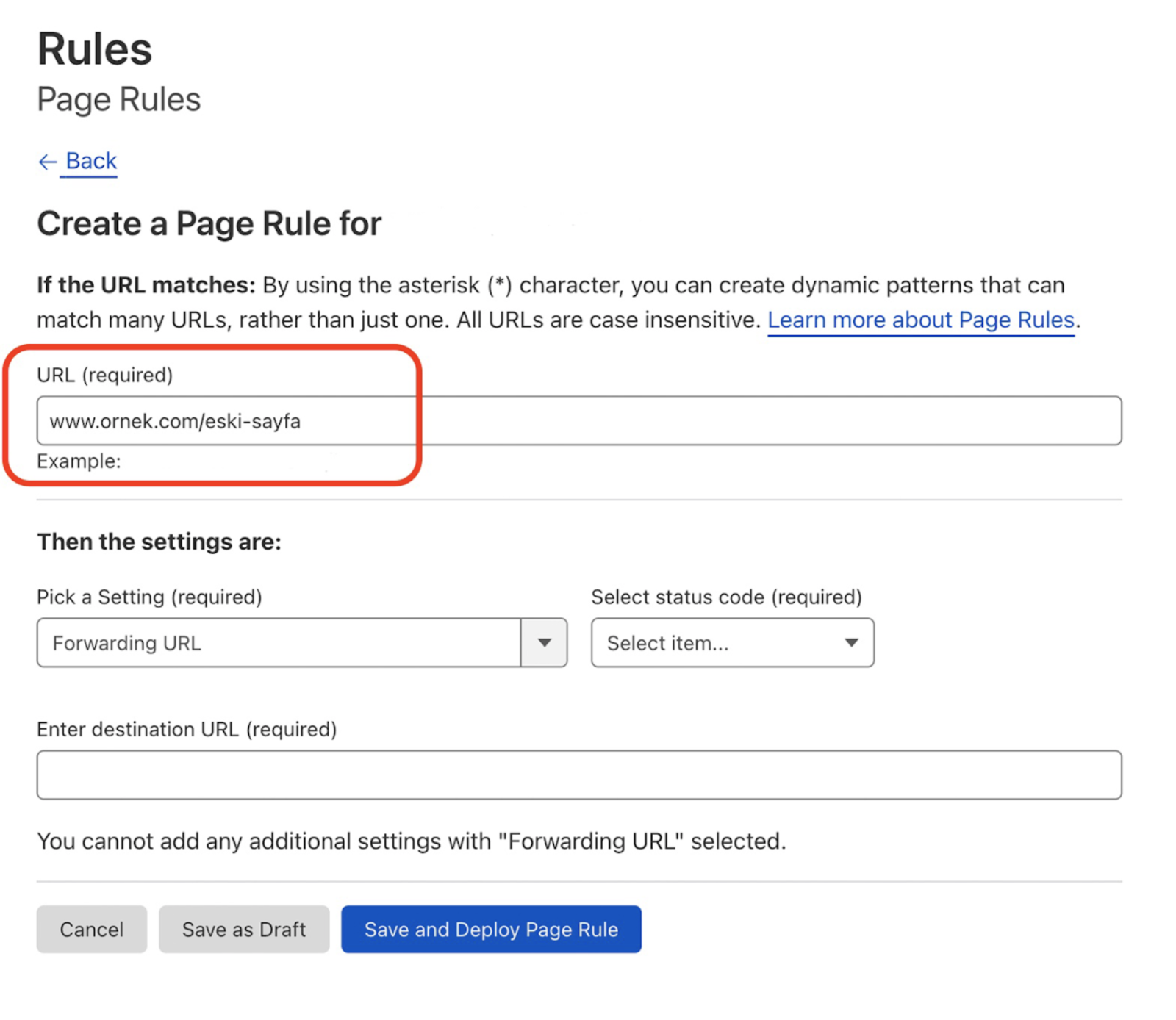
.png)
3) Daha sonrasında yönlendirilecek URL, belirtilen kısma eksiksiz şekilde girilmelidir.
.png)
4) “Durum kodu seç” menüsünden yönlendirmenin kalıcı mı yoksa geçici mi olduğu seçilmelidir. Kalıcı yönlendirmeler için 301, geçici yönlendirmeler için 302 seçilmelidir.
5) Son olarak “Sayfa Kuralını Kaydet ve Yayınla” butonuna tıklanarak işlem kaydedilir ve tamamlanır.
301 Yönlendirmelerinin SEO Açısından Önemi Nedir?
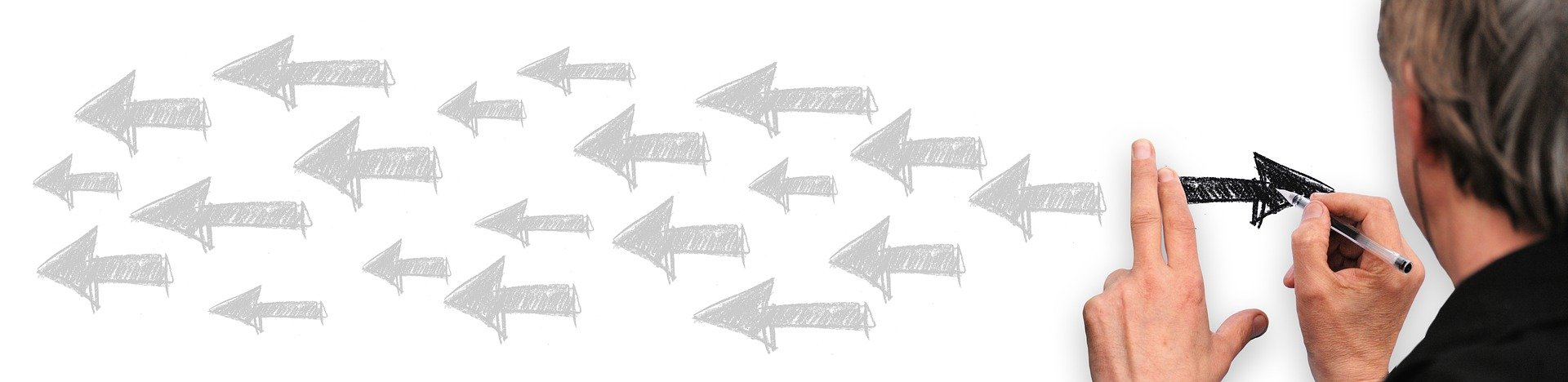
301 yönlendirme, doğrudan web sitesinin bağlantı yapısıyla ilgili olduğu için elbette SEO ile yakından ilişkili bir kavramdır. Çünkü 301 yönlendirmelerinin doğru ayarlanması, web sitesinin sıralamasını doğrudan etkileyecek bir durumdur.
301 yönlendirmesi, Google’un 2014 yılına kadar aktif olarak kullandığı ancak sonrasında doğrudan değerlendirmediği bir değer olmakla birlikte, bir sayfanın Google gözündeki değerini ortaya koyan bir metriktir.
Google şu anda PageRank algoritmasına bağlı olarak oluşturulan değeri doğrudan bir sıralama faktörü olarak kullanmasa da, Google yetkililerinin farklı zamanlarda verdiği mesajlarda PageRank’in hâlâ birçok diğer faktörle birlikte sıralamalarda dikkate alındığı belirtilmiştir.
.png)
Google’da uzun yıllar çalışmış ve şu anda Google’da danışman olarak görev yapan John Mueller, 2020’de bir Twitter kullanıcısıyla olan diyaloğunda PageRank’in hâlâ değerlendirildiğini belirtmektedir.
301 yönlendirmeler de doğrudan bu PageRank değeri ile ilgilidir. 2016’ya kadar 301 yönlendirmesi yapılan bir sayfanın PageRank değeri, tek bir yönlendirmede yaklaşık %15 oranında kayba uğruyordu. 301 yönlendirmeler birden fazla kez yapıldığında ise bu değer kaybı %15’in de üzerine çıkıyordu.

Ancak Google geliştiricilerinden Gary Illyes’in 2016 yılında attığı bir tweette, 301 ve 302 yönlendirmelerinin artık Google PageRank algoritmasını etkilemediği ifade edilmiştir.
Dolayısıyla bir sayfanın 301 yönlendirme ile başka bir sayfaya yönlendirilmesi, yönlendirilen sayfanın, yönlendiren sayfayla eşdeğer olmasını sağlar. Yani temelde Google botları için 30X yönlendirmeleri arasında fark bulunmamaktadır.
Ancak 301 yönlendirmesi yaparken SEO açısından dikkat edilmesi gereken bazı başka noktalar da vardır.
HTTP versiyonundaki sayfa HTTPS versiyonuna yönlendirilmelidir.
Çoğu zaman, özellikle CMS ile yapılmış web sitelerinde bu otomatik olarak gelişen bir özelliktir. Ancak yukarıda da detaylıca belirttiğimiz gibi, bir web sitesinin güvenli bağlantısı HTTPS linki ve SSL sertifikası ile mümkündür. Bu nedenle web sitesinin HTTP versiyonu ile görünürlüğü varsa, bu URL’nin HTTPS versiyonuna yönlendirildiğinden emin olunmalıdır.
301 ile yönlendirilmiş sayfalar sitemap dosyasından kaldırılmalıdır.
Sitemap dosyası, bir web sitesinin tüm linklerini barındıran ve Google botlarının siteyi daha kolay taramasını sağlayan bir .xml dosyasıdır. Bazı durumlarda bu dosya 301 ile yönlendirilmiş bağlantıları içerebilir.
301 yönlendirmesi yapılmış sayfalar teknik olarak geçersiz olduğundan, sitemap dosyasında bulunmalarının bir anlamı yoktur. Bu nedenle 301 yönlendirilmiş sayfaların sitemap’ten kaldırılması, tarama bütçesini azaltma açısından büyük önem taşır.
Yönlendirme zincirlerinden kaçınılmalıdır.
Yönlendirme zincirleri, bir URL’nin birden fazla kez yönlendirilmesi durumunu ifade eder. Google bu konuda site geliştiricilerini şöyle uyarmaktadır: “Googlebot ve site tarayıcısının birden fazla yönlendirmeyi takip ettiği durumlarda (sayfa 1 > sayfa 2 > sayfa 3), önerimiz doğrudan son sayfaya yönlendirme yapılmasıdır. Bu mümkün değilse ideal yönlendirme zinciri 3 yönlendirmeyi geçmemeli ve her hâlükârda 5’ten az olmalıdır.”
Yönlendirme döngüleri düzeltilmelidir.
Yönlendirme döngüsü, yönlendirme zincirindeki bir URL’nin zincirdeki başka bir URL’ye yönlendirilmesiyle ortaya çıkar.
Örneğin; sayfa 1 > sayfa 2 > sayfa 3 > sayfa 2 > sayfa 3 > sayfa 2 > sayfa 3 …
Bir yönlendirme zinciri, yönlendirme döngüsü oluşturur. Böyle bir durumda tarayıcı gidilecek sayfayı bulamaz ve sayfayı çalıştıramaz, çok fazla yönlendirme yapıldığına dair uyarı verir.
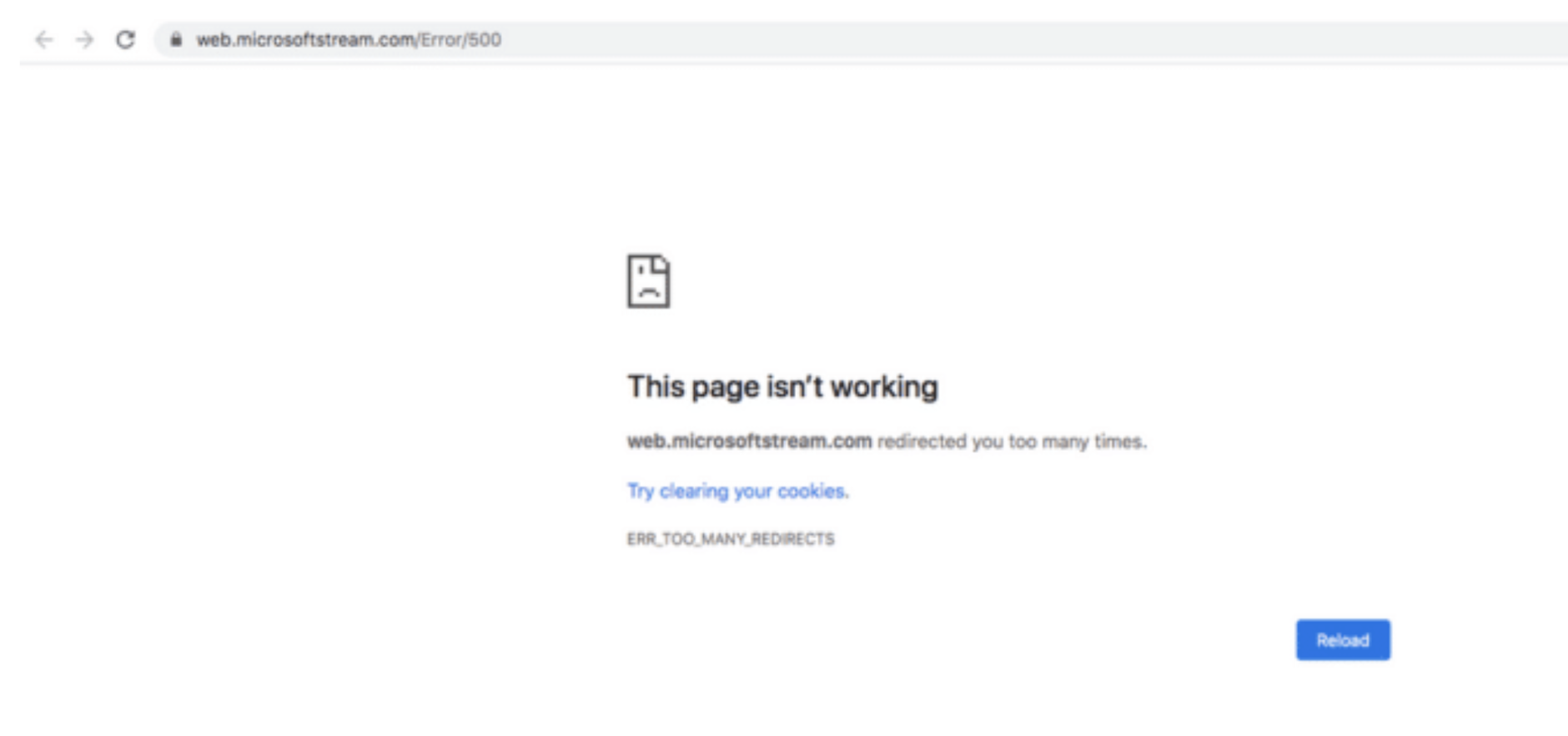
Böyle bir durum hem Googlebot hem de site kullanıcıları için çok kötüdür. Çünkü kullanıcı deneyimini doğrudan etkilerken, Googlebot’un sınırsız bir URL döngüsünü takip etmesine de sebep olur. Bu da tarama bütçesi açısından oldukça zararlı bir durum yaratır.
Eğer bir web sitesinde böyle bir durum söz konusuysa, yönlendirme döngüsündeki URL’ler bu döngüden kurtarılmalı ve sağlıklı bir yönlendirme zinciri oluşturulmalıdır.
Kaynaklar
- https://developers.google.com/search/docs/advanced/crawling/301-redirects
- https://blog.hubspot.com/blog/tabid/6307/bid/45/the-importance-of-google-pagerank-a-guide-for-small-business-executives.aspx
- https://developers.google.com/search/docs/advanced/crawling/site-move-with-url-changes?hl=en&visit_id=637868258041107034-3922323913&rd=1
- https://ahrefs.com/blog/301-redirects/
- https://www.contentkingapp.com/academy/crawl-budget/
More resources

Google MMM ile Satış Artışlarını Doğru Ölçmenin 5 Yolu
Google MMM (Marketing Mix Modeling), pazarlama karması modellemesi olarak bilinen bu yöntem, çerezsi...

ChatGPT Shopping Research Nedir? Nasıl Çalışır?
ChatGPT Shopping Research, kullanıcıların alışveriş araştırmalarını hızlandıran yapay zeka destekli...

Black Friday Sonrası Sadık Müşteri Kazanmak İçin Veri Tabanlı Taktikler
Sadık müşteri kazanımı, Black Friday sonrası dönemde e-ticaretin en stratejik hedeflerinden biridi...

