
Adem Mert Kocakaya
Eyl 4, 2022Zararlı Backlink Analizi Nasıl Yapılır? Disavow İşlemi
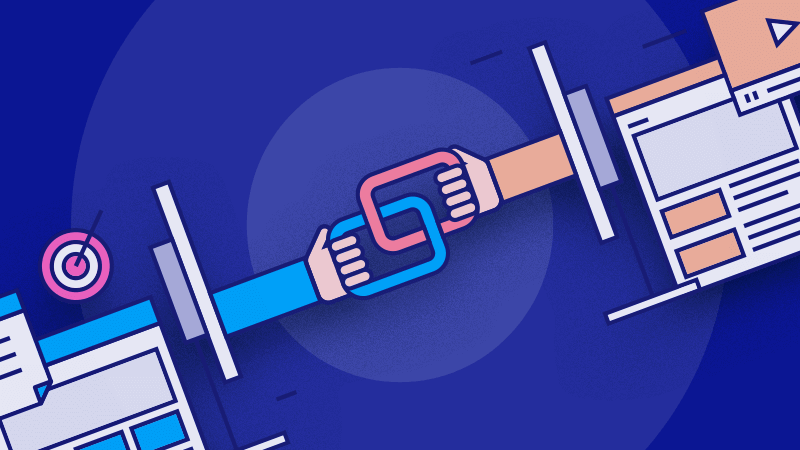
Markalar ve platformlar için arama motoru optimizasyonunun (SEO) önemi her geçen gün artarken, etkili SEO metriklerinden biri olan backlinkler öne çıkmaya başladı. 2012-2018 yılları arasında büyük bir pazar haline gelen backlinkler, arama motoru algoritmalarının birçok kriteri göz önünde bulundurarak değerlendirdiği ve web sitesi görünürlüğünü önemli ölçüde etkileyen SEO metrikleri arasındadır.
Backlink Nedir?
Backlink, tanımı gereği, bir web sitesinin farklı bir web sitesinden aldığı geri bağlantılara/linklere verilen isimdir. Örneğin, bir blog sitesinde paylaşılan bir makale, atıfta bulunduğu farklı sitelerdeki makale/içeriklere bağlantı veriyorsa, bu atıfta bulunulan site için bir backlinktir. Arama motorları backlinkleri, web sitesi değeri için bir referans olarak görür. 2012 ile 2018 yılları arasında, bir web sitesi ne kadar çok backlink alırsa, o kadar değerli ve görünür hale gelirdi. Ancak, 2018’den sonra backlinkler bir pazara dönüştüğünde, kullanıcılar birçok yapay web sitesi kurarak backlink satışı yapmaya başladı ve backlink değerlendirmesi kötüye kullanıldı; bu nedenle arama motorları, backlink tarafındaki değerlendirme stratejisini değiştirmeye karar verdi. Bu noktada karşımıza toksik/faydalı backlink kavramları çıktı.
Faydalı Backlinkler
Adından da anlaşılacağı üzere, faydalı backlinkler bir web sitesinin görünürlüğünü ve otoritesini olumlu yönde etkileyen backlinklerdir. Bir backlinkin faydalılığını belirleyen en önemli kriter, bağlantıyı veren sitenin otoritesi ve alaka düzeyidir. Makalemizin başında, arama motorlarının backlink değerlendirmesinde strateji değiştirdiğinden bahsetmiştik. Artık arama motorları, backlink sayısına göre değil; doğal yolla (yapay/satın alınmamış) ve yüksek otoriteye sahip sitelerden elde edilen backlinkleri olumlu bir değerlendirme kriteri olarak dikkate almaya başladı. Bir backlinkin faydalı olduğunu anlamak için şu kriterlere dikkat etmek gerekir:
- Web sitesinin otoritesinin yüksek olması,
- Orijinal içerik,
- Spam sayılacak kadar fazla backlink vermemesi,
- Yüksek DR & PR otorite değerleri,
- Bağlantı verilen sayfa ve site ile yakın alaka düzeyi,
- Yasadışı içerik (bahis, şiddet vb.) barındırmaması,
- Arama motorları tarafından ceza (sandbox, ban vb.) almamış olması,
- Alan adının yeni açılmamış olması.
Toksik Backlinkler
Faydalı backlinklerin tam tersi olarak düşünebileceğimiz toksik backlinkler, çoğunlukla web sitesinin görünürlüğüne ve otoritesine zarar veren bağlantılardır. Bir web sitesi, bağlandığı sitelerden birden fazlasında aşağıdaki özelliklere sahipse, bu backlink ilgili siteye faydadan çok zarar getirir.
- Web sitesinin otoritesinin düşük olması,
- Yinelenen içerik barındırması,
- Çok sayıda siteye bağlantı çıkışı yaparak spam sayılabilecek düzeyde olması,
- Düşük DR & PR otorite değerleri,
- Bağlantı verilen sayfa ve site ile ilgisiz olması,
- Yasadışı içerik (bahis, şiddet vb.) barındırması,
- Geçmişte/halen arama motorları tarafından ceza (sandbox, ban vb.) almış olması,
- Alan adının yeni açılmış olması,
- Bağlantının forumlardan, yapay kullanıcı yorumları içeren blog yorumlarından gelmesi
Toksik Backlink Analizi Nasıl Yapılır?
Arama motorları, web sitesi sahiplerinin sitelerine gelen backlinkleri bilinçli olarak takip etmelerini ve yazımızın sonunda bahsedeceğimiz Search Console Disavow üzerinden reddetmelerini ister.
Toksik backlink analizi yapılırken yukarıdaki maddeler dikkate alınmalıdır. Aksi halde bilinçsiz yapılan disavow işlemi faydalı bağlantıların otoritesini de etkileyecek ve web sitesinin görünürlüğüne büyük zarar verebilir. Örneğin, analyticahouse.com’un zararlı backlink analizini birlikte yapalım.
Adım 1 - Backlinkleri Listeleyecek Platformu Seçmek
Öncelikle, web sitemize gelen backlinklerin neler olduğunu ve otoritesini görmemiz gerekiyor. Genellikle Search Console > Backlinkler sekmesi veya ücretli SEO analiz araçları bu iş için kullanılır.
Search Console > Backlinkler bölümündeki bağlantılar genellikle çok geç güncellenir ve aktif backlinkleri olan tüm platformlar bu bölümde görüntülenmez. Bu nedenle birçok SEO uzmanı, toksik backlinkleri analiz ederken ücretli SEO araçlarını tercih eder. Bunun için en bilinen Ahrefs ve Semrush araçları tercih edilebilir. Bugün, web sitemizin toksik backlinklerini Ahrefs üzerinde analiz edeceğiz.
Adım 2 - Alan Adını Tarama
Ahrefs panelindeki domain/URL girişine ilgili alan adımızı yazarak tarama ve analizimizi gerçekleştiriyoruz.
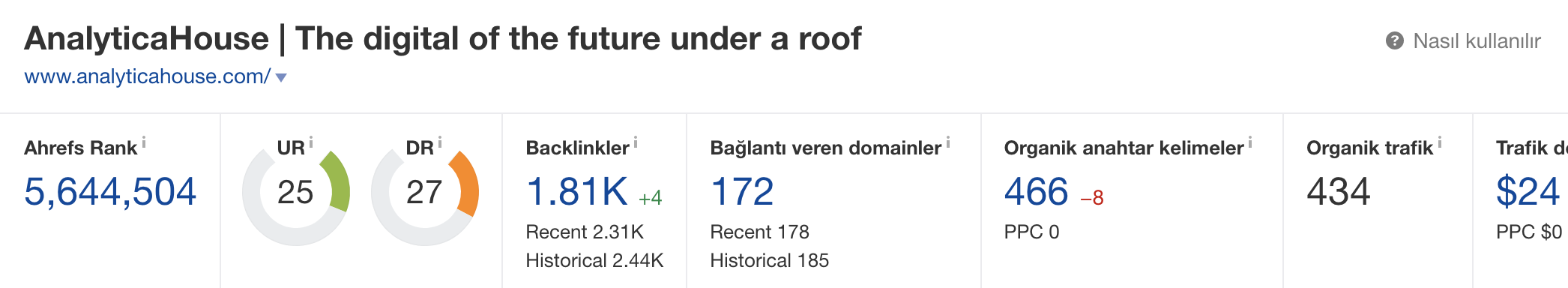
Önizlemede görüldüğü üzere, analyticahouse.com web sitesinin 172 web sitesinden toplam 1810 backlinki bulunuyor.
Adım 3 - Bağlantı Veren Alan Adlarını Belirleme
Bu bölümde öncelikle sol taraftaki "Bağlantı Veren Alan Adları" bölümüne tıklamalı ve backlinklerin hangi alan adlarından geldiğine bakmalıyız.
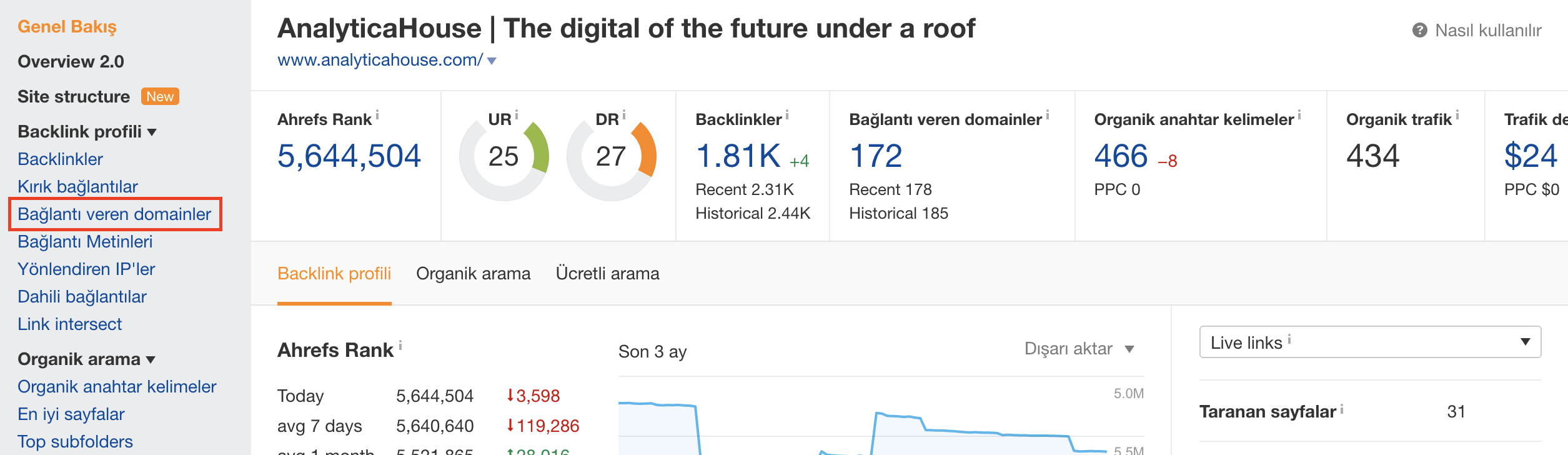
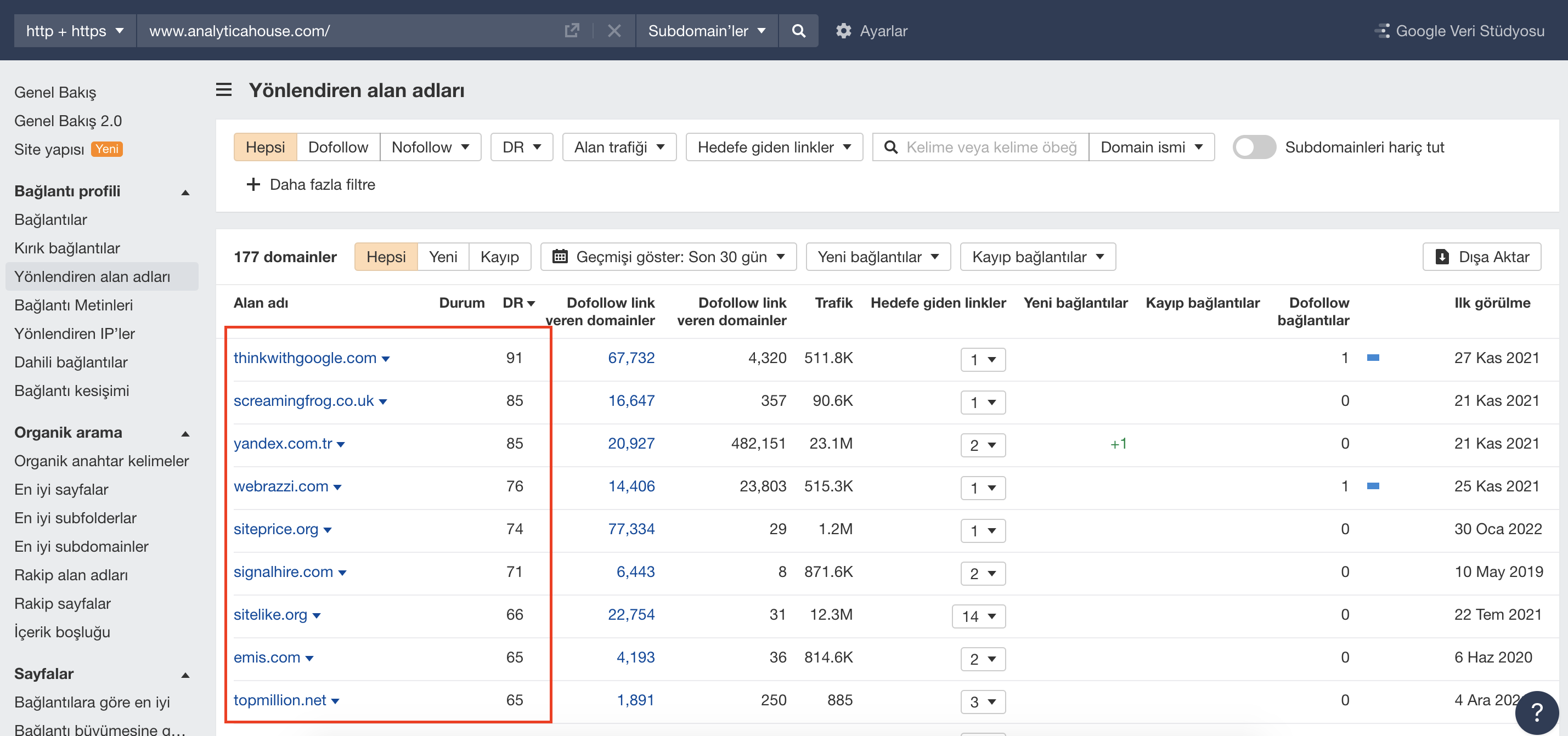
Açılan sayfada backlink veren alan adlarının listesi ve DR değerlerini görüyoruz. Burada önceliğimiz DR değeri 10’un altında olan web sitelerini tespit etmek ve bu alan adlarını bir kenara not etmektir.
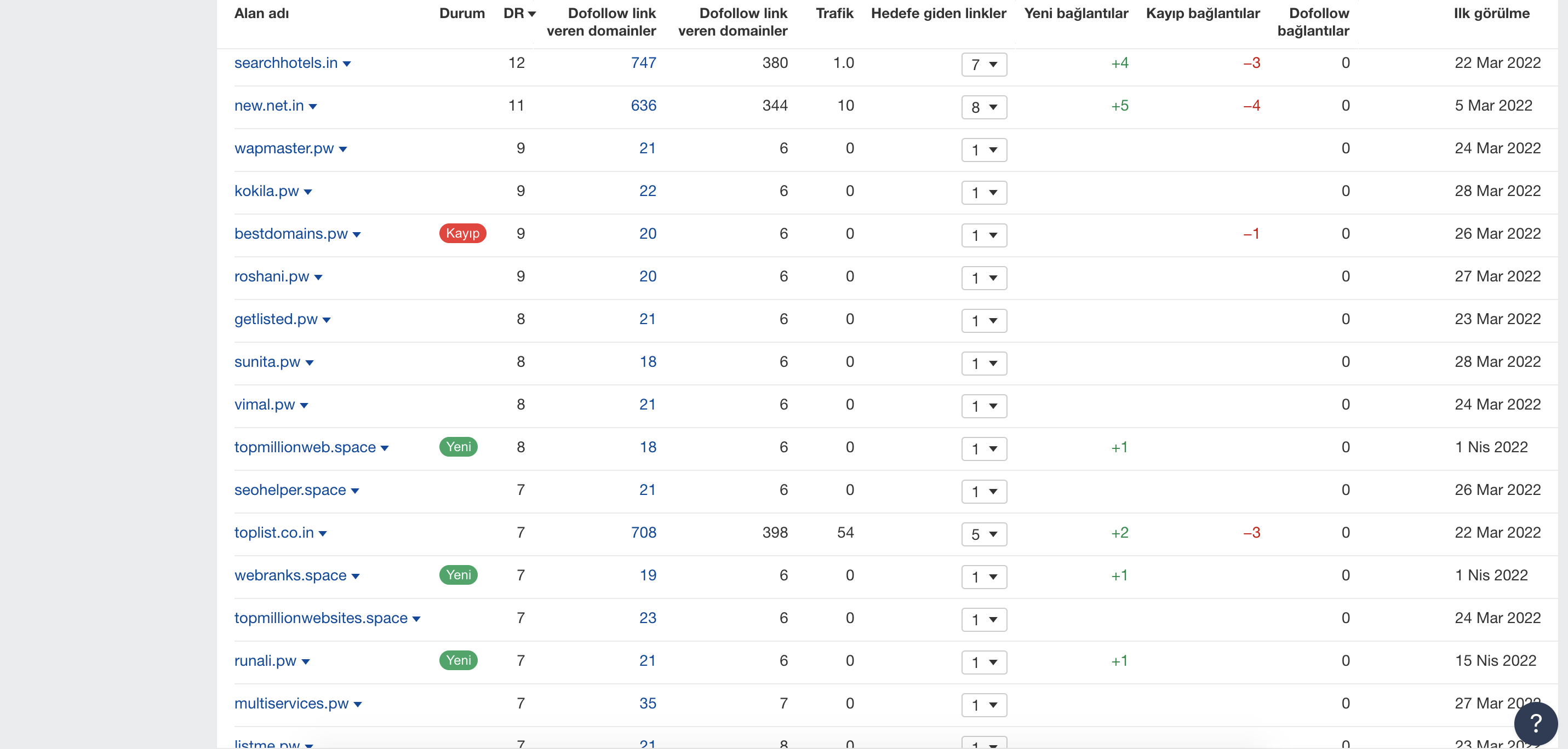
Bu web sitelerini not ettiğimizde, çoğunlukla .pw uzantılı domain liste sitelerinden bağlantılar geldiğini görüyoruz. Eğer bu bağlantılar arasında doğal ve faydalı web sitelerinden gelen bağlantılar varsa, bunları listeden çıkarıyor ve kalan alan adlarını listemizde tutmaya devam ediyoruz.
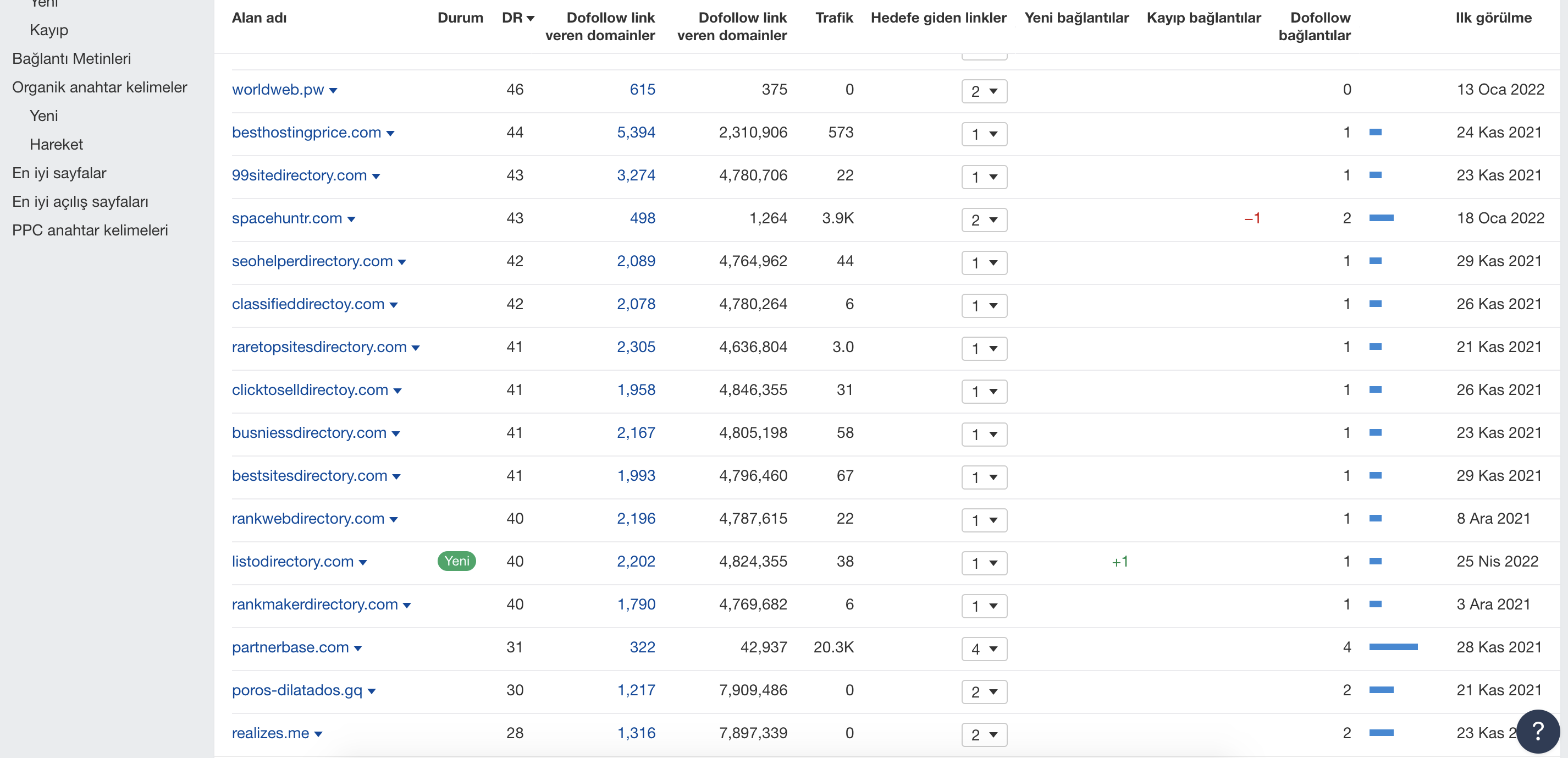
Buradaki alan adlarının bir kısmı domain liste siteleri iken, bir kısmı ise daha çok dijital pazarlama, SEO ve performans reklamcılığına odaklanan sitelerdir. Bunları toksik backlink kategorisinde değerlendirmek çok doğru olmasa da, arama motorları domain liste sitelerini tanıyıp anlamlandırabildiği için, düşük otoriteye sahip domain liste sitelerinin reddedilmesi sağlıklı bir uygulamadır.
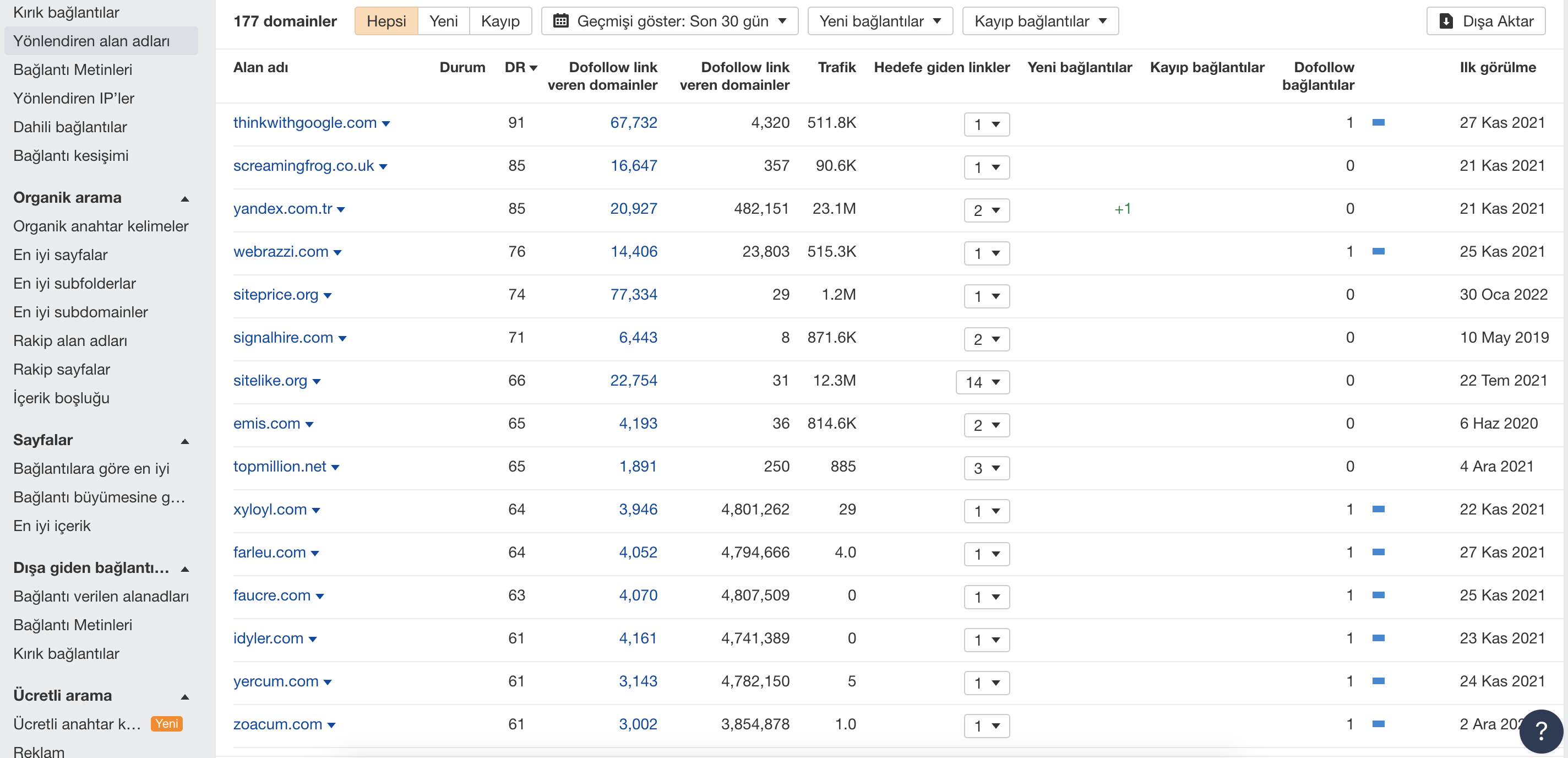
Adım 4 - Backlink Veren Sitelerin Çıkış Bağlantı Sayısı
Kötü niyetli bağlantı analizinde bir diğer önemli faktör, bağlantı veren alan adının başka kaç siteye bağlantı verdiğidir. Ahrefs taramasındaki 5. sütundaki "Dofollow linking domains" sekmesi, o sitenin kaç farklı siteye dofollow bağlantı verdiğini gösterir.
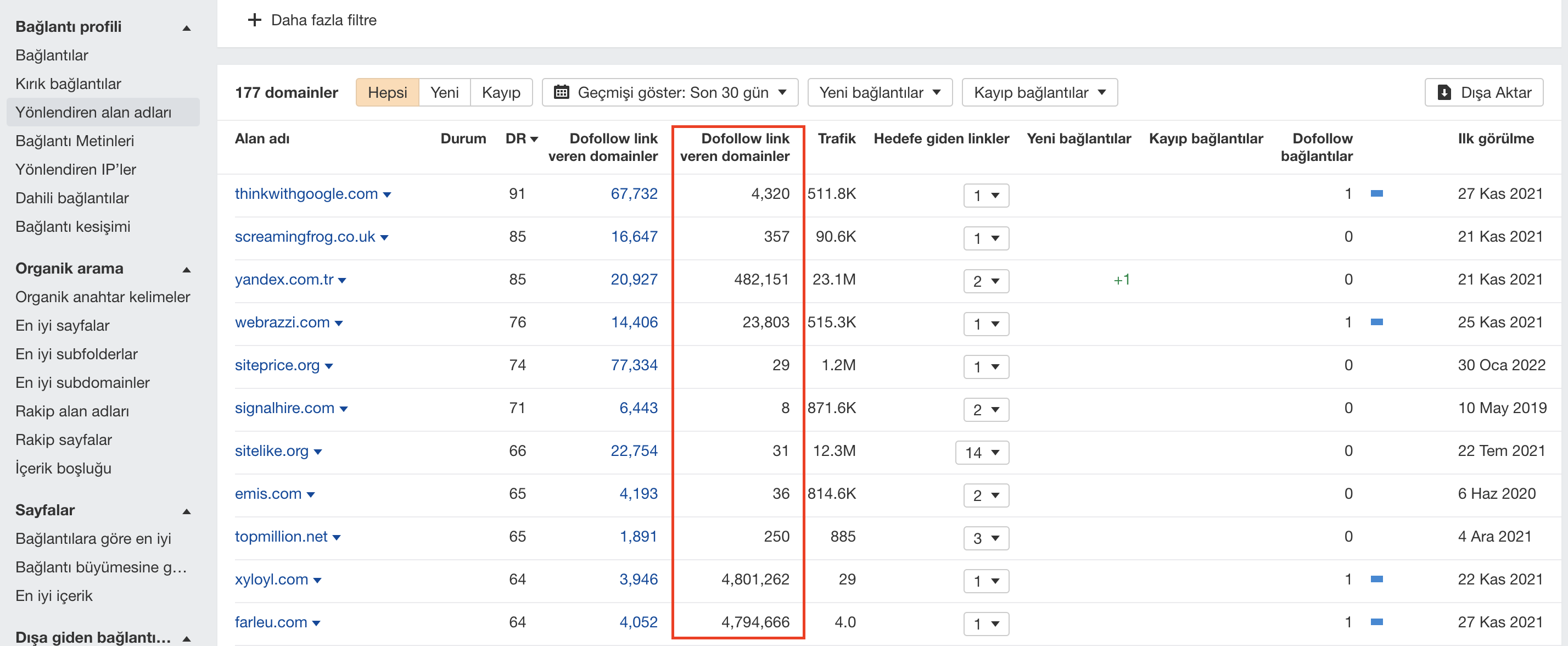
Buradaki önemli kriter şudur; özellikle düşük ve orta DR değerine sahip web siteleri, oldukça fazla sayıda siteye dofollow bağlantı vermektedir. Çok fazla dofollow bağlantısı olan web siteleri arama motorları tarafından spam backlink olarak değerlendirileceği için, bu web sitelerini disavow listemize eklemek mantıklı olacaktır.
Adım 5 - Backlinklerin Anchor Textleri
Bir web sitesine alınan backlinklerin kalite seviyesini belirleyen bir diğer faktör, bu bağlantıların verildiği anahtar kelimelerdir. Çünkü kullanıcılar bu anahtar kelimelere tıklayarak ilgili web sitesini görüntüleyecek ve aslında web sitemiz bu anahtar kelimelerden referans alacaktır. Bunu yapmak için sol menüden "Bağlantı Metinleri" butonuna tıklıyoruz.
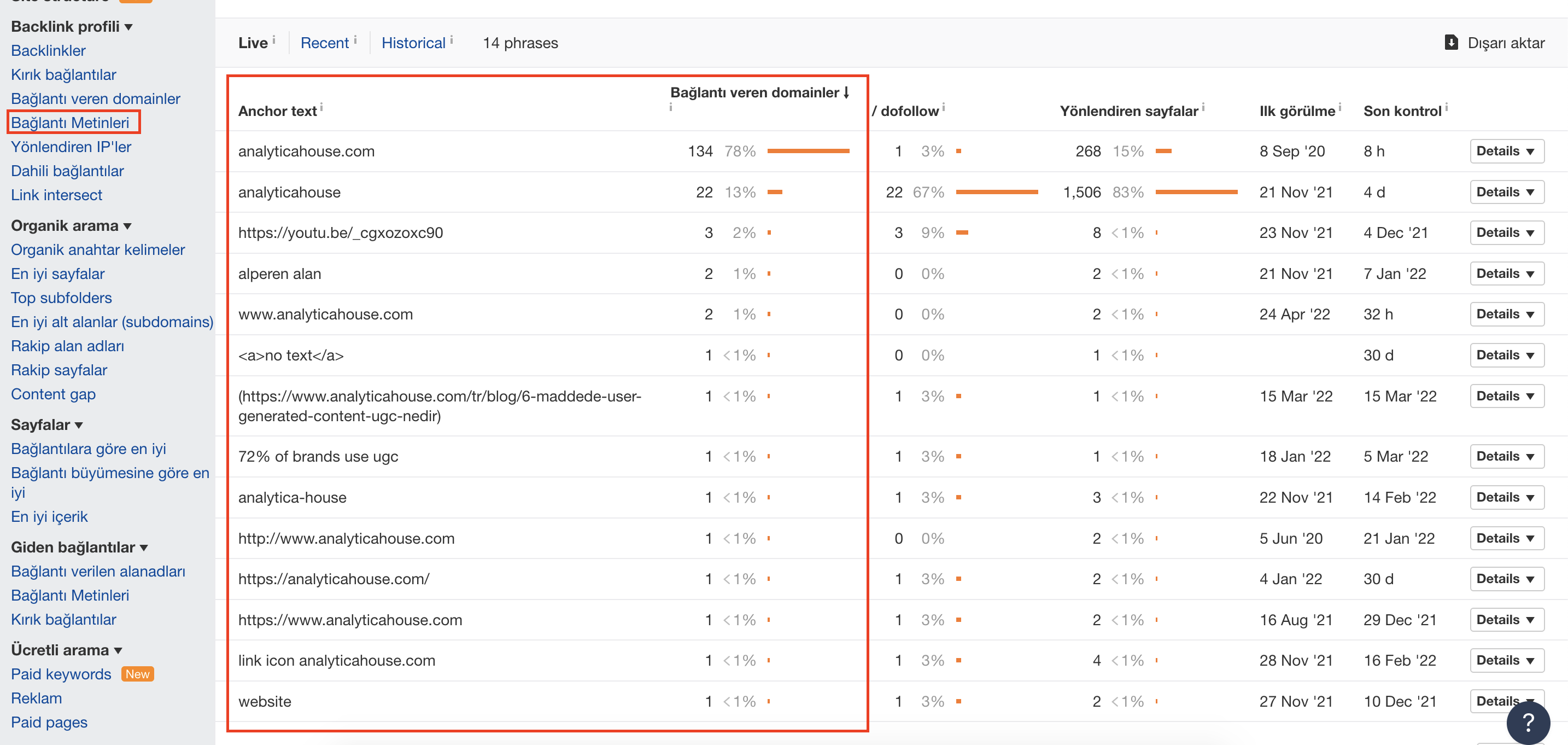
Açılan pencerede, bağlantıların hangi anchor text üzerinden alındığını ve aynı anchor text üzerinden kaç alan adının bağlantı verdiğini görebiliyoruz.
Buradaki önemli kriter, web sitesi ile ilgisiz olan ve boş/yanlış anchor text veren alan adlarını tespit edip disavow listesine eklemektir.
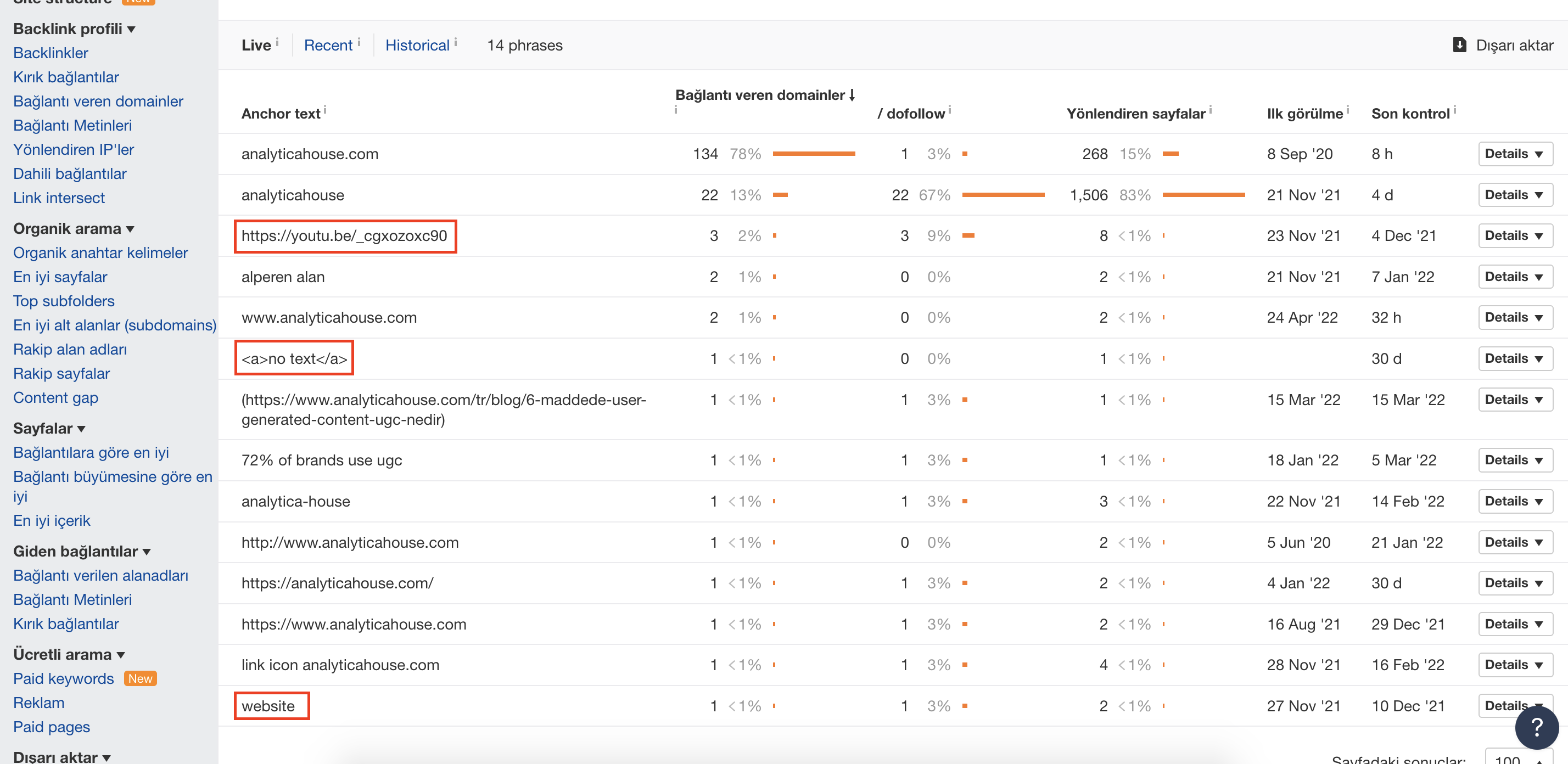
Tüm bu alan adlarını disavow listemize ekledikten sonra artık Search Console’a yükleyeceğimiz disavow dosyamızı hazırlayabiliriz.
Adım 6 - Disavow.txt Dosyasını Hazırlama
Disavow dosyası, toksik backlinkleri Search Console üzerinden reddettiğimiz ve bu alan adlarından web sitemize gelebilecek tüm zararı reddettiğimiz bir araçtır. Bu araca yüklenecek alan adı listesi, belirli bir formatta ve .txt uzantılı olarak yüklenmelidir. Bunun için öncelikle "analyticahouse-disavow.txt" adında bir dosya oluşturuyoruz.
Dosyamızı oluşturduktan sonra reddetmek istediğimiz alan adlarını, her biri bir satırda olacak şekilde ekliyoruz.
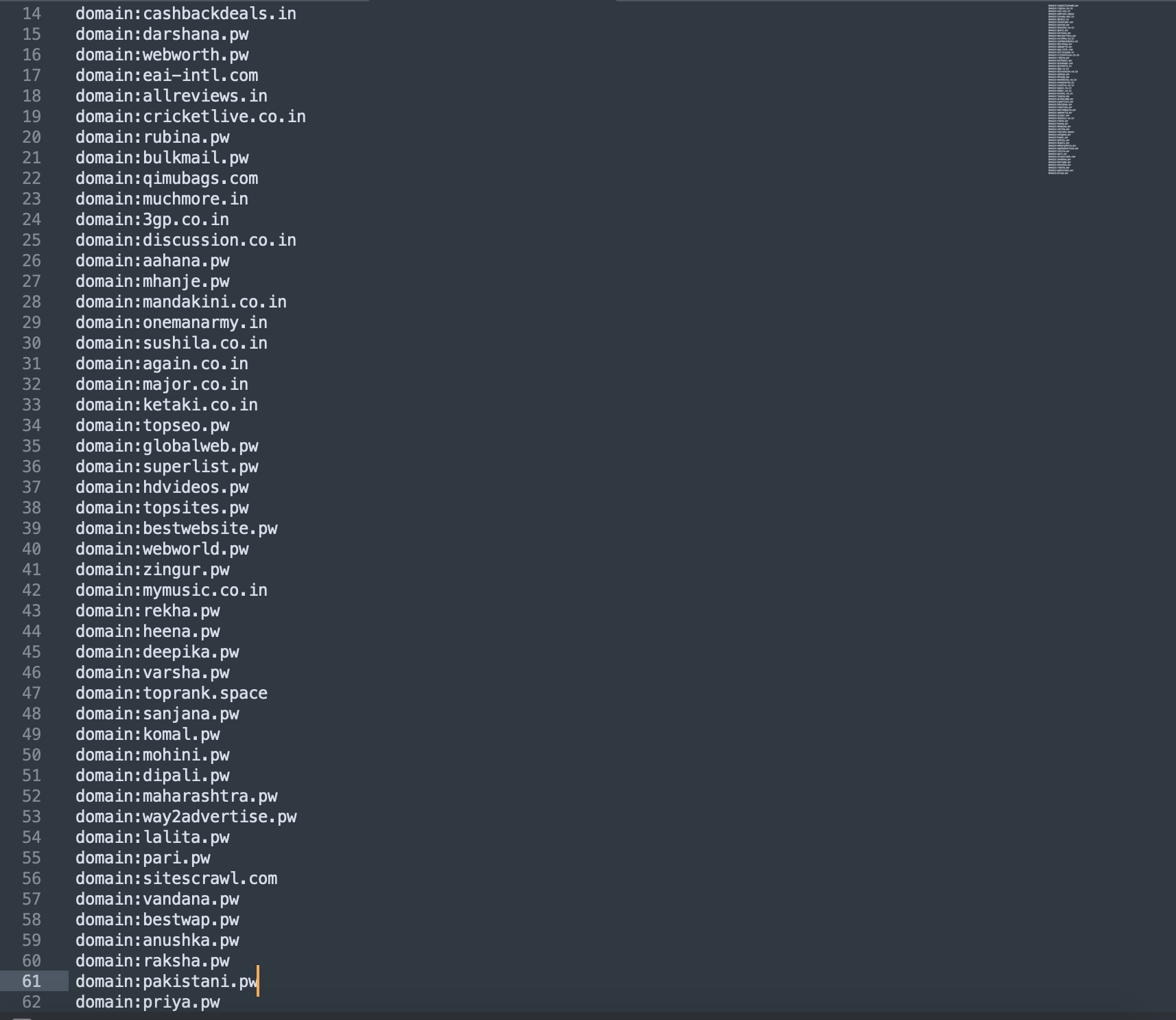
Burada dikkat edilmesi gereken nokta; alan adlarının yalnızca domain adı olarak girilmesidir. Örneğin, https://sitename.com/page alan adını reddetmek istiyorsak, yalnızca domain:sitename.com şeklinde girilmesi yeterlidir.
Eğer sadece o alan adındaki 1 sayfadan gelen bağlantıyı reddetmek istiyorsak, o zaman yalnızca ilgili URL’yi txt dosyasındaki satıra yapıştırmamız gerekir. Örneğin, sitename.com alan adındaki tüm bağlantıları reddetmek yerine yalnızca /page bağlantılarından kurtulmak istiyorsak, "https://sitename.com/page" satırına eklememiz yeterlidir.
Adım 7 - Disavow Dosyasını Search Console’a Yüklemek
İlgili disavow.txt dosyamızı hazırladıktan sonra aşağıdaki adrese giriş yapıyoruz.
https://search.google.com/search-console/disavow-links
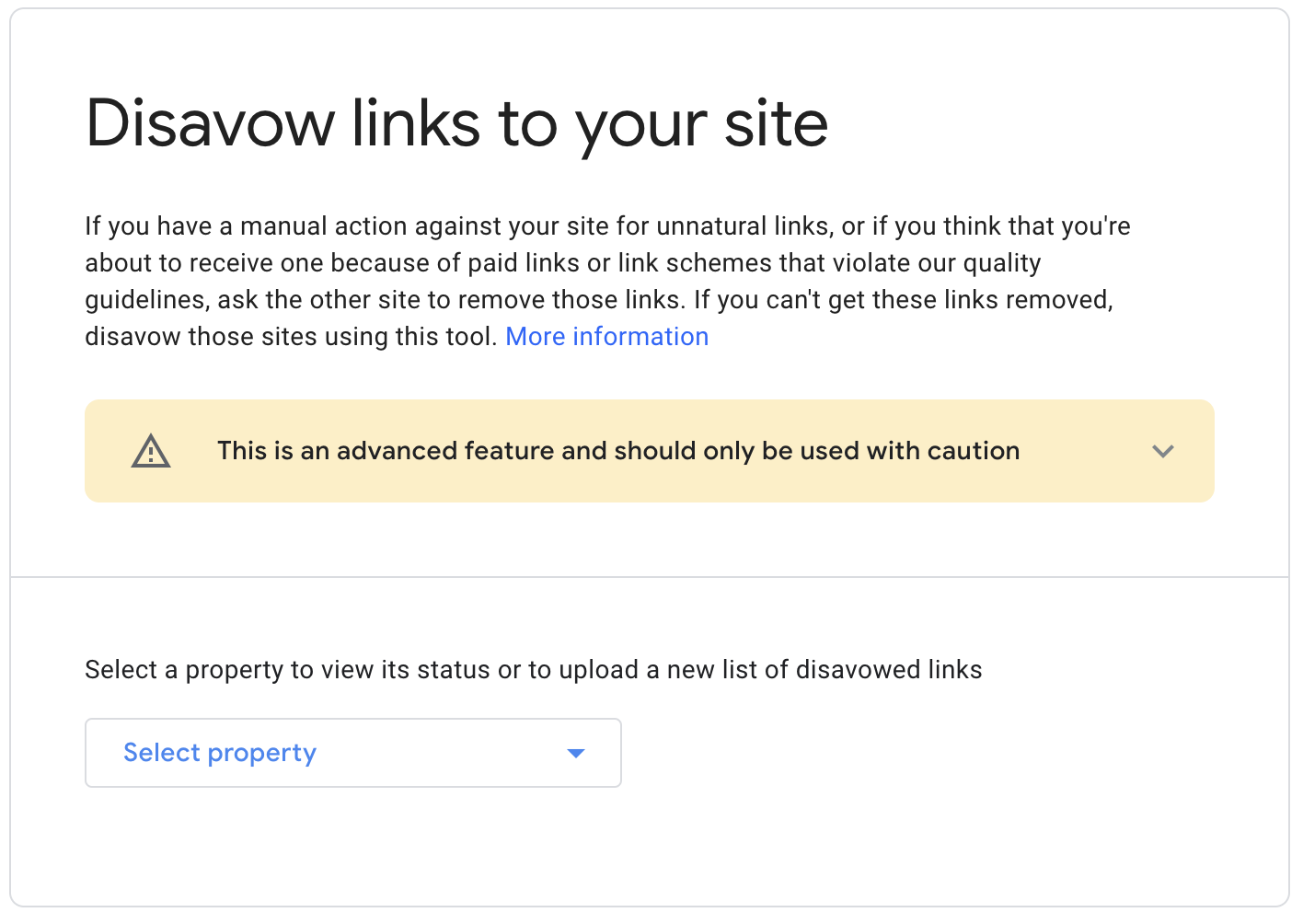
Daha sonra "Mülk Seçin" bölümünden web sitemizi seçiyoruz.
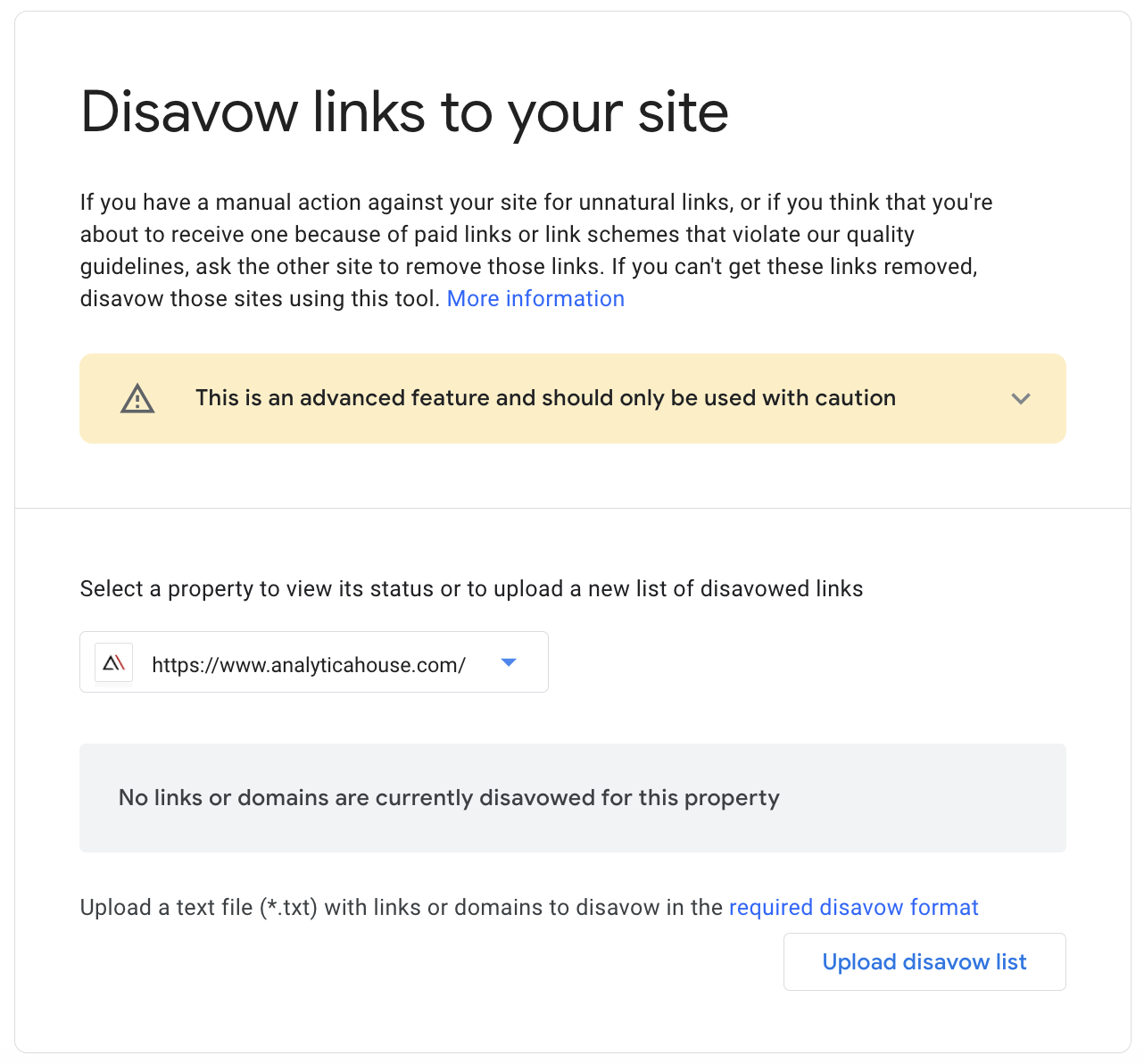
Web sitemizi seçtikten sonra "Disavow listesi yükle" diyerek hazırladığımız .txt dosyasını seçiyoruz.
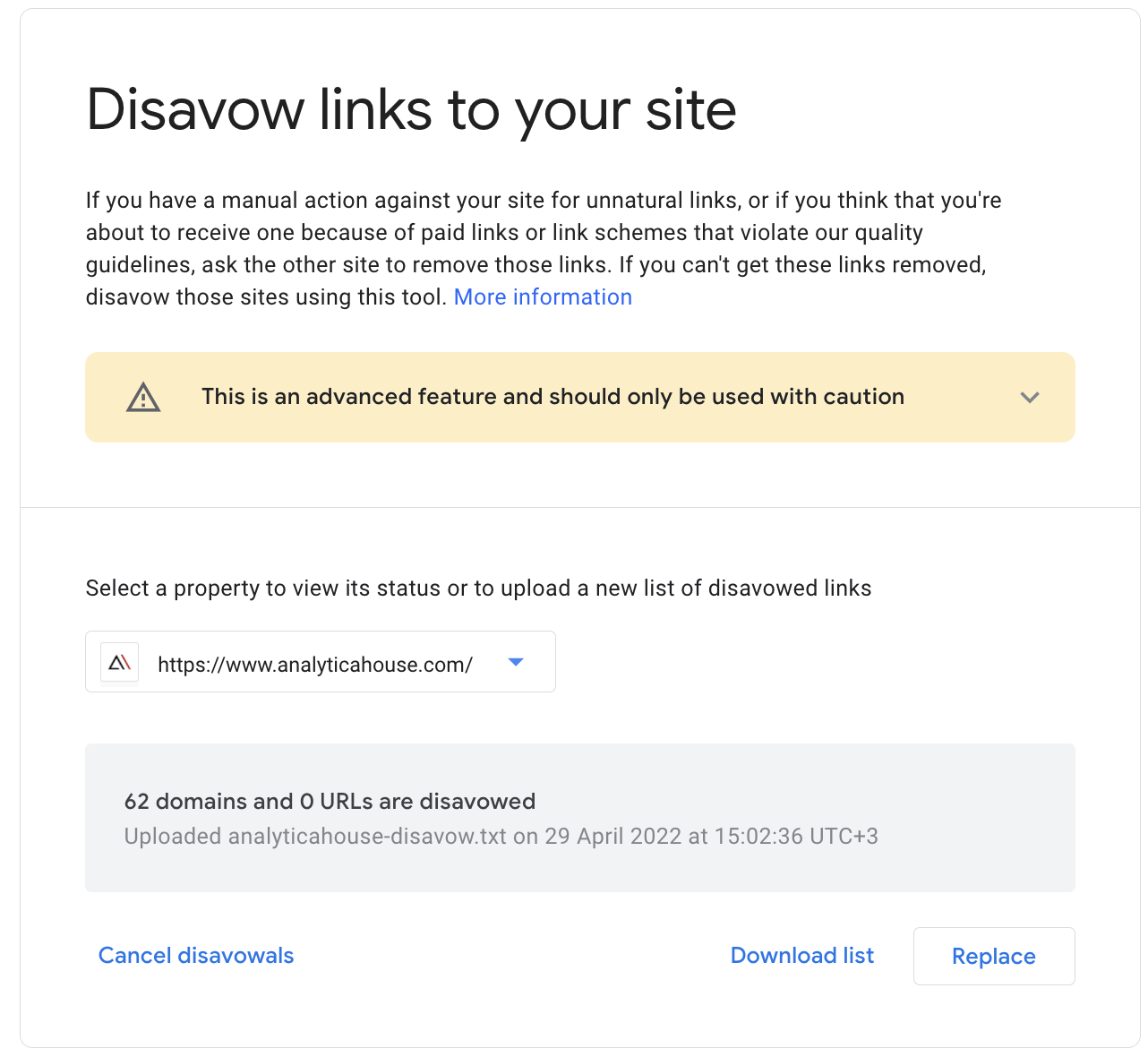
İşte bu kadar! Disavow dosyamızı başarıyla yükledik ve web sitemize toksik olacağını düşündüğümüz backlinkleri reddetmiş olduk. Bu işlemi her ay bir kez uygulamalı, güncellenen zararlı bağlantıları tespit edip disavow dosyasına eklemeli ve ardından "Değiştir" diyerek dosyamızı güncellemeliyiz.
More resources

Google MMM ile Satış Artışlarını Doğru Ölçmenin 5 Yolu
Google MMM (Marketing Mix Modeling), pazarlama karması modellemesi olarak bilinen bu yöntem, çerezsi...

ChatGPT Shopping Research Nedir? Nasıl Çalışır?
ChatGPT Shopping Research, kullanıcıların alışveriş araştırmalarını hızlandıran yapay zeka destekli...

Black Friday Sonrası Sadık Müşteri Kazanmak İçin Veri Tabanlı Taktikler
Sadık müşteri kazanımı, Black Friday sonrası dönemde e-ticaretin en stratejik hedeflerinden biridi...

