Marketing tips, news and more
Explore expert-backed articles on SEO, data, AI, and performance marketing. From strategic trends to hands-on tips, our blog delivers everything you need to grow smarter.
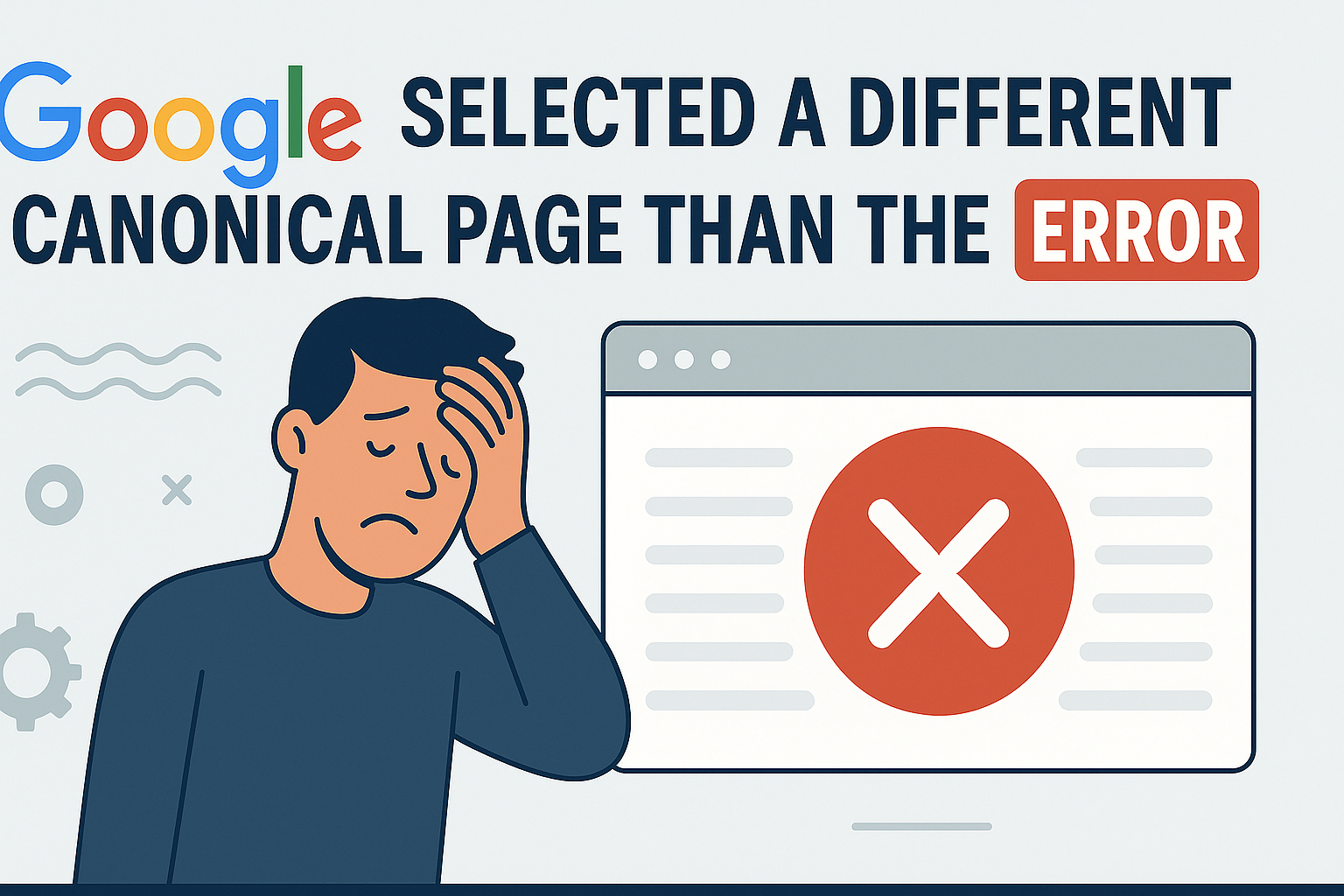
Duplicate, Google Chose Different Canonical Than User Error
Perhaps one of the most critical errors you can encounter in Search Console is the “Duplicate, Google Chose Different Canonical Than User” warning. This error means that Google has chosen a different URL as canonical, based on its algorithm, instead of the canonical tag you specified. In other words, no matter which page you want to be seen as the “original,” Google may sometimes consider another page more authoritative, relevant, or accurate. This situation can lead to ranking losses and a decrease in your organic performance. Especially on e-commerce websites, this error is most frequently seen on similar product pages, filtered URLs, or pagination structures. Understanding this error and producing the right solution requires SEO specialists to be proficient in site architecture, content integrity, and technical optimization. Because the issue doesn’t end with simply adding the correct canonical tag; you need to analyze why Google prefers a different page. Site-wide duplicate content, parameterized URLs, redirects, or incorrectly structured page relationships can all trigger this error. Therefore, ignoring it can cause search engines to misunderstand your site and, in the long run, cost you valuable organic traffic.Why Does Google Automatically Choose a Different Canonical Page?The main reason Google automatically chooses a different canonical page is its desire to provide the most accurate and useful content to the user. The URL you mark with the canonical tag on your site may not always be the one Google prefers. This is because when Google crawls your pages, it considers not only the signals you provide but also content similarity, the intensity of internal/external links, page authority, and user experience. If Google thinks the canonical URL you indicated does not meet these criteria, it may flag a different page as the “more accurate” version.Another key factor is the URL structure and site architecture. For example, parameterized URLs, filtering options, or pagination structures often produce identical or very similar content. Even if you correctly mark the canonical URL, if Google sees that URL as weak in authority, it may promote a similar page instead. In addition, technical issues—such as redirect chains, broken links, or duplicate titles/descriptions—can confuse Google and lead it to select a different canonical.On top of that, user signals and external references also influence this process. If most of the external backlinks to your site point to a different page, or if user visit trends shift toward another version of the URL rather than the one you specified, Google will adapt its preference accordingly. In summary, it’s important to remember that the canonical tag is only a “suggestion,” while Google makes the final decision by evaluating all signals together.The Most Common Reason: Parameterized URLsOne of the most common reasons Google chooses a different canonical is parameterized URLs. Especially on e-commerce sites, product filtering, sorting options, color or size variations can generate countless URLs. For example, /products?color=red and /products?size=XL may both display the same product list with different variations. If these parameterized URLs are not canonically marked to the non-parameter version, hundreds of duplicate pages can be created.Failing to control parameterized URLs not only causes canonical issues but also leads to crawl budget waste and index bloat. Googlebot may be forced to crawl hundreds of nearly identical parameterized pages, delaying or even preventing the crawl of your truly valuable content. That’s why all such parameter-generated URLs should be properly handled with canonical tags. However, canonical alone may not always be enough. In such cases, you may need to apply noindex or even use disallow in robots.txt instead of just relying on canonical.Where Can You Detect This Issue in Search Console?Detecting the “Duplicate, Google Chose Different Canonical Than User” error is quite simple. You can easily spot it by following the steps below:Log in to Search Console.Go to the Pages section.Look under the “Why pages aren’t indexed?” table.If you see the “Duplicate, Google Chose Different Canonical Than User” warning here, it means your site is experiencing this issue.How to Fix This Issue?The most important thing you need to know when fixing this error is that the canonical tag is only a suggestion for Google. That means even if you mark the correct canonical, Google may still choose another page if your other SEO signals are weak. Therefore, the solution process should not be limited to fixing the canonical tag but should involve a holistic optimization approach.Go to the section in Pages where the error is listed.Hover your mouse over the URLs, and you’ll see a magnifying glass icon on the right.Click on this icon to view more details about the issue.For example, you can see which page Google selected as canonical, or which sitemap and referring page helped Google discover the URL.Next, for parameterized URLs, you can limit crawling using robots.txt or Search Console’s parameter settings, and if necessary, add a noindex tag. Make sure your filtering and sorting URLs point canonically to the main category page.Additionally, strengthening your site architecture and content structure is crucial. The page you mark as canonical should also be the one that receives the most internal links, holds the highest authority, and has the most up-to-date content. Remove or merge unnecessary duplicate content, clean up redirect chains, and ensure page titles and meta descriptions are unique and distinct.Finally, external links and user behavior also play a role in this process. If external sites are linking to parameterized or incorrect URLs, you should redirect them to the correct canonical URL with 301 redirects. This way, you clearly show both Google and users which page is the main version.Frequently Asked Questions (FAQ)What does the "Google selected a different canonical page than the user" error mean?This error indicates that Google's algorithm has accepted a different canonical page than the canonical tag you specified.How does this error affect my SEO performance?Incorrectly selecting a canonical page can lead to duplicate content issues in search engine results and reduce the visibility of your target page.

How Do You Dynamically Pass Your CRM Audiences to Advertising Channels?
The golden rule of digital marketing—reaching the right audience at the right time—is often missed due to inefficient batch processing methods. The key to effective, real-time targeting through CRM audience synchronization lies in a modern approach: event-driven architecture. This method captures real-time events using Pub/Sub, processes them with technologies like BigQuery streaming, and instantly sends your valuable customer data to Google's Customer Match and Meta's Custom Audiences. This dynamic system not only accelerates data transfer but also intelligently manages rate limits to ensure seamless communication, avoiding the API walls of advertising platforms.Think about it for a moment. A customer favorites a product in your app. Instead of waiting for the next day's manual CSV upload or a 15-minute delay from Zapier, you could instantly add this person to your Meta or Google audience and serve them a relevant ad. By the time those manual processes run, the "moment" is long gone.In this article, we'll break down how we overcame the time costs, flexibility constraints, and—most importantly—the "rate limit" walls imposed by third-party tools like Zapier. Let's explore how to transform your CRM data from a static list into a living, breathing organism that's constantly updated for your ad channels.Dreams vs. Reality: Where Tools Like Zapier Fall ShortWith the promise of automation, tools like Zapier and Make (formerly Integromat) are excellent starting points for non-coders. "When a user is added to the CRM, add them to a Facebook Custom Audience." It sounds simple, right? But as your business scales and data velocity increases, this magic wand quickly becomes a set of shackles.1. The Time-Cost Trap: How "Instant" Is It, Really?Zapier and similar platforms run on polling triggers, checking for new data at set intervals. Depending on your plan, this could be every 5, 10, or 15 minutes. In a world where purchase decisions are made in seconds, 15 minutes is an eternity. You miss the critical "hot moment." Imagine the operational drag and cost of syncing thousands of users one by one through these delayed cycles.2. The Rate Limit Wall: Hitting the Brakes When You Need to AccelerateEvery API has a carrying capacity: its rate limit. This is the number of requests you can make in a given time frame. What happens during a major campaign when you need to add tens of thousands of users to an audience at once? Zapier will collide with the rate limits of both its own platform and the ad channel (Meta, Google, etc.). Just when you need to floor it, the system forces you to slow down, leaving you powerless.3. The Flexibility Nightmare: Trapped Inside the BoxThese tools provide pre-built templates. But what if you need a complex segment like, "users who have added items to their cart three times in the last 30 days but haven't purchased, and who also opened our most recent email"? What if you need to enrich, clean, or merge data from multiple sources before sending it? This is where you hit the rigid flexibility ceiling of off-the-shelf solutions.The New Game Plan: Building Our Own Highway with APIsRecognizing these bottlenecks, we made a decision: instead of getting stranded in someone else's rental car, we would build our own highway. This highway is built on direct API integration.Here are the steps of our robust solutionStep 1: The Heart of the Data – Google BigQueryIn compliance with security and privacy standards, all our user data is hashed (e.g., PII like emails and phone numbers are encrypted) and streams dynamically into Google BigQuery. Every time a user takes an action—opens the app, views a product, adds to cart—that event data is processed and lands in our massive data warehouse almost instantly. This is our single source of truth.Step 2: Polishing the Raw Diamond – Data Quality and ModelingThe data flowing into BigQuery is raw. Our job is to turn that raw diamond into a brilliant-cut gem. In our proprietary data processing layer, we:Clean the Data: We scrub for incorrect, incomplete, or inconsistent entries.Enrich the Data: We combine behavioral data with demographic or historical purchase data to build a 360-degree customer profileCreate Dynamic Segments: Using SQL queries, we can generate complex, real-time segments in seconds, such as "VIP customers who have favorited more than 3 products in the last 24 hours."This stage is the brain of our advertising campaigns. It's where we decide who to target, when, and with what message.Step 3: Light-Speed Delivery – API Push to Ad ChannelsNow we have clean, enriched, and perfectly modeled audiences ready for activation. This is where the magic happens:Our custom application takes these segments and pushes them directly to the Google Ads, Meta (Facebook/Instagram) Ads, and TikTok Ads APIs.What does this give us?Zero Latency: The moment data lands in BigQuery and is processed, it is added to the target audience on the ad platform within seconds. A customer could see a personalized ad on social media before they even close your app.Limitless Scalability: Rate limits are no longer a concern. With our own code, we can intelligently manage API requests, queue them, and use batch processing to send tens of thousands of users in a single push without hitting API limits. We are in full control.Maximum Flexibility: We can create any segment imaginable and instantly activate it. We can build and leverage niche, high-value audiences with our own business intelligence—audiences far too complex to create within the ad platforms' native UIs.So, How Does It Actually Work?Achieving these three superpowers—speed, scalability, and flexibility—is the result of the right engineering and architectural choices. Let's take a closer look at the technical solutions.1. How We Achieve "Zero Latency": Event-Driven ArchitectureUnlike Zapier's periodic polling mechanism, our system is event-driven.Real-time Data Streaming: When a user takes an action, that event is captured and streamed to BigQuery instantly. We don't wait for the next sync cycle.Automatic Triggers: As soon as new data arrives in BigQuery, it automatically triggers the next step. A serverless function, like Google Cloud Functions, picks up this new data and immediately initiates the data processing pipeline. In short, one domino instantly knocks over the next. There is no waiting, only flow.2. How "Limitless Scalability" Is Possible: Smart Queue Management and BatchingTo avoid crashing into the rate limit wall, we manage API requests intelligently.Message Queues: After data is processed, instead of sending each user directly to the ad platform's API, we push them into a message queue like Google Cloud Pub/Sub. This acts as a buffer, absorbing sudden spikes in load and allowing the system to breathe.Controlled Workers: "Worker" services listen to this queue and process the entries at a controlled rate (e.g., "send no more than X requests per minute"), respecting the API limits of each ad platform. This way, whether we have 100 new users or 100,000, the system never clogs; it simply works through the queue.Batching: Instead of sending 1,000 individual API requests, we group users into batches—as permitted by the API—and send them in a single request. This dramatically improves API efficiency.3. Where "Maximum Flexibility" Comes From: The Power of SQL and Custom CodeOur flexibility stems from our freedom to work directly with data and code, unconstrained by a third-party tool's interface.Centralized Logic with SQL: All of our segmentation logic lives in powerful SQL queries running on BigQuery. When the marketing team dreams up a highly complex audience, we can build it with a few lines of SQL instead of fumbling through a series of dropdowns in a Zapier workflow. We own the rule set completely.Custom Data Transformation: Our data processing layer is built with our own code, written in languages like Python. This allows us to enrich data however we see fit, merge it with various sources, and perfectly format it for each ad platform's specific requirements. The only limit is our imagination, not the technology.These strategies allow us to move from a reactive, constrained world to a proactive, fully controlled playing field.Conclusion: From Static Lists to Living OrganismsZapier and similar tools are like a public bus—they'll get you from point A to point B. But if there's traffic, you'll be stuck waiting, and you can't deviate from the route. Building your own API integration, on the other hand, is like chartering a private jet: it's fast, flexible, limitless, and entirely under your control.Stop treating your CRM data as "dead" lists that are updated weekly or daily. They are living organisms reflecting the real-time intent and behavior of your customers. When you feed these living organisms in real time via APIs, your ad campaigns also become living, breathing systems that perform better than ever before.

Back to School and Return to City Life: 2025 Trends and Consumer Behaviors
Back to School and Return to City Life: 2025 Trends and Consumer BehaviorsThe back-to-school period signifies a new beginning not just for students and their parents, but for the entire city. This process combines the concepts of "Back to School" and "Return to the City," presenting a major opportunity for the retail and marketing world. Understanding the trends and consumer behaviors of this period in 2025 is critically important for brands to define their strategies correctly. As families focus on both traditional school needs and the new dynamics of urban life in their preparation for the new term, technological advancements and AI-powered platforms are shaping this shopping journey. In this article, we will conduct a detailed analysis of the general market outlook, target audience, and digital marketing trends of this period.Market Overview of the Back to School & Return to the City PeriodThe back-to-school period is a high-stakes process for families, with the average family spending 10,000 TL in 2024. The largest portions of this expenditure were on stationery, clothing and shoes, and books. Parents are inclined to spend more with encouragement from their children; according to a 2024 survey, 61% of parents stated that their children encouraged them to spend more during the back-to-school season. This indicates that children play a significant role in purchasing decisions and that brands need to shape their target audience strategies towards both parents and children. Furthermore, online shopping has gained increasing momentum during this period, a trend that has strengthened over the years. This highlights the importance for brands to have a digital presence and run effective campaigns.Across the market, consumer spending habits and expectations are evolving with increased competition and technological advancements. While global retail sales are expected to grow by 4% in 2025, e-commerce is projected to account for 21% of retail sales. This requires brands to establish a strong presence in both physical and digital channels. Consumers, especially during peak periods like "Back to School" and "Return to the City," want to discover products in more natural and intelligent ways. In this context, visual search tools like Google Lens and other AI-powered technologies are coming to the forefront by personalizing and simplifying the shopping experience. These trends demonstrate the necessity for brands not only to showcase their products but also to offer a value-oriented, competitive, and technology-supported shopping experience to consumers.Target Audience Analysis and Consumer BehaviorsThe target audience during this period encompasses a wide spectrum, including both parents and students. In Turkey, 51% of X (formerly Twitter) users are parents with children under the age of 18. Of these parents, 28% have at least two children. This data shows that platforms like X hold great potential for reaching and engaging with parents. While parents research their children's school needs, students use different platforms to discover products that reflect their personal style and school life. Therefore, brands need to create original and engaging content that appeals to both audiences. For example, on Pinterest, both students and parents conduct shopping-related searches using keywords like "school supplies," "backpack organization," and "back-to-school checklist."Consumer behaviors are shaped by their interactions, especially on digital platforms. On TikTok, users generated 9.6 billion video views for hashtags related to "Back to School" (#B2S). The content of these videos generally focuses on communities, shopping, schools, and preparation. Among the most popular hashtags are #okul (school) (770M views), #üniversite (university) (466M views), and #okuladönüş (back to school) (261M views). This shows that brands can reach large audiences through popular hashtags and viral content. Additionally, consumers tend to set aside their brand loyalty during this period and become more open to new brands. According to Google's internal data, 51% of consumers indicated they were open to new brands during last year's peak preparation season. This demonstrates that brands need to develop effective strategies to acquire new customers in a highly competitive environment.Category and Digital Marketing TrendsDigital marketing trends are focusing on the consumer's search and discovery processes. The rise of online shopping, particularly during this period, makes it mandatory for brands to have a strong digital presence. Platforms like Pinterest play a significant role in converting users from "inspiration seekers" to "ready-to-shop" consumers. Student Pinners are 50% more likely than non-students to save shoppable Pins during the school season. Furthermore, categories such as fashion, home decor, art, beauty, and DIY & crafts are among the most shopped on Pinterest. This data emphasizes the importance for brands to showcase their products on visually-oriented platforms and create shoppable content.The article should also address digital marketing strategies. AI-powered tools enable brands to run more personalized and efficient campaigns. For example, tools like Google's AI Max help capture demand through search term matching and auto-generated content. Similarly, campaigns like Demand Gen can be used to drive more conversions on YouTube and other Google networks. On TikTok, users shape their purchasing decisions by interacting with videos on topics like fashion, hairstyles, and meal prep. These platforms allow brands to connect with their target audience and promote their products in a natural, fun, and informative way. Consequently, campaigns prepared for the "Back to School" and "Return to the City" period can reach wider audiences, holding the potential to increase sales.Back-to-School Shopping Trends (fashion, beauty, home life, food & beverage)Back-to-school shopping is a time when students and parents focus not only on school supplies but also on their personal style, living spaces, and daily routines.In the fashion category, students prefer comfortable and casual clothing, while parents search for clothes for special occasions like school trips for their children, as well as for themselves, with styles like "cool mom" outfits. Bags are also a major focus; searches for "university bag," "college bag," and "cute school bags" show a significant increase.In the beauty realm, practical solutions like "easy hairstyles" and "simple makeup looks" are prominent for time-crunched students, while parents also search for "school hairstyles" for their children.Distinct trends are also observed in the home life and food & beverage categories. Students look for decoration ideas to make their dorm rooms feel "like home," searching with keywords like "cozy dorm room" and "study desk decor." Parents, on the other hand, focus on reorganizing the home to ensure their children are ready for the new term. They seek inspiration for study areas and storage solutions with searches like "kids' study desk ideas" and "school bag storage."In the food & beverage category, both students and parents research ways to prepare practical and nutritious meals for busy school days. Searches like "easy healthy meal prep," "school lunch ideas," and "healthy breakfast for kids" are among the most popular topics of this period.Frequently Asked QuestionsWhen does the back-to-school period start and how long does it last?The back-to-school period generally begins about a month before schools open, in August, and continues until the end of September. However, conversations and searches related to shopping and preparations start to increase as early as July. It is recommended that brands launch their campaigns in August and continue them throughout September to make the most of this busy period.What are the most preferred products for back-to-school shopping?The categories with the highest spending during back-to-school shopping are stationery, clothing and shoes, and books. In addition, technological products, school bags, lunch boxes, and home decor items also attract significant interest. Searches like "backpack organization," "cute school supplies," and "dorm room ideas" are particularly popular on digital platforms.

How Does Inventory Management Impact E-commerce Success During Back-to-School Season?
How Does Inventory Management Impact E-commerce Success During Back-to-School Season?The back-to-school period is one of the busiest shopping seasons of the year. While it offers major opportunities for e-commerce businesses, it also brings significant operational risks. Rapid shifts in school-related needs make inventory management a critical factor that directly impacts sales performance.The surge in demand across categories such as stationery, school bags, shoes, computers, and desk lamps once again highlights the importance of robust stock planning. In this article, we’ll explore inventory strategies tailored for the back-to-school season, data-driven forecasting methods, and ways to prevent potential revenue loss.Rising Demand and Operational Pressure in E-commerce During Back-to-SchoolConsumer behavior shifts dramatically in August and September each year. Searches for terms like backpack, school shoes, and laptop can increase by over 100%. This trend is not limited to search engine data—it also affects website traffic, ad costs, and average basket size.However, this season is not only known for high sales but also for cart abandonment and poor user experience due to out-of-stock products.The Impact of Inventory Management on E-commerce PerformanceA successful e-commerce operation relies not just on marketing and promotional strategies, but also on seamless backend processes like inventory and supply chain management. Key effects of inventory management on performance include:Conversion Rate: Product availability is a key factor in purchase decisions. Out-of-stock items lower conversion rates.Cart Abandonment: Stockouts often lead to abandoned carts—especially when a single unavailable item blocks a multi-item purchase.Customer Satisfaction & Loyalty: Stockouts can erode trust. A poor first purchase experience significantly reduces repeat purchases.Missed Sales Opportunities: Insufficient stock for high-demand products limits potential revenue.Ad Efficiency: Paid marketing loses ROI when traffic is directed to unavailable products.How to Build a Data-Driven Inventory Management StrategyDemand fluctuations during the back-to-school season require strong data infrastructure and precise planning. Monitoring stock levels is not enough; the key is to learn from past trends and predict future demand with accuracy.Here are methods to make inventory planning more effective and reduce lost sales while improving customer satisfaction:1. Forecasting Demand Using Historical DataData from the same period in previous years is the most reliable starting point. Go beyond total sales to analyze stock turnover, first sale dates, and depletion rates.Tools like Google Analytics 4, BigQuery, or Looker Studio can be used to detect product-specific sales peaks and traffic spikes.2. Building Sales Forecast ModelsTime-series analysis and machine learning algorithms can predict future demand using historical data. In high-demand seasons, external data like weather, holidays, and campaign calendars should be integrated.Example Scenario:A backpack that sold out within 3 days during last year’s back-to-school campaign should be restocked more heavily this year.3. Real-Time Inventory Monitoring for Instant ActionStock levels should be monitored in real time through a dashboard. This visibility benefits not just the ops team but also marketing and product teams.Key metrics to track:Sales velocity by SKUEstimated out-of-stock timeMost viewed but unsold productsOut-of-stock frequency and ratio4. Alternative Strategies for Out-of-Stock ProductsIt's not always possible to maintain 100% availability. In such cases, customer experience can still be protected with smart alternatives:Similar Product Recommendations: Highlight products in the same category or price range.Back-in-Stock Alerts: Offer a “Notify Me” option and collect email addresses—great for CRM growth.Dynamic Retargeting Ads: Show similar products to users who viewed out-of-stock items.5. Aligning Inventory Planning with Campaign CalendarsStock and logistics plans should be finalized weeks before launching back-to-school campaigns. Otherwise, even high traffic won’t convert into fulfilled orders.Tips for campaign-stock alignment:Pre-campaign inventory build-upPrioritize stock based on top-searched categoriesDaily stock allocation based on campaign durationHow to Measure Inventory Management PerformanceIn e-commerce, stock performance is more than just product availability. Key KPIs to monitor:Out-of-stock Rate: % of products unavailable during a specific periodBackorder Rate: % of purchases made despite stockoutsStock Turnover Ratio: How frequently inventory is replenishedLost Sales Estimate: Potential revenue lost due to stockoutsThese metrics enable better coordination between product management, campaign teams, and logistics.Inventory Management Shapes Long-term SuccessThe back-to-school season isn't just about boosting sales—it’s also a crucial time for shaping customer experience and building long-term relationships.Inventory management becomes a strategic lever that extends beyond operational processes. Leveraging real-time analytics and data-driven forecasting helps brands navigate stock risks more flexibly and provides a sustainable advantage throughout the year.

How to Turn Back-to-School Season into Profit for E-Commerce?
How to Turn the Back-to-School Season into Profit for E-Commerce?Back to School is one of the busiest and most profitable periods of the year for e-commerce businesses. Standing out during this high-demand season with the right strategies is the key to boosting sales and gaining new customer segments. From effective campaign planning to the right product selection and targeted marketing activities, every step you take will help you maximize the commercial opportunity that September offers. In this article, you’ll discover how to turn the rise in household spending during September into revenue and explore campaign strategies that work.1. Capture the Back-to-School Demand SurgeDuring this period, families focus on school shopping, creating significant traffic and conversion potential for e-commerce sites. For example, the global Back to School market was valued at approximately USD 172.35 billion in 2024 and is expected to reach USD 230.15 billion by 2030, with an annual growth rate of 4.8%. In Turkey, increased spending during the school season means significant demand growth, especially in stationery, clothing, and electronics.To turn this potential into profit, e-commerce sites should create September-specific “Back to School” keyword-optimized product pages, promotional collections, and homepage highlights. From an SEO perspective, using high-search-volume terms like “back to school e-commerce campaign” in titles, meta descriptions, and product collections can directly improve sales performance.2. Use SEO to Stand Out in the Right Product SearchesParents and students actively search for specific products such as “backpack,” “notebook,” or “tablet” when the school season begins. This is where e-commerce SEO comes into play: product descriptions should be optimized with clear, user-focused keywords. For example, “large squared notebook” or “A4 notebook” should be tailored to match user search intent.Product naming is critical. Instead of purely technical descriptions like “21×30 cm notebook,” using more commonly searched terms like “large notebook” makes products easier for parents to find, boosting visibility and increasing conversion rates.3. Increase Sales with Effective Campaign StructuresBack-to-School campaigns shouldn’t be limited to stationery; promotions for clothing, electronics, and other student lifestyle needs can have a significant impact. According to Ticimax, Back to School campaigns are typically scheduled from the second week of August through September, making the timing of digital marketing crucial.Recommended campaign types include: discounted bundle sets (e.g., notebook + pen + backpack + electronics), “second item discount,” bundle offers, free gifts, or social responsibility themes (e.g., donating a portion of sales to education). These campaigns can increase the average order value per visitor and strengthen brand loyalty.4. Expand Reach with Social Media and Influencer CollaborationsDuring the Back to School season, social media channels are at the center of both organic and paid reach opportunities for e-commerce brands. Platforms such as Instagram, TikTok, and YouTube are filled with school shopping hauls, stationery recommendations, student outfits, and “back to school haul” videos. Brands can leverage these trends by adapting their product promotions into fun and shareable content formats. Using trending sounds and viral hashtags in September campaigns helps content surface in algorithms.Influencer collaborations give direct access to the target audience. Micro-influencers naturally introduce products aimed at parents or students, building trust. These partnerships create social proof, accelerating purchase decisions. For example, a stationery set review by an influencer can achieve up to 30% higher conversion rates compared to product descriptions alone.5. Use Email Marketing to Offer Exclusive Deals to Loyal CustomersEmail marketing is one of the most effective ways to drive repeat purchases from existing customers. During the Back to School period, sending personalized campaign emails to segmented target lists can significantly increase click-through and conversion rates. September-themed designs create a sense of seasonal connection.For example, sending an email titled “15% Off This Year’s Backpack Collection” to a customer who previously purchased a child’s backpack can boost purchase likelihood. Well-segmented campaigns can achieve open rates above 25%. Adding urgency elements such as “last day” or “limited stock” can further enhance campaign performance.6. Website Optimization and Speed FactorHeavy traffic during the Back to School period can quickly turn into a lost opportunity if your site loads slowly. Research shows that when page load time increases from 1 to 3 seconds, bounce rates rise by 32%. E-commerce sites should test speed, mobile compatibility, and secure payment systems before the season begins.Enhancing user experience with clear category menus, seasonal banners, and “bestsellers” sections can make shopping easier. Having a “Back to School” category visible in the main menu allows customers to find products quickly. Adding popular search suggestions like “notebook, backpack, pen” to the site search bar can also boost conversions.7. Analyze Sales and Campaign Data to Improve StrategyAfter the Back to School season ends, analyzing sales and marketing performance is essential to building a strong strategy for the next year. You should evaluate which products sold the most, which campaigns generated the highest conversions, and which channels drove the most traffic. Tools like Google Analytics, e-commerce tracking modules, and CRM reports are essential for this.Product-level profitability should also be assessed. For example, a stationery set may have high sales volume but low profit margins. In such cases, bundle pricing strategies or cross-selling can help improve profitability. Insights from the analysis will clarify which areas to focus on in the next Back to School season.8. Position Pricing Strategies CorrectlyPricing during the Back to School period is one of the most critical factors in standing out in a competitive market. Brands aiming for volume with low prices and those seeking to create a premium perception should adopt different strategies. For example, instead of offering a 10–15% discount, a “buy one, get the second at 50% off” campaign can increase the average basket size.Psychological pricing thresholds should also be considered. Prices ending in .90 or .99 (e.g., $19.99) are perceived as more affordable. Early shopping campaigns in September that highlight price advantages can attract customers ahead of competitors.9. Back-to-School Category and Product Recommendations TableStrategically categorizing your e-commerce product range during the Back to School season improves both user experience and sales potential. Customers often search by category; for example, a parent looking for a “stationery set” might also buy a complementary product like a backpack or desk lamp. Category-based planning is key for cross-selling and increasing the average order value. Category Recommended Products SEO Keyword Suggestions Stationery Notebook, pen set, file folder back to school stationery, back to school set Electronics Tablet, headphones, printer student tablet, back to school electronics Apparel & Accessories School backpack, sneakers, jacket school backpack September campaign, student clothing Study Environment Desk, desk lamp, shelving systems September desk, back to school home office This table not only lists products but also suggests search terms for each category. This helps customers find what they are looking for quickly, while increasing organic traffic from search engines. Optimizing stationery, electronics, apparel, and study environment categories will boost sales and brand visibility throughout September.FAQQ1: What are the top-selling products in e-commerce during the Back to School period? Stationery products (notebooks, pens, backpacks), electronics (tablets, headphones, printers), and clothing (school uniforms, sneakers) are the most in-demand categories. However, category selection should be tailored to your target audience demographics.Q2: When should Back to School campaigns start? They typically start in the second week of August and run until mid-September. Early campaigns can capture planned shopping from parents returning from summer holidays.

Advertising Developments in Q1 2025: A Sectoral Overview Based on Advertising Board Rulings
Advertising Developments in Q1 2025: A Sectoral Overview Based on Advertising Board Rulings Introduction: Current Advertising Audits and Their Importance for Your BusinessThe Advertising Board operating under the Ministry of Trade continues to meticulously inspect commercial advertisements and unfair commercial practices in accordance with Law No. 6502 on the Protection of Consumers and relevant regulations. The primary objective of these audits is to ensure that consumers are provided with accurate and complete information, protecting them against misleading or deceptive practices and maintaining a fair competitive environment in the market. Rulings made in the first quarter of 2025 align with this broader framework and contain significant lessons and critical insights for businesses across all sectors. The frequency and variety of the Board's inspections indicate that compliance with regulations is no longer optional but has become an absolute requirement. With dozens of rulings made each month covering diverse media such as digital platforms, print publications, social media, and influencer marketing, the Board demonstrates active oversight across a broad spectrum, substantially reducing the likelihood of advertisers’ non-compliant practices going unnoticed.Regularly following Advertising Board rulings is crucial for businesses to understand current trends, the Board's interpretations, and especially sensitive areas. Companies that plan their advertising strategies in line with these insights can protect themselves from potential administrative penalties (such as stopping or correcting ads, administrative fines), and simultaneously enhance consumer trust and strengthen their brand reputation. Since Board rulings are publicly announced via press releases on the official website of the Ministry of Trade, they serve as exemplary learning resources for all industry stakeholders, helping to raise awareness and prevent similar mistakes by other advertisers. The main purpose of this document is to highlight key issues for our valued partners, especially those active in finance, e-commerce, and retail sectors, based on the Advertising Board's rulings in Q1 2025. Key Sectoral Evaluations from Q1 2025 Advertising Board Rulings Upon examining the Advertising Board rulings from the first quarter of 2025, significant evaluations regarding advertisements and commercial practices across various sectors have been identified. Financial Services and Banking AdvertisementsIn the advertising practices within the financial services and banking sectors, the Advertising Board has particularly emphasized transparency in credit campaign conditions, the nature of "exclusive" offers, and the accuracy of environmental claims.Transparency in Credit and Campaign Conditions The Advertising Board maintains a vigilant stance against statements in financial products and services advertisements that could mislead consumers or provide incomplete information.Exclusive Credit Offers Not Available to Everyone: In February 2025, the Board reviewed a bank's campaign offering a "0% interest consumer loan" claimed to be exclusively available to customers of a specific telecommunications company. Contrary to the promotional statement, it was found that consumers who were not customers of the specified company could also benefit from the campaign. The Board determined this situation as misleading to average consumers and contrary to principles of fair competition. Such rulings highlight that subjective claims like "exclusive" or "advantageous" significantly increase the risk of being directly deemed misleading by the Board unless their conditions are explicitly and transparently stated within the main advertising message. Financial institutions must clearly and comprehensively disclose all conditions and exceptions in a visible and easily understandable manner in their advertisements. Such clarity is essential, as ambiguous claims can create specific consumer expectations which, if unmet or hidden, result in consumer deception. Given the complexity of financial products and the significance of consumer financial decisions, the Board is especially sensitive to advertising practices that fail to clearly specify exceptions to main promotional offers.Ambiguous "Cash Points" Campaigns: Again in February 2025, the Board evaluated a bank's campaign with the message "Join Now, Earn ... TL Cash Points!" It found insufficient clear disclosure alongside the phrase "... TL Cash Points," regarding the conditions necessary to benefit from the campaign (such as applying for a credit card for the first time or achieving a certain spending threshold). Consequently, this advertising practice was deemed misleading to the average consumer.Ambiguous Conditions in Crypto Asset Reward Campaigns: In March 2025, a crypto asset trading platform's "Treasure Hunt" campaign was reviewed. The Advertising Board criticized the lack of specificity regarding the quantity and characteristics of promised rewards such as "MacBook Pro, iPhone 16, PlayStation 5," as well as the use of vague terms like "... Product and USDT Reward." The Board concluded, "Upon examination, it was found that no information regarding the quantities of promised goods and services was provided, and the phrase '... Product and USDT Reward' was ambiguous. This advertising approach was deemed manipulative towards consumers' decision-making processes, thus deceptive, and contrary to fair competition principles." Given the volatility and complexity inherent to crypto assets, transparency regarding risks and reward mechanisms in advertising is critically important. The Board targets advertisements where these risks are insufficiently emphasized or rewards are misleadingly presented.Environmental Claims (Greenwashing) ConsiderationsIn an era of heightened environmental awareness, misleading claims about products' or services' environmental impacts, known as "green advertising" or "greenwashing", are also under scrutiny by the Advertising Board.Unsubstantiated "Green Loan" Claims: In January 2025, the Board examined advertisements from multiple banks offering loans titled "Eco-friendly Vehicle Loan" and "Eco-friendly Home Loan." The Board stated, "The promotional claims regarding 'Eco-friendly Vehicle Loan' and 'Eco-friendly Home Loan' created an exaggerated impression of environmental benefits that exceeded reality. The advertisements lacked explicit mention of critical aspects like the interest rate and preferential conditions, exploiting consumers' environmental sensitivity and knowledge gaps." These rulings illustrate that environmental sensitivity exploitation, termed "greenwashing," is emerging as a significant area of oversight in the financial sector. The Board explicitly requires environmental claims to be substantiated with concrete, measurable, and verifiable data. As consumer environmental consciousness grows, the impact of such claims in advertising also increases, prompting the Board to actively prevent misuse. Financial institutions must transparently and verifiably communicate the environmental benefits of their "green" products. E-Commerce and Retail Advertisements (Including Apparel, Footwear, General Retail) In the e-commerce and retail sectors, significant Advertising Board rulings have been made concerning discount campaigns, product information accuracy, and management of consumer reviews. Deceptive Discount Practices and Price TransparencyWhile discounted sales significantly influence consumers' purchasing decisions, the Advertising Board closely monitors how discounts are presented.Non-compliance with the "Lowest Price in the Last 30 Days" Rule: In February 2025, a retail chain was reviewed for advertising a promotional price for a freezer product without adhering to the lowest price from the past 30 days. The Board concluded that "the product was advertised as discounted, but the pre-discount price did not reflect the lowest price applied in the preceding thirty days, violating the relevant provision in the Commercial Advertisement and Unfair Commercial Practices Regulation." Compliance with the "lowest price in the last 30 days" rule is critically important, particularly during major discount periods. The dynamic pricing strategies of e-commerce platforms complicate adherence to this rule, but this complexity is not accepted as a valid excuse.Ambiguous and Misleading Discount Rates: In March 2025, the Board examined a clothing brand’s campaign claiming "Up to 40% discount." It was determined that "only 5% of the products were actually discounted by 40%, which was below the average consumer's reasonable expectations. Such promotions created confusion regarding the actual discount levels, giving a misleading impression of greater discounts than actually provided."Post-sale Price Increase: Another decision from March 2025 involved an e-commerce website canceling a consumer’s order for a microwave oven spare part due to "supply issues," subsequently relisting the same item at a higher price without providing sufficient justification. The Board determined this practice to be deceptive and misleading.Accuracy in Product Information and Warranty Terms Ensuring accurate and complete product information and warranty conditions provided to consumers is crucial in preventing deceptive advertising.Misleading Warranty Duration Claims: In January 2025, an e-commerce platform advertised a baby carrier as having a "5-year warranty," whereas the warranty documentation delivered to the consumer stated only a "2-year warranty." The Board found "the advertisement misleading, as it presented incorrect warranty information, thus deceiving consumers."Concealment of Product Composition Information: In March 2025, a footwear brand's Turkish website was found to have omitted information regarding pigskin leather content, despite this information being disclosed on its international site. The Board stated, "While the international website explicitly mentioned 'pigskin suede and synthetic overlays,' the Turkish website only mentioned 'suede and synthetic overlays,' thus violating transparency obligations and societal sensitivities." Omitting or providing misleading information, especially regarding sensitive materials like pigskin, not only deceives consumers but also severely damages brand reputation. The Board’s increasing penalties for repeated infractions underscore the seriousness of this issue.Consumer Reviews and Unfair Practices on E-commerce Platforms The transparency of consumer reviews and overall fairness of e-commerce platform operations are closely monitored by the Board.Non-publication of Negative Consumer Reviews: In January 2025, the Board reviewed a case involving an e-commerce platform's refusal to publish a consumer’s negative review under the pretext of non-compliance with criteria. The Board concluded, "Given the open nature of the internet, consumer reviews, whether positive or negative, should be published impartially. Non-publication of negative reviews constitutes an unfair commercial practice."Manipulative E-commerce Metrics Advertising: In February 2025, services promising increased followers, likes, or favorites on e-commerce platforms were reviewed. The Board found these practices manipulative and in violation of commercial advertising regulations. E-commerce platforms may be indirectly affected and potentially held responsible for third-party seller practices, such as consumer review management and removal of misleading information, highlighting the importance of actively monitoring and educating sellers. Payment Systems Advertisements In advertisements related to payment systems and next-generation financial technologies, clearly communicating risks and promises is particularly crucial.Lack of Risk Warnings in Crypto Asset Investment Advertisements: In February 2025, the Board reviewed an electronic payment platform’s mobile app advertisement encouraging crypto asset investment with the phrase "Start Investing." However, the advertisement did not adequately and clearly inform consumers about risks associated with crypto assets. The Board concluded that "the advertisement directed consumers to crypto asset transactions without sufficiently emphasizing critical risks such as volatility and potential losses. This lack of clarity exploited consumers' knowledge gaps, rendering the advertisement misleading." With increasing digitalization in financial services and the popularity of new investment instruments, the Board is expected to intensify its scrutiny in this area. Clearly stating risks and avoiding misleading return promises will be essential. General Evaluation and Future InsightsThe Advertising Board's rulings from the first quarter of 2025 offer valuable lessons and guidance for future advertising strategies. These rulings indicate intensive scrutiny particularly in areas such as transparency in discounted sales campaigns (lowest price within the last 30 days, campaign duration, stock quantities, clarity of discount rates), accuracy of information provided in e-commerce (product characteristics, warranties, delivery terms, consumer reviews, product content), and avoiding misleading claims in financial services advertising. The principle reiterated by the Board emphasizes that advertising claims, particularly superiority claims such as "best," "only," or "leader," must be supported by concrete evidence, placing the burden of proof on the advertiser.Accordingly, businesses should thoroughly review their advertising campaigns for legal compliance before publication to ensure no misleading or incomplete information is presented. Maintaining accurate price history records and clearly specifying promotional conditions in a consumer friendly manner are particularly crucial in discount campaigns. Additionally, e-commerce platforms should avoid manipulating consumer reviews, ensuring all product information, including warranty and content details, is comprehensive and accurate to build consumer trust and protect brand reputation.As digitalization continues to accelerate, it is anticipated that Advertising Board oversight will intensify further. Emerging practices such as algorithmic advertising, personalized offers, and the use of consumer data are likely to attract increased scrutiny. Most rulings are focused on digital advertising, reflecting the shift of consumer purchasing and information-seeking habits toward online platforms, thus broadening the scope of potentially misleading practices. Although many Board investigations arise from consumer complaints or proactive reviews, businesses should adopt proactive compliance measures not merely to avoid penalties but also to build and maintain consumer trust and brand reputation.Misleading advertisements result in administrative sanctions and negatively affect consumer trust and brand image. As modern consumers increasingly access information easily, brands that practice transparency and honesty have the potential to build long-term customer loyalty. Therefore, compliance should be viewed not as an expense but as an investment in a brand's future.Important Rulings:Advertising Board Ruling dated 13.02.2025, Number 2025/517.Advertising Board Ruling dated 13.02.2025, Number 2025/549.Advertising Board Ruling dated 13.03.2025, Number 2025/35.Advertising Board Ruling dated 16.01.2025, Number 2025/7947.Advertising Board Ruling dated 13.02.2025, Number 2025/694.Advertising Board Ruling dated 13.03.2025, Number 2025/1152.Advertising Board Ruling dated 13.03.2025, Number 2025/528.Advertising Board Ruling dated 16.01.2025, Number 2024/6203.Advertising Board Ruling dated 13.03.2025, Number 2024/1149.Advertising Board Ruling dated 16.01.2025, Number 2024/7278.Advertising Board Ruling dated 13.02.2025, Number 2025/700.Advertising Board Ruling dated 13.02.2025, Number 2025/32.Advertising Board Ruling dated 16.01.2025, Number 2024/6578.Advertising Board Ruling dated 13.02.2025, Number 2024/7463.

