
Furkan Çerkovanlı
Feb 27, 2024Best Wordpress SEO Plugins

WordPress is one of the most widely used infrastructures for websites today. Its ease of use and drag-and-drop logic, which allows you to create desired designs in a short time, play a major role in its popularity. Naturally, with so many users, developers and programmers have increased the number of free plugins available in this area. Many plugins that would normally require a fee on other platforms are just a few clicks away on the WordPress dashboard and completely free.
One of the biggest reasons for WordPress’s popularity is the abundance of free plugins. Users who know they won’t encounter additional charges can choose the WordPress panel to try out different improvements and analyses on their websites.
As the Analytica House team, we have compiled the best SEO plugins for websites built on WordPress infrastructure for you.
1- Yoast SEO
Yoast SEO is perhaps one of the most used plugins in WordPress. This powerful tool supports your SEO strategy at every level with its user-friendly interface and rich feature set; it handles everything from titles to meta descriptions, keyword analysis to readability checks with finesse.
Yoast SEO helps you easily perform the necessary technical optimizations to make your website more visible on search engines like Google, so your content reaches your target audience and maximizes your organic traffic potential. In addition, Yoast SEO’s regular updates and educational materials keep you informed about the latest SEO trends and algorithm changes, allowing you to continuously improve your website’s search engine performance.
Pros
- You can perform multiple SEO operations at once, such as keyword optimization, readability, title & description editing, pillar content, free FAQ structure, and free parameter creation.
- It is very easy to use and can be learned quickly with some exploration.
- Supports mobile compatibility of your website.
- Offers a preview for Google SERP results, making optimization easier.
- Provides automatic sitemap generation.
- Allows quick and easy access to robots.txt and htaccess files.
Cons
- Not all features are available in the free version. The Pro version is paid.
- May cause compatibility issues with some WordPress themes.
2- WP-Rocket
Do you have a WordPress-based website and experiencing speed issues? Then WP Rocket is just the plugin you need. With features like compression and caching, it positively impacts your site’s speed in a very short time.
With its user-friendly interface and automatic settings, it provides instant speed improvements without requiring technical knowledge. WP-Rocket dramatically shortens page load times, which improves user experience and positively affects your search engine ranking.
Pros
- Very easy to install. It can be easily installed and activated from the Plugins section in the WordPress navigation area.
- Allows you to perform page caching, GZIP compression, and deferment of JavaScript and CSS files without any technical knowledge.
- You can set up Lazy Load for free, which contributes to your site’s speed.
Cons
- CDN and similar features are only available in the premium package. They are not available in the free version.
- May have compatibility issues with some themes.
- Even in the premium package, support can sometimes be slow.
3- Broken Link Checker
For the SEO health and visibility of your website, technical details are just as important as content. One of the most common issues in internal site health is broken links and missing images. However, scanning can be difficult if your website is large or complex. Broken Link Checker is a plugin that scans and reports broken links in such cases.
Pros
- Helps detect broken links and images on your website.
- Quick and easy to install.
- Allows you to manage redirects very simply.
Cons
- The plugin may give false positives due to temporary or faulty links, which can mislead users.
- Might not detect specific JavaScript-related issues.
- On large or frequently updated sites, constant scanning may overload the server.
4- All in One SEO
Like Yoast SEO, this tool allows you to perform comprehensive SEO configurations. It is one of the most used tools after Yoast SEO and Rank Math. Its setup and functions are quite similar to Yoast.
Its easy-to-use interface appeals to both SEO beginners and experts, offering comprehensive tools to increase a website’s visibility on search engines. AIOSEO allows you to easily handle core SEO tasks such as managing titles, meta descriptions, keyword optimization, social media integration, XML sitemaps, and robots.txt files.
Additionally, it provides concrete feedback on how to optimize your content for search engines through features like content analysis and SEO scoring. The AIOSEO plugin helps users improve their website’s SEO performance without dealing with technical details, thanks to its ability to apply SEO settings automatically.
Pros
- Offers extra readability reports and SEO scores.
- Provides quick access to files like XML sitemaps and robots.txt.
- Allows you to quickly perform basic SEO operations (Title, description, etc.).
Cons
- Its SEO metrics are not 100% aligned with Google’s latest updates (e.g., keyword count).
- Lacks variety in structured data markup options.
5- Rank Math
Rank Math, similar to Yoast and All in One SEO tools, provides a major advantage in performing basic SEO operations easily. It’s arguably the second most downloaded SEO plugin after Yoast SEO in terms of user experience. Especially for structured data markup, Rank Math allows you to perform more detailed and easier configurations, making it ideal for helping search engine bots better understand your pages.
This plugin, which is very easy to use and lets you clearly see your SEO score, makes your optimizations even simpler.
Pros
- The most preferred plugin after Yoast SEO.
- Easy and simple to install.
- Does not slow down your site.
- Very efficient for structured data markup.
Cons
- May be a bit complex. The panel may be challenging at first.
- May conflict with other plugins.
- The Pro version offers a more comprehensive service.
Lucky WP - Table of Content Plugin
Table of content is one of the most important elements for semantically structured content. Indicating your content with a table of contents using correct heading rules allows both search engine bots and users to better understand and navigate your content. If you're running a website on WordPress, you don’t need to write code or perform complex operations to add a table of contents to your blog or other content pages.
Lucky WP (ToC) plugin is a plugin with a very simple setup that integrates with your pages and automatically detects heading tags to create a table of contents effortlessly.
Pros
- Automatically detects your heading tags and helps you add a table of contents without effort.
- Loads quickly and is easy to use.
- Improves user experience within the site and is also an SEO-friendly WordPress plugin.
Cons
- You may face style issues. It might be incompatible with your theme.
- May conflict with other plugins.
7- WP Code
This plugin creates accessible head and body sections when you want to add third-party codes or applications to your website, allowing you to insert 3rd party installations without complexity.
For example, if you want to add a third-party application like Google Tag Manager, which is added to almost every website, GTM provides head and body codes. Instead of looking for these code sections in the theme editor separately, you can add the GTM code to the WP Code plugin. This way, you can develop your site faster and more easily without harming other codes in the header.php section.
Pros
- Provides great convenience for those who don’t know how to code.
- Allows you to easily add third-party applications to your site.
- Helps you avoid deleting/modifying essential head codes for the site.
Cons
- Inserted codes may slow down the site. There is no safeguard for this.
- Offers no extra functionality. It only supports inserting such codes.
8- 301 Redirects
301 redirect operations can sometimes be difficult on WordPress sites. You can easily perform this necessary task to preserve the existing page authority using 301 redirects. The very simple 301 Redirect Plugin allows you to quickly redirect an A link to a B link on your site with a 301 HTTP Status code.
Pros
- Helps you easily configure your 301 redirects.
- No need for theme or other compatibility.
- Quick to install and easy to use.
- 301 redirects work almost 100% correctly.
Cons
- Only allows 301 redirects. You can’t perform other necessary redirects like 302.
- Incorrect configurations can lead to Redirect Chains (broken link chains).
More resources
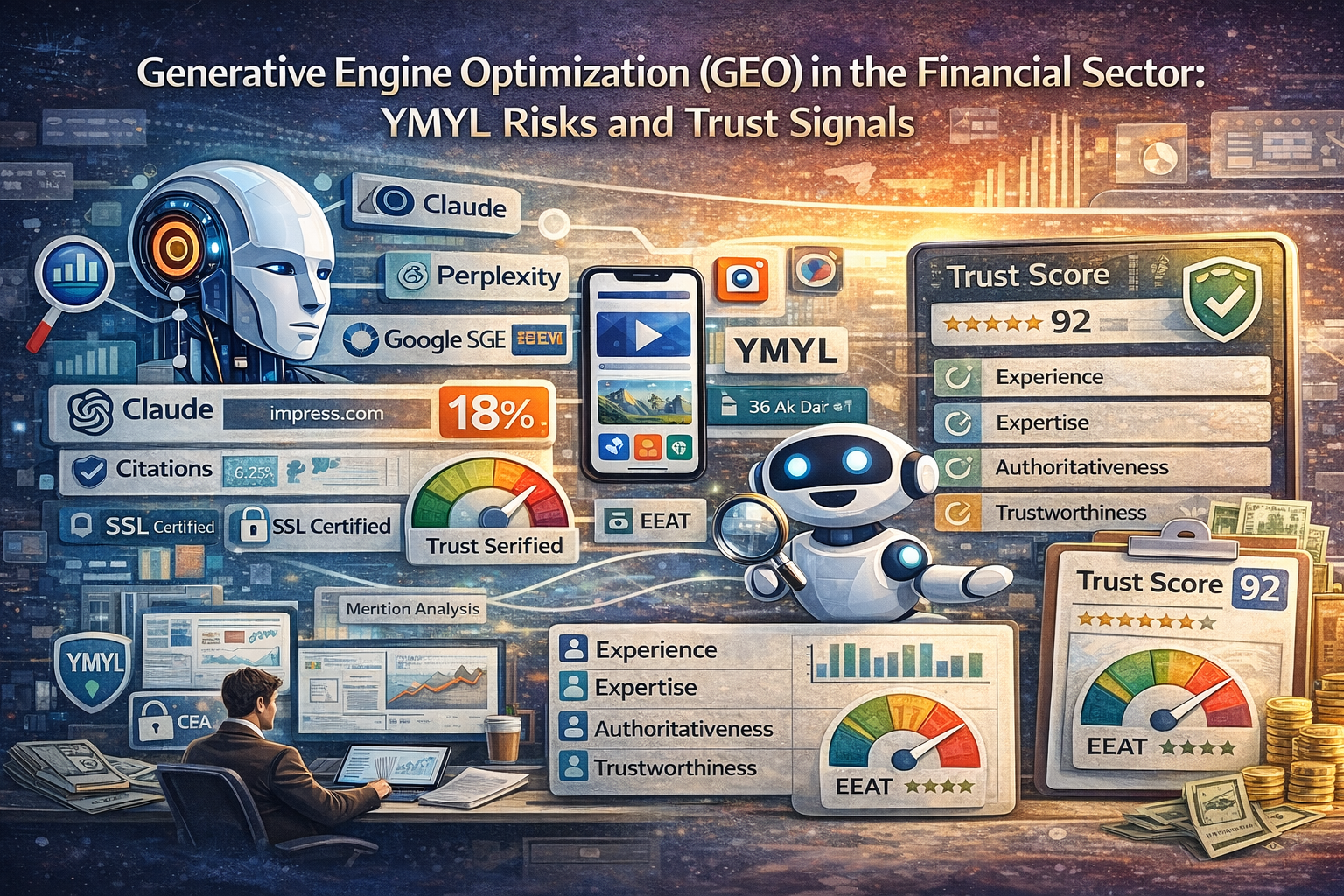
Generative Engine Optimization (GEO) in the Financial Sector: YMYL Risks and Trust Signals
With the integration of artificial intelligence technologies into the search engine ecosystem, the t...
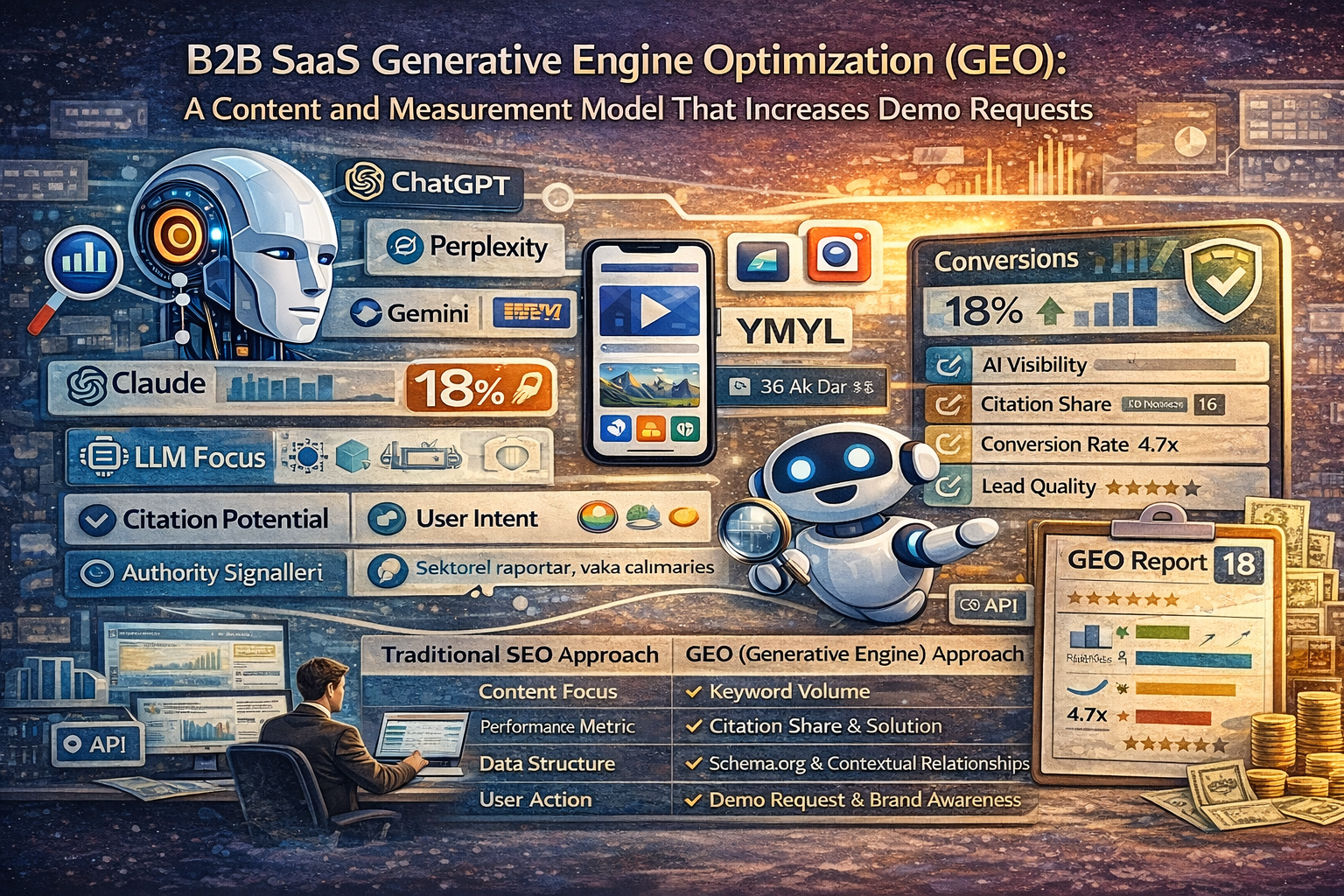
B2B SaaS Generative Engine Optimization (GEO): A Content and Measurement Model That Increases Demo Requests
The digital marketing world is undergoing a major evolution from traditional search engine optimizat...

What Is a Source Term Vector?
A Source Term Vector is a conceptual expertise profile that shows which topics a website is associat...

