
Analytica House
Eyl 4, 2022A'dan Z'ye Rich Snippet Rehberi

Google Rich Snippets (zengin veri), arama sonuçlarında ek verilerin görüntülenmesini sağlar. Bu ekstra verilerin arama motoru sonuçlarında yer alabilmesi için genellikle sitenin HTML kodlarına yapısal verilere ait gerekli kodların eklenmesi gerekir. Google Snippets incelemeler, tarifler ve etkinlikler için kullanılabilir.
Google Snippets oldukça önemlidir. Çünkü arama yapan kişinin bir siteye tıklama olasılığını yükseltir. Arama sonuçlarında ilgili siteyi daha çekici hale getirerek rakiplerine göre fark yaratmasını sağlar. Bu nedenle uygun durumlarda her site sahibinin Google Snippets kullanması gerekir.
Google Snippets Nedir?
Google'da yer alan her sonuç bir siteye linkle birlikte linkin hemen altında yer alan küçük bir metin parçası içerir. Google Snippets arama sonucunda çıkan bir sayfa için gerekli olan tüm bilgileri aramayı yapan kullanıcıları bilgilendirir. Google Snippets harekete geçirici mesajın bulunduğu yerdir.
Google Snippets standart kullanımda sayfa başlığı, link ve meta açıklama şeklindedir. Google Rich Snippets ise arama yapan kişileri tıklama yapmaya teşvik edecek ekstra bilgiler içerirler. Google Rich Snippets cevap kutularından derecelendirme bilgilerine kadar pek çok şeye sahiptirler.
Google Snippets Neden Önemlidir?
Belirttiğimiz gibi Google Snippets normalde sayfa başlığı, sayfa linki ve meta açıklama içerirler. Normal SEO çalışmalarında bunları en iyi şekilde optimize etmek gerekir. Ancak işin içine Google Rich Snippets girdiğinde arama sonucu bambaşka bir noktaya taşınmış olur.
Google Rich Snippets daha göz alıcıdır. Arama yapan kullanıcıyı tıklama yapmaya teşvik etme konusunda çok daha ikna edicidir. Tıklanma oranının çok olması sitenizin daha fazla ziyaretçi alması anlamına gelir. Sitenize ne kadar çok ziyaretçi gelirse kazancınız o kadar fazla olabilir.
Google, Rich Snippets verilerini yapısal veriler aracılığıyla elde eder. Bu yapısal verilere ait kodların sitenizin HTML kodları içerisinde yer alması gerekir. Yapısal veriler sıralama yükseltme konusunda doğrudan etkili değildirler ama dolaylı etki söz konusudur.
Kullanıcılar Google'da bir şey aradıkları zaman tıklama yapmadan önce olabildiğince bilgiye sahip olmak isterler. Google Snippets ve Google Rich Snippets bu bilgileri sunarlar. Kullanıcı üzerinde doğru izlenimi bırakabilmek için bunları optimize etmek gerekir.
Google Snippets ve Google Rich Snippets doğrudan bir sıralama faktörü olmayabilir. Ancak tıklama oranını yükseltme konusunda etkilidirler. Benzer içeriğe sahip olan iki site arasındaki en önemli farklılık snippet alanlarının kullanım biçimine göre değişebilir.
Google Rich Snippets Türleri
Google Rich Snippets uygulamalarından yararlanmak istiyorsanız atmanız gereken ilk adım bir snippet türü seçmek olmalıdır. Bunun için ilgili yapısal verilere ait kodları sitenizin HTML kodlarına eklemelisiniz. Google Rich Snippets farklı türlerde olabilirler ama en önemlilerini bilmek yeterlidir.
1. Yorumlar (Review Snippet)
Yorum için rich snippet inceleme içerikleri olan sitelerde kullanılır. İnceleme yapan kişinin puanını veya birden fazla kişinin puanlarının ortalamasından oluşur. Sitenizin HTML kodlarında geçerli yapısal veriler varsa incelemelere veya puanlamalara ait veriler snippet kısmında gözükür.
Yorum için Google Rich Snippets kullanıldığında sayfa başlığına, sayfa linkine ve meta açıklamaya ek olarak yıldızlı derecelendirmeler gözükür. Bununla birlikte oylama yapan kullanıcı miktarı veya inceleme yapan kişinin adı gözükebilir.
--- REVIEW SNIPPET KOD ÖRNEĞİ BAŞLANGICI (JSON-LD) ---
Yeni Burger Restoran
--- REVIEW SNIPPET KOD ÖRNEĞİ SONU (JSON-LD) ---
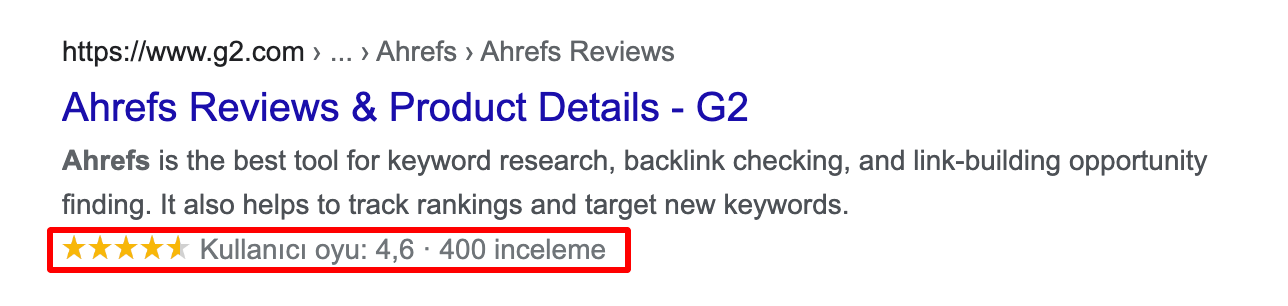
2. Tarifler (Recipe Snippet)
Tarifler için kullanılan rich snippet yemek yapma veya pişirme sürecini daha organize hale getirir. Tarif içeren bir snippet üzerinde yer alan bilgiler diğer snippet türlerine göre biraz daha farklıdır. Bu snippet üzerinde derecelendirme, oy miktarı, hazırlama süresi ve kalori miktarı yer alabilir.
Tarifler için Google Rich Snippets kullanıldığında site daha dikkat çekici hale gelir. Hazırlanacak yemekle ilgili resim ve video ayrıntıları arama yapan kişinin dikkatini o yöne doğru yönlendirilir. Bir yemek tarifi sitesi için bu rich snippet olmazsa olmazlardan biridir.
--- RECIPE SNIPPET KOD ÖRNEĞİ BAŞLANGICI (JSON-LD) ---
Glutensiz Islak Kek
--- RECIPE SNIPPET KOD ÖRNEĞİ SONU (JSON-LD) ---
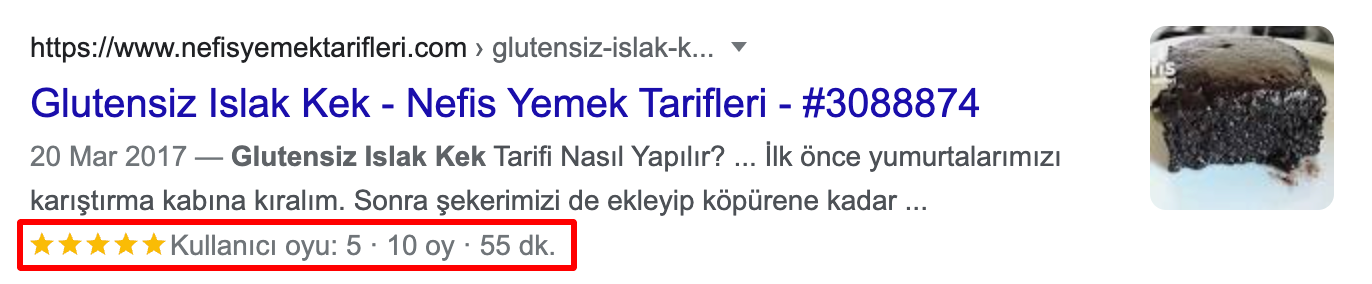
3. Müzikler (Music Snippet)
Müzikler için kullanılan rich snippet müzik hakkında önemli bilgileri içerir. Müziğin sahibi olan sanatçı, müziğin türü, müziğin çıkış tarihi ve plak şirketi gibi bilgiler doğrudan arama motoru sonuç sayfasından sunulur. Böylece kullanıcı müzik hakkında temel bilgileri öğrenir.
Müzikler için Google Rich Snippets kullanıldığında kullanıcının aradığı müziği bulması kolaylaştırılmış olur. Kullanıcının siteye girip ek bilgi edinmesi tıklama oranını yükseltir. Bu snippet türünün kullanılma amacı ses içeriğini çok daha elverişli bir şekilde sunmaktır.
--- MUSIC SNIPPET KOD ÖRNEĞİ BAŞLANGIÇ (JSON-LD) ---
--- MUSIC SNIPPET KOD ÖRNEĞİ SONU (JSON-LD) ---
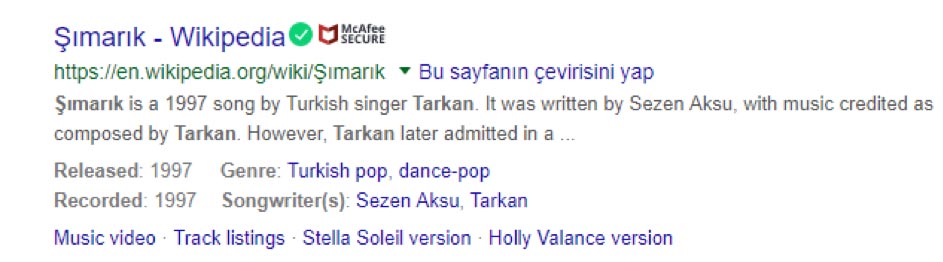
4. Ürünler (Product Snippet)
Ürünler için kullanılan product snippet ilgili ürün hakkında fiyat, ürün görseli ve stok bilgisi gibi bilgileri kullanıcıya ulaştırır. Özellikle fiyat bilgisi kullanıcının bir siteye giriş yapma olasılığını önemli ölçüde yükseltebilir. Etkili fiyat politikası uygulayan bir siteyseniz bu snippet kullanılmalıdır.
Ürünler için Google Rich Snippets kullanıldığında e-ticaret sitesinde yer alan ürünlerin daha çekici görünmesini sağlarsınız. Bu tıklama oranını yükseltmenin en iyi yoludur. Ürünler için snippet kısmında temel bilgilere ek olarak derecelendirme puanı ve derecelendirme miktarı yer alabilir.
--- PRODUCT SNIPPET KOD ÖRNEĞİ BAŞLANGIÇ (JSON-LD) ---
--- PRODUCT SNIPPET KOD ÖRNEĞİ SONU (JSON-LD) ---
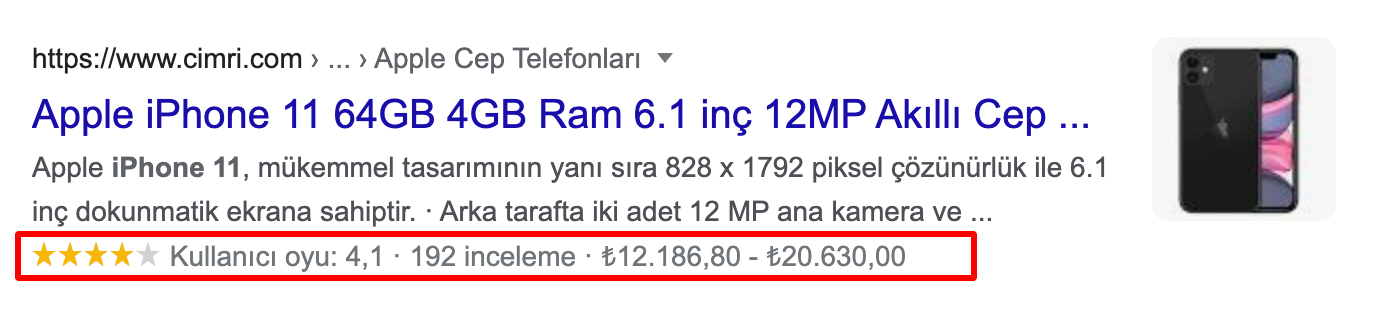
5. Organizasyonlar (Organization Snippet)
Organizasyonlar için kullanılan rich snippet belirli bir şirket için olabildiğince bilgiyi içermesi amacıyla geliştirilmiştir. Kullanıcı bir şirketi adıyla arattığı zaman arama motoru sonuç sayfasının sağ tarafında bu bilgilere erişebilir. Arama yapan kişiye sunulan bilgiler oldukça geniştir.
Organizasyonlar için Google Rich Snippets kullanıldığında şirketin ismi, logosu, şirket türü, tepe yöneticisi, kuruluş yılı, kuruluş yeri, şirket merkezi, kurucular, yan kuruluşlar ve şirketin ürünleri dahil olmak üzere pek çok bilgi yer alır. Böylece kullanıcı en iyi şekilde bilgilendirilir.
--- ORGANIZATION SNIPPET KOD ÖRNEĞİ BAŞLANGIÇ (JSON-LD) ---
--- ORGANIZATION SNIPPET KOD ÖRNEĞİ SONU (JSON-LD) ---
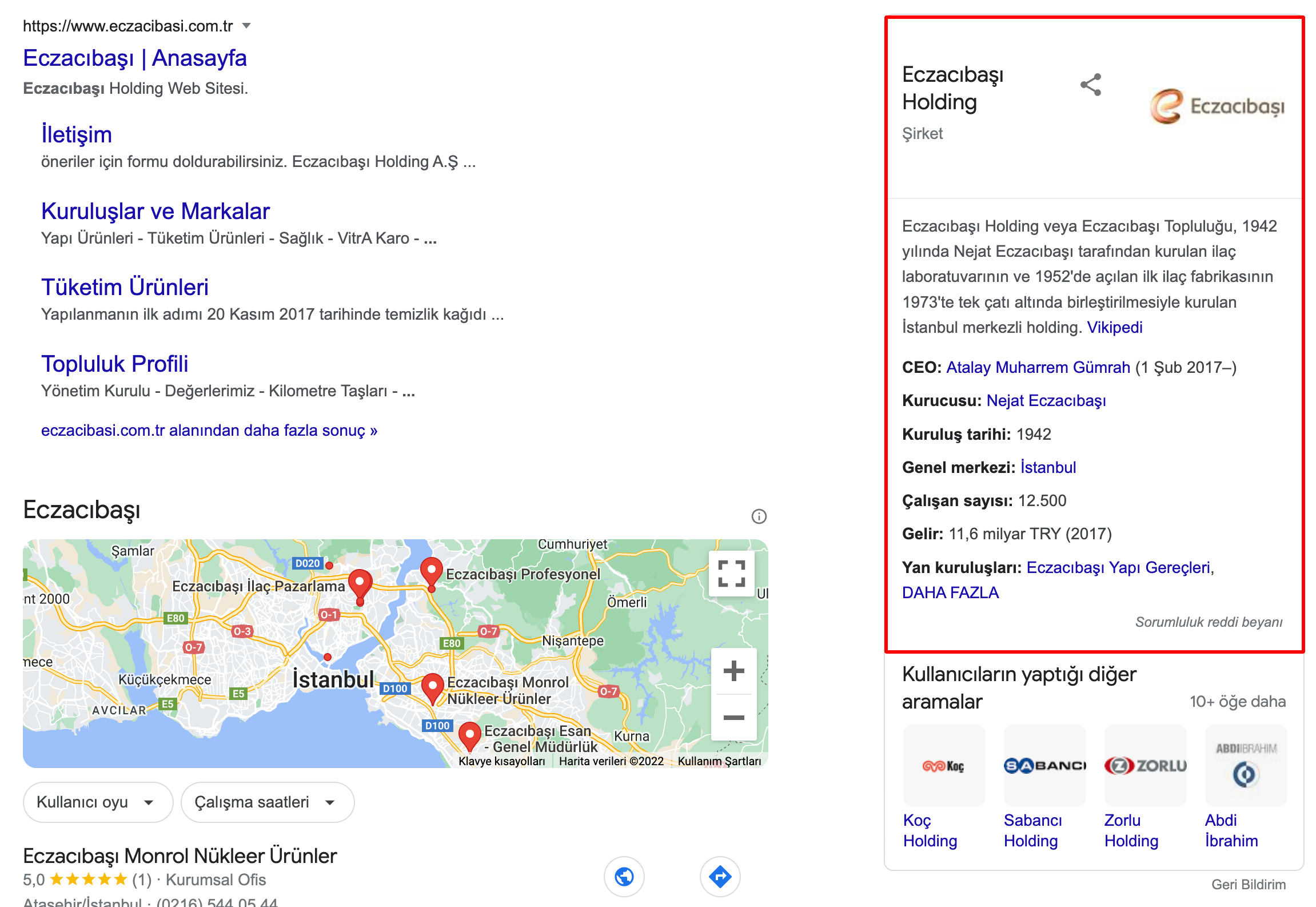
6. Başlıca Haberler (Top Stories Snippet)
Başlıca haberler için kullanılan rich snippet belirli bir arama için yapılan haberleri ön plana çıkarır. Bu haberler arama sonuçlarının üst kısmında yer alır. Bir sitenin başlıca haberler kısmında yer alabilmesi için Google News kaydının olması şarttır. Google News kaydı olmayan siteler burada çıkmazlar.
Başlıca haberler için Google Rich Snippets kullanıldığında bu alanda yer almak garanti değildir. Özellikle AMP kullanan ve doğru SEO hamlelerini yapan siteler bu kısımda yer alabilirler. Başlıca haberler kısmında yer alan sitelerin tıklanma oranları diğerlerine göre oldukça yüksektir.
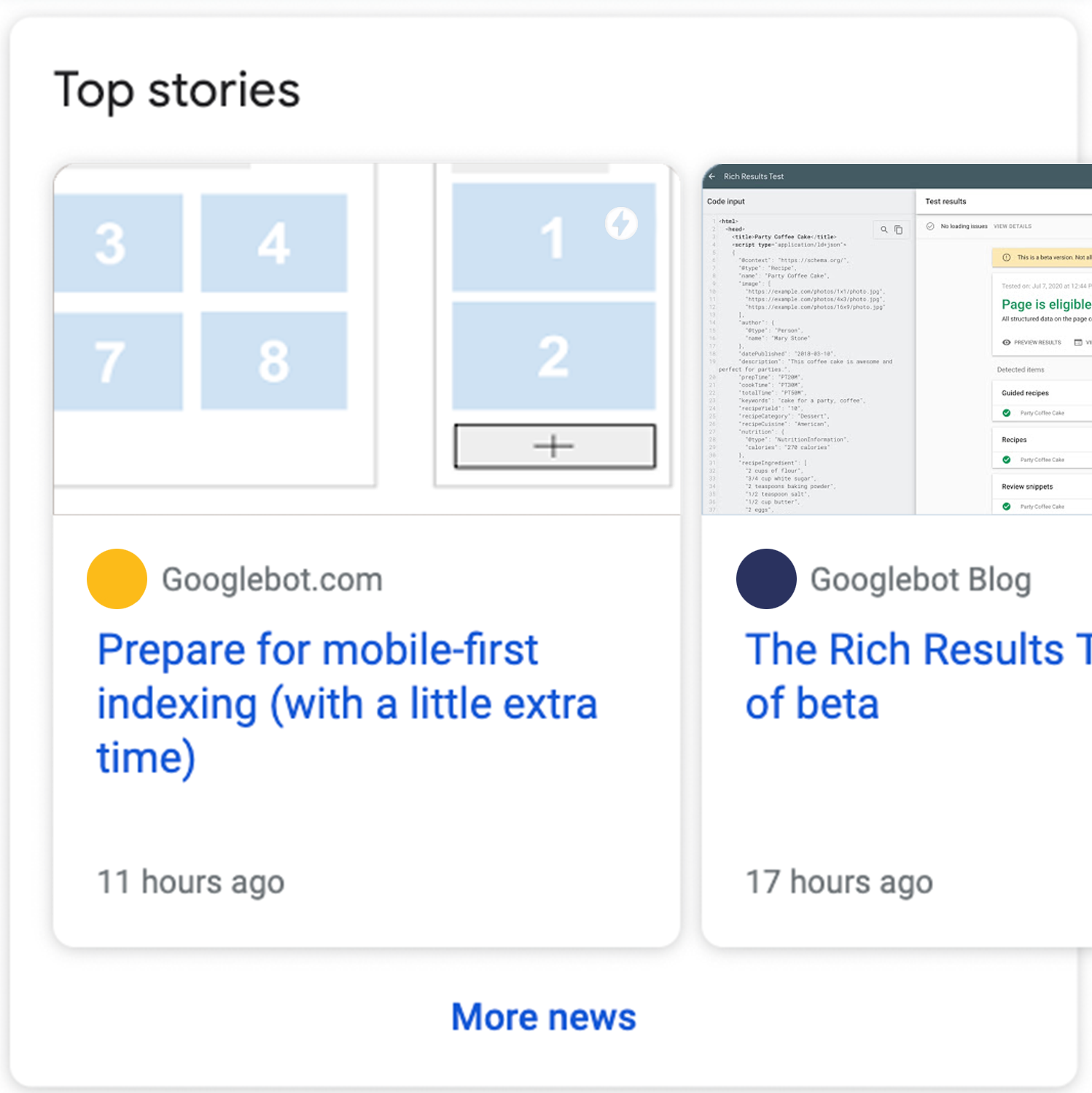
7. Videolar (Video Snippet)
Videolar için rich snippet kullanıldığında sayfalarda yer alan videolarla ilgili bilgiler sunulmuş olur. Arama motorları videoları izleme şansına sahip olmadıklarından içlerinde yer alan bilgileri takip edemezler. Bu nedenle video yapısal verilerini kullanarak sizin onlara bilgiler sunmanız önemlidir.
Videolar için Google Rich Snippets kullanıldığında ilgili sayfada video olduğunu Google'a bildirmiş olursunuz. Ayrıca arama sonuçlarında video açıklaması, ufak görsel, yüklenme tarihi, yükleyen kişi ve video süresi gibi bilgiler yer alır. Böylece sayfanın ve videonun tıklanma oranını yükseltebilirsiniz.
--- VIDEO SNIPPET KOD ÖRNEĞİ BAŞLANGICI (JSON-LD) ---
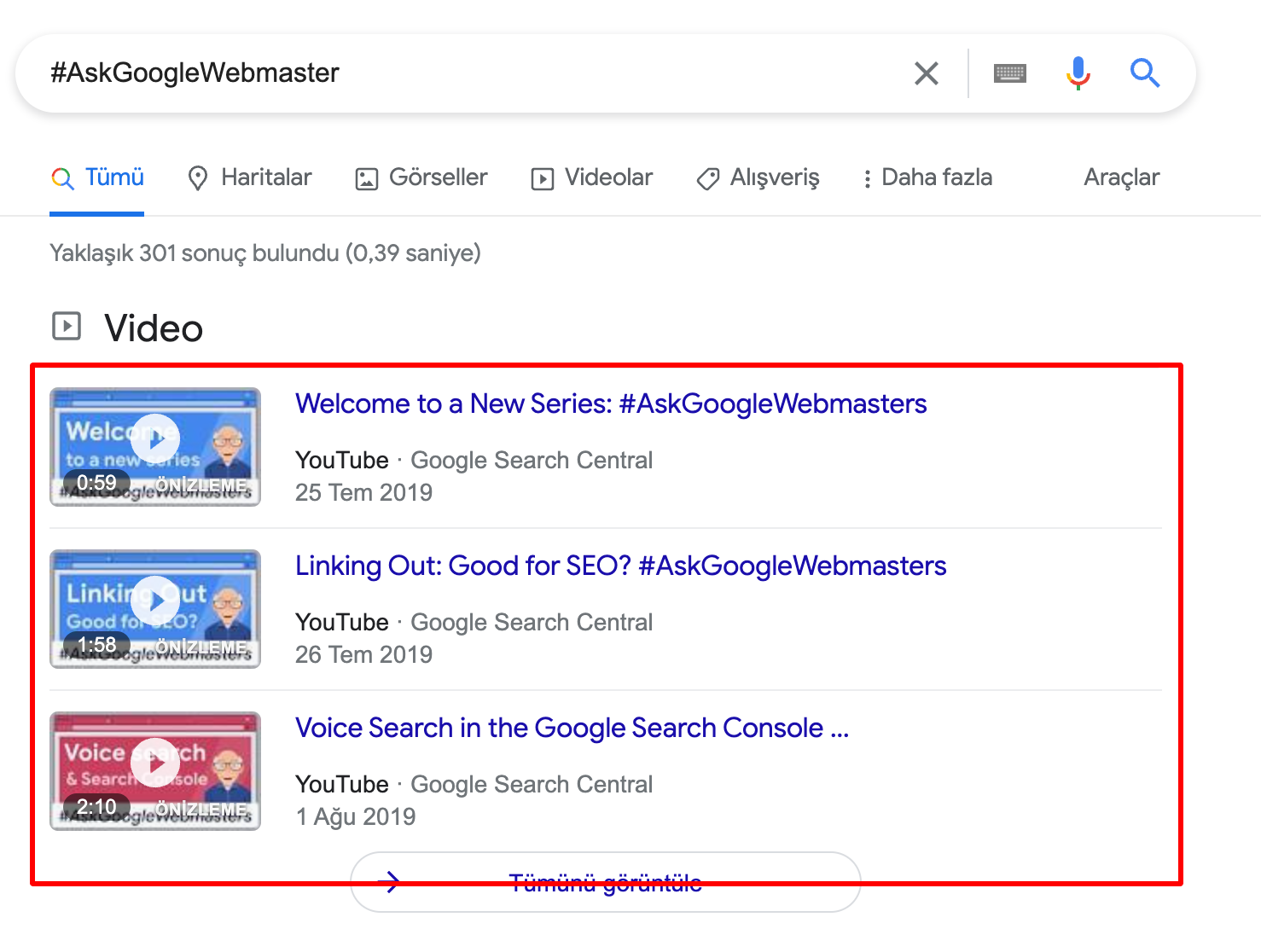
8. Etkinlikler (Event Snippet)
--- EVENT SNIPPET KOD ÖRNEĞİ SONU (JSON-LD) ---
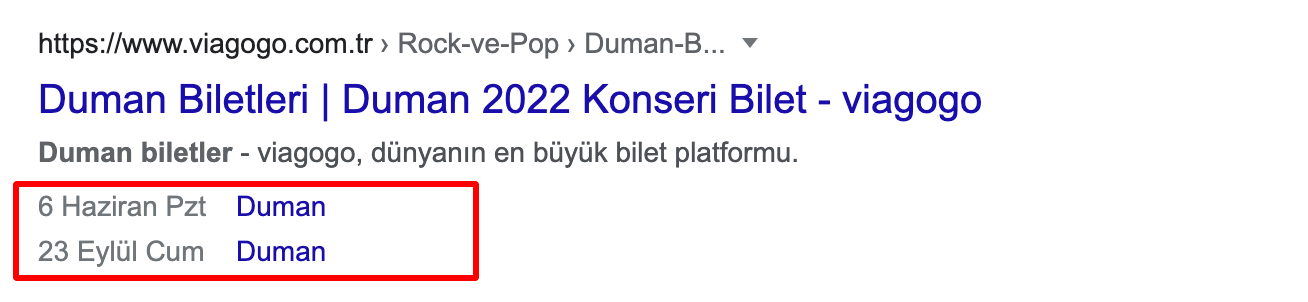
9. Sorular (FAQ Snippet)
Sorular için geliştirilmiş olan rich snippet belirli bir konu etrafında akıllara gelebilecek sorularla oluşturulmuş bir şema sunulmasını sağlar. Bu snippet birden fazla soruyu içerebilir. Soruların cevapları ve varsa içerisindeki linkler arama motoru sonuç sayfasında yer alabilir.
Sorular için Google Rich Snippets kullanmanın amacı kullanıcıya otoriter olduğunuzu kanıtlamaktır. Alanınızda otoriter bir site olduğunuzda kullanıcıların size güvenip sitenizi ziyaret etme olasılıkları çok daha yüksek olur. Böylece sitenizin tıklanma oranını yükseltebilirsiniz.
--- FAQ SNIPPET KOD ÖRNEĞİ BAŞLANGICI (JSON-LD) ---
--- FAQ SNIPPET KOD ÖRNEĞİ SONU ---
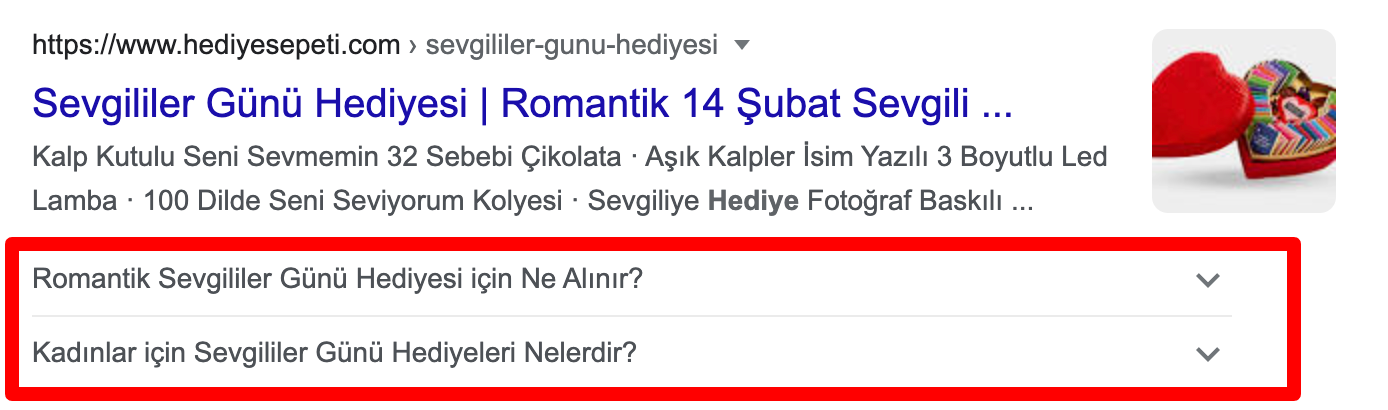
Siteye Google Rich Snippets Ekleme
Yapısal verilerden yararlanmak istiyorsanız onu her içeriğe özel olarak eklemenize gerek yoktur. Yapısal verilerin kullanıcıya sunulacak her içerikte yer alabilmesini sağlamak sizin açınızdan daha iyi olacaktır. Sitenize Google Rich Snippet eklemek istiyorsanız takip edebileceğiniz birkaç adım vardır.
1. Hazır Kodlardan Destek Alınması
Sitenizin tasarımına katkı sağlayacak eklentiler yapısal verilerin oluşturulmasını sağlayabilirler. Kullanacağınız içerik yönetim sistemine bağlı olarak Schema.org vasıtasıyla Google Rich Snippet oluşturabilirsiniz. WordPress gibi içerik yönetim sistemlerinde bu oldukça kolaydır.
Dikkat etmeniz gereken en önemli durum eklentilerin kullanmak istediğiniz Google Rich Snippet için destek sunmasıdır. Ayrıca bir eklenti kullanmak yerine bu desteği temanın kendisinden alabilirsiniz. Temanız güçlü bir şekilde kodlanmışsa Schema.org yapısal veri kodlarına sahip olacaktır.
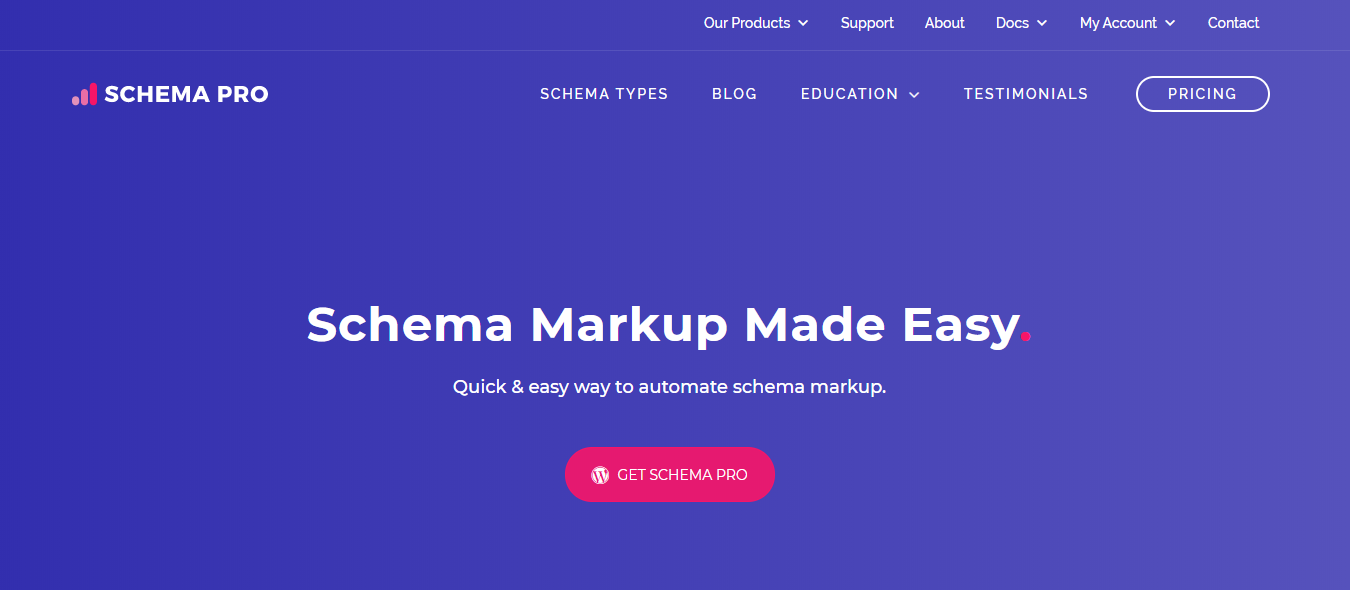
2. Kodların Siteye Elle Eklenmesi
Kodları elle ekleyerek yapısal verileri sitenize ekleyebilirsiniz. Bu uzun bir yol olsa bile bir içerik yönetim sistemi kullanmıyorsanız kodları siteye elle eklemeniz gerekir. Schema.org üzerinden elde ettiğiniz ilgili kodları sayfanızın HTML kodlarına ekleyebilirsiniz.
Yöntem 1: JSON-LD Kullanılması
--- KOD ÖRNEĞİ BAŞLANGICI ---
--- KOD ÖRNEĞİ SONU ---
Yukarıdaki kodda JSON-LD kullanılmıştır. Ürünler için oluşturulmuş bu kodu sitenizde ilgili sayfaya yükleyerek onun arama motorlarında rich snippet özelliklerinden yararlanabilirsiniz. Ancak söylediğimiz gibi en etkili yol rich snippet desteği sunan sistemlerden ve temalardan yararlanmaktır.
Yöntem 2: HTML Kullanılması
Yapısal verileri HTML kullanarak sitenizdeki sayfalara eklemeniz mümkündür. Bunun için ise Schema.org üzerinden doğru yapısal veri kodunu bulmalısınız. HTML kodunu kullandığınız zaman desteklenen tüm mikro veri türlerinden yararlanabilirsiniz.
--- KOD ÖRNEĞİ BAŞLANGICI ---
--- KOD ÖRNEĞİ SONU ---
Yukarıdaki kod bir HTML kodudur. Onu JSON-LD ile karşılaştırdığınız zaman belirli alanların aynı olduğunu görebilirsiniz. Mikro verilerden yararlanmak istediğinizde HTML kullanmak çok daha doğrudur. Ancak hem HTML hem de JSON-LD kodlarını uygulamak biraz teknik bilgi gerektirir.
Yöntem 3: Google Tag Manager Kullanılması
Yeterli teknik bilgiye sahip olmamanız durumunda sitenize rich snippet ekleyebilmek için Google Tag Manager kullanabilirsiniz. Google Tag Manager sayesinde herhangi bir geliştiriciden destek aklamadan JSON yapısal kodunu sitenize ekleyebilirsiniz.
--- KOD ÖRNEĞİ BAŞLANGICI ---
--- KOD ÖRNEĞİ SONU ---
Yukarıdaki kodu Google Tag Manager hesabınızda özel HTML etiketi olarak kullanabilirsiniz. Daha sonra Google Tag Manager hesabına ait kodu sitenize eklemeniz yeterli olacaktır. Söylediğimiz gibi tüm bunlarla uğraşmamak için bilindik ve gelişmiş bir içerik yönetim sistemi kullanmalısınız.

Google Rich Snippets Kontrolleri
Yapısal veri kodlarını sitenize ekledikten sonra onların doğru şekilde çalışıp çalışmadığını kontrol etmeniz gerekir. Bunu yapabilmek için iki farklı yöntem vardır. Yöntemlerin kullanılması ücretsiz olduğundan dilediğiniz kadar kontrol gerçekleştirebilirsiniz.
1. Sonuç Testleri
Google Rich Snippets kullanmak için sitenize uyguladığınız kodların doğru bir şekilde çalışması önemlidir. Yapısal verileri sitenize ekledikten sonra bu testleri mutlaka gerçekleştirmeniz gerekir. Yapmanız gereken tek şey Zengin Sonuçlar Testi kısmına gitmektir.
Zengin Sonuçlar Testi sayfasına ulaştıktan sonra sitenizin sayfasına ait URL'yi ilgili kısma eklemeli ve daha sonra URL'yi Test Et butonuna tıklamalısınız. Google canlı URL testini gerçekleştirirken biraz beklemelisiniz. Test sonuçlandığında yapısal verilerin durumunu görebilirsiniz.
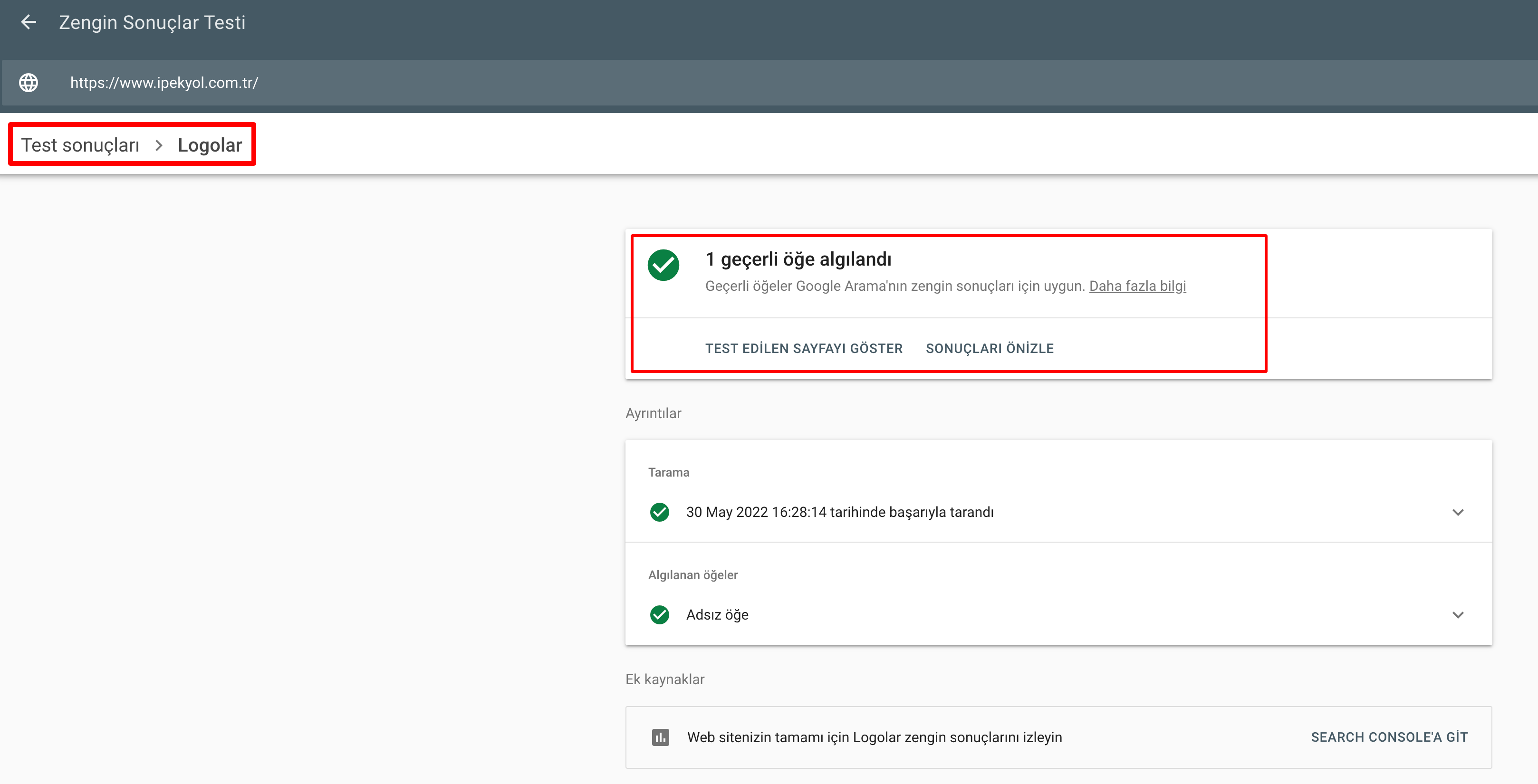
2. Google Search Console Kontrolü
Sitenizi daha önce Google Search Console'a eklediyseniz sitenizde oluşabilecek teknik hataları kolayca kontrol edebilirsiniz. Google Search Console sitenizde yer alan tüm geçerli ve geçersiz yapısal veriler hakkında sizi bilgilendirir. Sadece tarama yapmanız yeterli olacaktır.
Google Search Console size istemediğiniz kadar fazla veri sunacaktır. Bu verileri inceleyerek sitenizdeki sorunların hepsini çözüme ulaştırabilirsiniz. Kontrollerde herhangi bir problem yoksa Google Rich Snippets sitenize uygulanmış olacaktır.
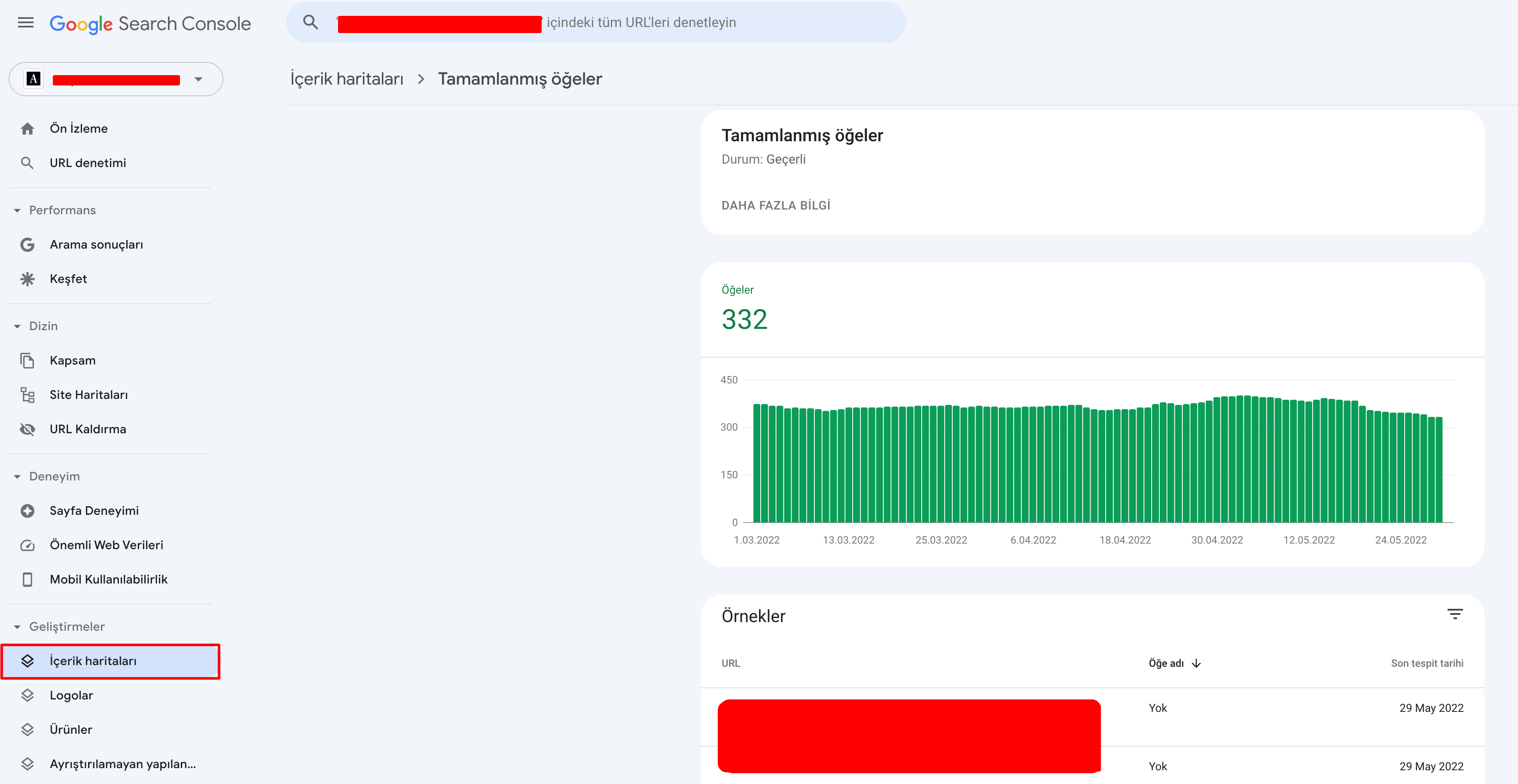
3. Google Rich Snippets Ek Kontroller
Yapısal veriler için ihtiyaç duyulan kodları sitenize ekledikten sonra bazı şeyler yolunda gitmeyebilir. Bu sebepten ötürü arama sonuçlarında Google Rich Snippets ile karşılaşmayabilirsiniz. Aşağıdaki durumları kontrol ederek sitenizde yer alan problemleri çözmeyi başarabilirsiniz.
Yapısal verileri ekledikten sonra Google sitenizi taradı mı?
Bu sıkça karşılaşılan bir durumdur. Yapısal verileri ekledikten sonra Google sitenizi taramadıysa istediğiniz rich snippet sonuçlarıyla karşılaşamazsınız. Bu sorunu çözüme kavuşturmak için Google'dan sitenizi taramasını istemelisiniz.
Çözüm: Google Search Console mülküne giriş yapın ve yapısal verileri uyguladığınız sayfanın taranmasını sağlayın. Google'ın botu sayfanızı taradıktan sonra yapısal verileri algılayacaktır. Tarama işlemi gerçekleşmesine rağmen rich snippet gözükmüyorsa sitenizde farklı problemler olabilir.
Yapısal verileri doğru şekilde yapılandırıldı mı?
Yapısal verilere ait gerekli kodları sitenize eklemiş olabilirsiniz. Ancak yapacağınız en ufak bir hata bile bu kodların doğru şekilde çalışmasına engeldir. Bu nedenle ne yaptığınızı bilmeniz ama en önemlisi gerekli araçları kullanarak ilgili kontrolleri tamamlamalısınız.
Çözüm: Zengin Sonuçlar Testi aracını kullanarak sitenizi kontrol edin. Bir şekilde herhangi bir hata ile karşılaşıyorsanız kodları düzeltin. Zengin Sonuçlar Testi aracı hemen hemen tüm yapısal verileri kontrol edebilir. Bir problem varsa vakit kaybetmeden öğrenebilirsiniz.
Yapısal veri yönergelerini kontrol ettiniz mi?
Google'ın kendine özgü bazı yapısal veri yönergeleri vardır. Sitenizde yapısal verileri kullanıp Google Rich Snippets özelliklerinden yararlanmak istiyorsanız bu politikalara uymak zorundasınız. Google'ın politikalarına uymamanız durumunda rich snippet kullanamayabilirsiniz.
Çözüm: Google'ın yapısal veri yönergelerini gözden geçirin. Google'ın talep ettiği tüm gereksinimleri karşılayın. Daha az problem yaşamak istiyorsanız WordPress veya ona benzer bir bilindik içerik yönetim sistemi kullanın. Böylece politikalar konusunda daha az sorun yaşarsınız.
Google Rich Snippets için her şeyi doğru yapmış olsanız bile bunlardan yararlanamama ihtimaliniz vardır. Alan adınız yeteri kadar otoriter değilse Google rich snippet göstermeyebilir. Google arama motoru sonuçlarında rich snippet gösteriminin garanti bir şey olmadığını ifade eder.
Google Rich Snippets Kullanmanın Faydaları
Google Rich Snippets ile Featured Snippets özellikleri birbirine karıştırılmamalıdır. Her ikisi de Google arama sonucuna entegre edilmişlerdir. Ancak Featured Snippets siteden alıntılar yapar ve bunları kullanıcıya sunar. Google Rich Snippets ise farklı faydalara ve avantajlara sahiptirler.
1. Sonuçlarınızı Öne Çıkarır
Arama motoru sonuç sayfasında üç tür snippet yer alır. Bunlar normal snippet, rich snippet ve featured snippet şeklindedir. Featured snippet doğrudan arama sonuçlarının sıfırıncı noktasına gözükür. Normal snippet ise normal sonuçlara aittir. Rich snippet daha gelişmiş özelliklere sahiptir.
Arama motoru kullanıcısı bir arama gerçekleştirdiği zaman arama sonuçlarında gözüne en güzel gözüken arama sonucuna tıklama eğilimindedir. Google Rich Snippets kullandığınız zaman size ait sonucu daha göz alıcı hale getirip kullanıcıların dikkatini çekmeyi başarabilirsiniz.
2. Tıklama Oranını Yükseltir
Arama motoru sonuç sayfasında size ait olan sonuçlar çok daha göz alıcı gözükeceği için tıklama oranınız yükselecektir. Kullandığınız Google Rich Snippets seçeneğinde görsel yer alması durumunda görsel bulunmayan sonuçlara göre önemli bir avantaj elde etmiş olacaksınız.
Arama performansı açısından tıklama oranı çok önemli bir kriterdir. Çünkü Google diğer sonuçlardan daha fazla tıklama elde eden sonucu üst sıralara çıkarma konusunda biraz cömerttir. Tıklama oranınızı iyileştirmek istiyorsanız uygun rich snippet seçeneklerini kullanmalısınız.
3. Arama Performansını İyileştirir
Google'da üst sıralarda yer almak arama performansınızın iyi olduğunun en iyi göstergesidir. Ancak bazı durumlarda ne yaparsanız yapın daha otoriter olan siteleri geçme konusunda başarılı olamayabilirsiniz. Bu gibi durumlarda Google Rich Snippets kullanabilirsiniz.
Rich snippet kullandığınızda sitenize ait tıklama oranı artış göstereceğinden sıralamanız yükselebilecektir. Rakip siteler sizden daha fazla linke sahip olsalar bile rich snippet kullanımıyla onları geride bırakmayı başarabilirsiniz. Ancak bunun her zaman geçerli olmadığını bilmelisiniz.
4. İtibarınızı Yükseltmeyi Başarır
Google arama sonuçlarında yer alabilmek için sitenizin otoritesinin ve markanızın itibarının iyi olması gerekir. Rich snippet kullanmaya başladığınızda markanızı önemsediğinizi göstermiş olursunuz. Bu durum ister istemez markanıza ait itibarın yükselmesini sağlayacaktır.
Google arama sonuçlarında üst sıralarda yer aldığınızda markanızın değeri yükselecektir. Rich snippets kullanmadığınız zaman bu değeri elde etme konusunda sorun yaşayabilirsiniz. Çünkü normal snippet kullandığınızda rekabette geri kalma şansınız oldukça yüksektir.
Google Rich Snippets karmaşık gibi görünebilir ama doğru yöntemlerle onu kullanmak son derece kolaydır. Size yardımcı olacak doğru araçları (içerik yönetim sistemi, eklenti, tema vb.) kullanmanız yeterli olacaktır. Rich snippet kullanarak arama sonuçlarında sitenizi öne çıkarabilirsiniz.
Google Rich Snippets, SEO'ya en çok faydasını tarama bütçesini azaltması yönüyle sağlamakta ve Rich Snippets kullanılan siteler botlar tarafından daha okunabilir olmaktadır.
More resources

Kullanıcı Deneyimi (UX) ve CRO İlişkisi
Dönüşüm oranlarını artırmak isteyen birçok ekip, reklam bütçesini yükseltmeye ya da yeni kampanyalar...

Yapay Zeka ile Müşteri Davranışlarını Saniyeler İçinde Nasıl Tahmin Ediyoruz?
E-ticaretin hareketli dünyasında her şirketin aklında sihirli bir soru vardır: "Hangi müşterim, ne z...

Okula Dönüş için E-Ticarette Hedefli Pazarlama Stratejileri
Okula dönüş kampanyalarında hedefli pazarlama, kullanıcı davranışlarını analiz ederek doğru e-ticare...


